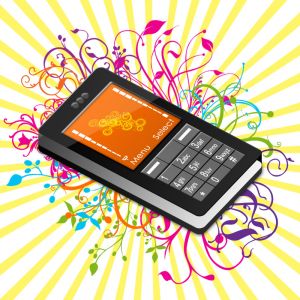 Last month the Information Technology Division’s Mobile Technology task group, which includes members from the Centre for Teaching & Learning, Library & Information Service and e-Communication, ran a short online survey concerning students’ present and future preferences about mobile phones and tablets . The main aim of the survey was to ensure that Stellenbosch University is able to track trends in students’ mobile device choices so that relevant university mobile services are rolled out in future.
Last month the Information Technology Division’s Mobile Technology task group, which includes members from the Centre for Teaching & Learning, Library & Information Service and e-Communication, ran a short online survey concerning students’ present and future preferences about mobile phones and tablets . The main aim of the survey was to ensure that Stellenbosch University is able to track trends in students’ mobile device choices so that relevant university mobile services are rolled out in future.
We all know that students love cool mobile apps, but we also know that most don’t have high-end Apple or Android devices – yet. We need to understand how fast that picture is changing so that we can ensure that mobile services and apps that make a real difference to students’ academic career and campus life are rolled out timeously.
The electronic survey invitation was sent to 25817 under- and postgraduate students and 13% participated. Results will be used in aggregate and statistical summary to inform the university’s mobile strategy. Thanks to the survey, we came across some interesting facts regarding mobile use and expectations of students.
Most students choose their cell phone based on its cost-efficient communication with friends and family and not necessarily as a status symbol, nor for its functionality. It does seem from the results that there might be a significant move away from Blackberrys to Android and iOS (Apple) phones over the next year, although Blackberrys remain popular on campus.
More than half of the survey participants would prefer it if the university suggests specific types of tablets for academic-related use. The most important mobile applications, listed in order of importance, are exam results, exam and class schedules, task information, calendars (class, modules, academic, sport, etc.) and learning content.
The survey was anonymous and no response was linked to any individual. One lucky winner did walk away with a R1500 Incredible Connection voucher. Thank you to all participating students for their valuable input.
A similar survey will be run in approximately six months’ time.


 What can I use it for?
What can I use it for? The opposite of spam is, believe it or not, ham. In other words e-mails you WANT to receive.
The opposite of spam is, believe it or not, ham. In other words e-mails you WANT to receive. If you’ve used Outlook to send emails to large group of people up till now, you would’ve noticed it limits you to 120 addresses. Sympa allows you to send to an unlimited amount of addresses. You can also create multiple lists and choose descriptive names for your lists. Just remember, the list’s name is also the email address you’ll be sending your mails from, so choose wisely.
If you’ve used Outlook to send emails to large group of people up till now, you would’ve noticed it limits you to 120 addresses. Sympa allows you to send to an unlimited amount of addresses. You can also create multiple lists and choose descriptive names for your lists. Just remember, the list’s name is also the email address you’ll be sending your mails from, so choose wisely.