
Students gain access to the campus network and It systems via approximately 2500 computers in RGA’s. In addition to this access the aim is to encourage students to increasingly use their own laptops or tablets. In line with this initiative competitive prices for laptops were negotiated by means of a country-wide student laptop project. The computers have been tested and approved by the IT-department of the SU and are therefore being recommended to students.
The products are well priced with a considerable discount on the fixed price list of some of the models. All models come standard with Windows 7 and Office 10 Pro – another saving of R1200-00.
Models ranging from entry-level to advanced – four each from both Acer and Lenovo – have been chosen. The specifications are equivalent per category and you can therefore easily choose the brand that suits your needs best.
You can order your laptop online directly from the manufacturers by following the links below:
DISCLAIMER STATEMENT: PURCO, on behalf of the South African universities, negotiated prices with specific suppliers for specific laptops that are now being offered to qualifying students. All transactions relating to the procurement of the laptops will be between the computer supplier and the end-user. Neither PURCO nor the universities are in a position to guarantee the quality of the product or related services.
 You have to be a prospective or current student with a student number to qualify. If you need any information or additional assistance, please contact us at laptop@sun.ac.za or 021 808 9111.
You have to be a prospective or current student with a student number to qualify. If you need any information or additional assistance, please contact us at laptop@sun.ac.za or 021 808 9111.




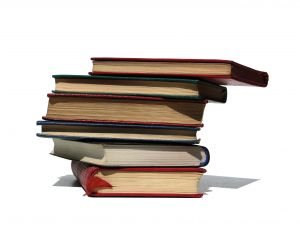 Until now free internet access to the US Library Services’ subscription based electronic resources were managed by a setting in users’ browsers.
Until now free internet access to the US Library Services’ subscription based electronic resources were managed by a setting in users’ browsers. Since this morning (Thursday 17 May) a number of e-mails have been delivered into University accounts with a subject line of “USPS Shipment Info for 2351 3200 0122 9268 0611 3688”. The mail contains a cleverly disguised executable disguised as a web page or a document that when clicked or opened (the attachment) will modify the security settings in your Internet Explorer browser settings to allow criminals to gain access or control to your computer. If you get any mail with these sort of characteristics (often disguised as a USPS, UPS or international postal or courier services notification) please delete or quarantine the file. (Information supplied by David Wiles, Gerga)
Since this morning (Thursday 17 May) a number of e-mails have been delivered into University accounts with a subject line of “USPS Shipment Info for 2351 3200 0122 9268 0611 3688”. The mail contains a cleverly disguised executable disguised as a web page or a document that when clicked or opened (the attachment) will modify the security settings in your Internet Explorer browser settings to allow criminals to gain access or control to your computer. If you get any mail with these sort of characteristics (often disguised as a USPS, UPS or international postal or courier services notification) please delete or quarantine the file. (Information supplied by David Wiles, Gerga)