 This isn’t a philosophical musing or the start of a poem. We’re referring to the type of cloud containing data, not water. The latest buzzword the past few months is “cloud computing”, but what is “the cloud”?
This isn’t a philosophical musing or the start of a poem. We’re referring to the type of cloud containing data, not water. The latest buzzword the past few months is “cloud computing”, but what is “the cloud”?
Cloud computing is the use of computing resources (hardware and software) delivered as a service over a network (typically the Internet). In other words, it’s a grid of computers set up in such a way that it can host a service to deliver software and data. Websites and server-based applications run on specific computers or servers.
The difference with a cloud, however is that the cloud uses a collective virtual computer, which runs independently from another computer or specific server configurations. To quote T. Grance and W. Jansen (Guidelines on Security and Privacy in Public Cloud Computing) – “The common characteristics most (clouds) share are on-demand scalability of highly available and reliable pooled computing resources, secure access to metered services from nearly anywhere, and dislocation of data and services from inside to outside the organization.”
With broadband internet, the need to have the software run on your computer or on a company’s site is becoming less and less essential. A lot of the software that people use nowadays is completely web-based. The cloud takes advantage of that to bring it to the next level. Proponents claim that cloud computing allows enterprises to get their applications up and running faster, with improved manageability and less maintenance, and enables IT to more rapidly adjust resources to meet fluctuating and unpredictable business demand.
End users access cloud-based applications through a web browser or a light-weight desktop or mobile app while the business software and user’s data are stored on servers at a remote location.Cloud computing relies on sharing of resources to achieve coherence and economies of scale similar to a utility (like the electricity grid) over a network. At the foundation of cloud computing is the broader concept of converged infrastructure and shared services.
Please keep in mind that cloud storage is NOT recommended for institutional and academic information (see definitions below). If you do decide to make use of cloud storage, rather use it for your personal information or non-critical information.
In terms of the draft Information Management Policy, the following information categories and sensitivity categories are defined:
1.1.1. Two overarching information categories are defined:
a) Academic information is information that comprises academic content (including library, learning materials, research output, etc.).
b) Institutional information is information that the University as organisation, including its staff, students and other stakeholders, owns, or is the custodian of, as well as any information that is not classified as academic information.
1.1.2. Four categories of information sensitivity, in descending order of sensitivity, are defined:
a) Confidential information is information that was provided or is used in confidence and that may only be accessed by or shared with authorised persons on a need-to-know basis.
b) Personal information is a specific type of Confidential Information and is defined as information that can be used to identify an individual or information about an identifiable individual and information that is defined by relevant legislation as personal information.
c) Operationally sensitive information (default sensitivity) is information that is used in the day-to-day operations of the University and is classified as sensitive to very sensitive depending on the extent to which its divulgence will adversely affect the University’s image or operations.
d) Public information is published for public or general.
<< What are the advantages and disadvantages of cloud storage?
SOURCES: http://www.makeuseof.com/tag/cloud-computing-work-technology-explained/ & http://en.wikipedia.org/wiki/Cloud_computing


 Try not to overwrite your previous backup. Rather make consecutive copies in various folders on your external hard drive or on your network space and name each with the particular day’s date. If any of the documents become corrupt for some reason, you can always fall back on a previous version.
Try not to overwrite your previous backup. Rather make consecutive copies in various folders on your external hard drive or on your network space and name each with the particular day’s date. If any of the documents become corrupt for some reason, you can always fall back on a previous version.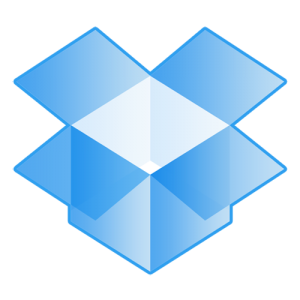 ICLOUD Apple’s iCloud-diens looks highly effective and works like a dream (or so they say) It synchronises your Apple devices – iPhone, iPad and Mac and has a lot of added functionality. Especially handy if you’re a big iPod-fan, regularly download music an need somewhere central to store it. iCloud gives you 5GB free storage space, but for more you have to pay.
ICLOUD Apple’s iCloud-diens looks highly effective and works like a dream (or so they say) It synchronises your Apple devices – iPhone, iPad and Mac and has a lot of added functionality. Especially handy if you’re a big iPod-fan, regularly download music an need somewhere central to store it. iCloud gives you 5GB free storage space, but for more you have to pay.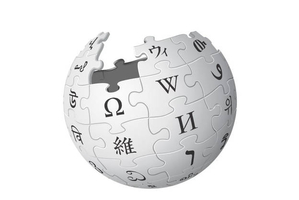 Did you know you can have Wikipedia – the all inclusive, all knowing, unofficial central source of all information on the internet – on your own pc? *
Did you know you can have Wikipedia – the all inclusive, all knowing, unofficial central source of all information on the internet – on your own pc? *