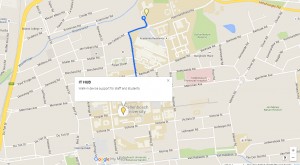At the end of the month your salary is safely in your bank account. We consider this a given and hardly think about it. But who ensures it happens, without fail, every month?
Information is crucial and strategic for a knowledge-intensive and knowledge-producing enterprise, such as a university, to thrive. Institutional software solutions[1] form the basis of all institutional information systems and process most institutional information. Examples at SU include the Human Resources, Financial, Research Administration, and Student Information Systems.
Information Technology’s newly reorganised division, Institutional Software Solutions (ISS), led by Ralph Pina, is responsible for building, providing, maintaining and supporting reliable, innovative and sustainable institutional software solutions that meet the University’s needs timeously and over the long term. It comprises some 36 software developers, business analysts, and managers, all accommodated on an open floor in the new ICT Building.
Without these systems, you won’t be able to receive your salary or request leave. No financial transactions would be possible. Students would not be able to access examination results or register at the beginning of the year. Administration of student records would have to be done by hand.
These are just a few of the software solutions ISS is responsible for. In order to fulfill its crucial function, the ISS division has to:
- manage relationships with solution and system owners (clients), external and internal IT partners, stakeholders, communities and vendors;
- perform business analysis to understand and help refine institutional processes, and determine requirements;
- develop software, which includes designing and coding solutions with the long-term in mind, and establishing and maintaining the necessary software development environment, skills, and knowledge;
- maintain software over the long term;
- integrate (connect) software applications and systems in order to orchestrate institutional processes, enable integrated reporting and integrated views of institutional information;
- source software solutions by helping clients and partners to select solutions, and by brokering solutions i.e. facilitating the procurement of solutions;
- support software solutions by monitoring operations, configuring systems, managing incidents, and problems, and helping clients and partners to train users;
- architect data, software solutions and integrations in collaboration with the IT Architecture Function.
- manage software solution development and implementation projects.
[1] University-owned or managed software applications (or solutions) that have a broad application across the institution, as opposed to specialised value for a single or few organisational entities within the university. The definition includes software such as web content management systems and mobile apps, amongst others. For example, a laboratory information system that has specialised value for only a single academic department or a single faculty would likely not be classed as an institutional software solution.