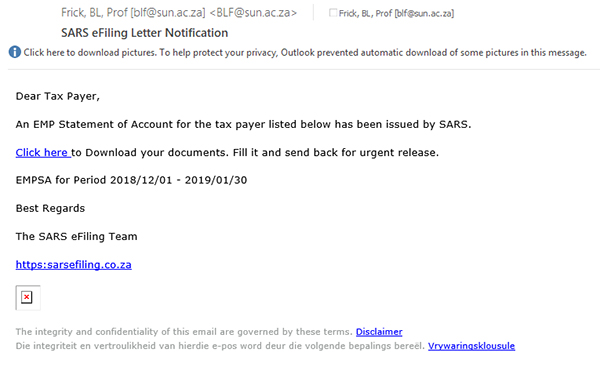By now we’re used to the unpredictable nature of our electricity supply and started making changes to ensure our daily routine can continue in spite of it.
But have you considered the effect these irregular power surges might have on your appliances at home and the office? To ensure you don’t suffer any serious damage, there are a few measures you can take.
 1. Regularly check the load shedding schedule.
1. Regularly check the load shedding schedule.
This is important since you can’t protect your appliances if you’re not sure when power will be shut down. There are various ways to do this, including Eskom’s Twitter feed, website, as well as various apps.
2. Switch off and unplug
Before scheduled load shedding, turn off and unplug or disconnect all your electrical appliances. By doing this, you will avoid a sudden strong surge of power to your device which could damage sensitive electronic circuitry.
It is also important to unplug computer power cables from plugs, as well as telephone cables.
3. Use surge protectors
As mentioned above, power surges could damage your appliances. To prevent this, you can also fit plugs equipped with surge protectors which will lessen the surge. Just remember, even if you use surge protectors, it’s still safer to unplug devices entirely.
4. Get a power bank
These useful little things are portable chargers which you can charge your phone and any other USB device with. With their help, you won’t be stuck without your cell phone or tablet while the rest of the world is shrouded in darkness.
They are readily available at online stores like Takealot and are not that expensive considering the convenience.
5. Get a UPS
A UPS or Uninterruptible Power Supply functions as a surge protector, but with also has a built-in battery, and can provide a constant power output for up to an hour. A UPS is merely a backup system to buy you time to protect appliances and save data.
6. Backup
Backing up your data shouldn’t be done only when load shedding is prevalent. It should be part of your weekly routine. If you know load shedding will take place, do regular backups while working or before the scheduled power outage. This will ensure you don’t lose important work.
[SOURCE: www.eskom.co.za, www.mg.co.za, www.fin24.com, www.mweb.co.za, www.property24.com]


 For a large enterprise like Stellenbosch University phishing attacks are the most common cybercrime.
For a large enterprise like Stellenbosch University phishing attacks are the most common cybercrime.