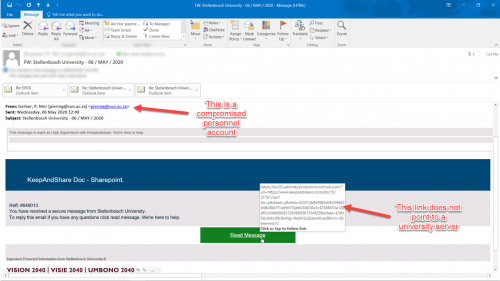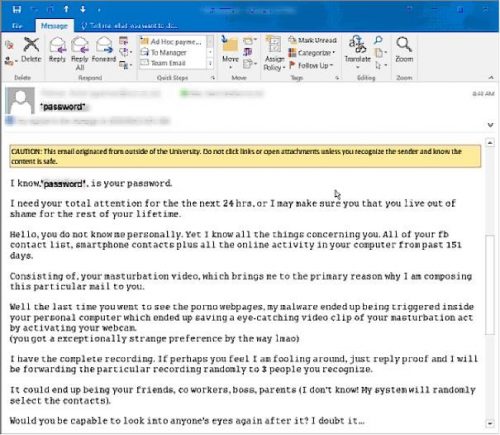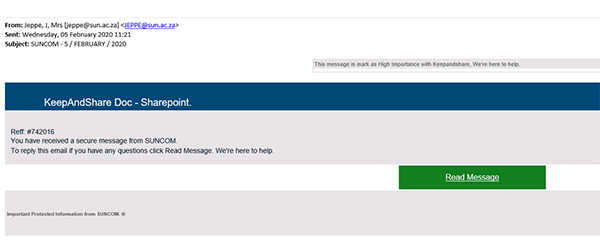Over the past few weeks we’ve had to find new ways of connecting with people. Zoom has become the popular choice for anything from online exercise classes to quizzes. While it is perfectly fine for personal use, we do not recommend Zoom for your official meetings with colleagues or students. Although it’s simple to set up and free, there are multiple security risks.
Why take the risk if Microsoft Teams can do the same safely?
To help you make an informed decision we prepared a comparison table of Adobe Connect, Teams and Zoom. The comparison table shows the strengths and weaknesses of each product and the areas marked in red are serious weaknesses. Do not use a product if any area is marked red.
SUNStream is based on Adobe Connect and runs on a server on campus which is fully integrated with SUNLearn. It will be zero-rated to allow students to access the system without data costs. This is the preferred streaming platform for lecture use and is particularly suited for larger classed as it uses a very structured approach. Adobe Connect is also fully integrated with SUNLearn.
Teams has become the University standard for meetings and is also suitable for classes of up to 250 participants. Teams is not just a streaming service; it is an excellent collaboration platform. Teams has also been integrated into SUNLearn, allowing lecturers to use class groups within Teams. Unfortunately it will not be zero-rated soon, since it is running on the Microsoft commercial cloud.
* NB. If you record your meetings in teams, keep in mind that the recording will be available to everyone who attended the meeting – even if just for a short while as a guest. Don’t use your current meeting to continue a different meeting, for example with a smaller group. If you do this everyone who attended the initial meeting will be able to listen to your recording. Rather create a separate one. More on privacy and security in Microsoft Teams.
Zoom has become very popular largely due to its ease of use – but therein lies the risk: security and ease of use are on the opposites of the scale. Zoom places the burden on the users to protect themselves. Two South African ministers have found themselves in trouble when using Zoom, the latest being reported 6 May 2020 in a so-called “Zoombombing” incident. (also see below what “Zoombombing” is) The University regards Zoom as a risk, and will not support its use.
Also read security expert, Basie von Solms’, article on protecting your video calls on LitNet (unfortunately only available in Afrikaans) and Computerworld’s article on the do’s and don’ts of video conferencing security.
|
Zoombombing, Zoom-bombing or Zoom raiding[1] is the unwanted intrusion into a video conference call by an individual, causing disruption. The term became popularized in 2020, after the COVID-19 pandemic forced many people to stay at home and videoconferencing was used on a large scale by businesses, schools, and social groups. The term is associated with and derived from the name of the Zoom videoconferencing software program but it has also been used to refer to the phenomenon on other video conferencing platforms.[2][3][4] |