A picture says a thousand words, but how do you use these thousand words as a primary resource for research? Using photographs to conduct research requires a lot more than a quick glance and triggers an investigation on its own.
Photographs are visual representations of the memory of lives, landscapes, events, buildings, or objects within a specific time. The use of photographs can inspire a research topic, support it and serve as the primary source of your research.
Special Collections hold a variety of photo collections that can be accessed, by searching the finding aids on SUNDigital. The photographs collections on SUNDigital range from 1900 to more recent and include photographs relating to the Anglo-Boer War, the Stellenbosch University and Victoria College history, photos from individual collections, and political events. We have many more photos to access in specific individual collections.
The authenticity and integrity of the sources are essential, and the photographs must be interpreted and contextualised. Challenges when using photographs are mostly quality of photographs, limited information, copyright, and ethical use.
Here are some questions to ask when interrogating your primary resource:
- What is the event or context of when this photo was taken?
- Why was the photo taken and who is the audience (Is it for artistic, documentary, journalism, or marketing purposes)?
- What do you already know about the photo? (Such as an indication of the photographer, location, date or any other captions or descriptions associated with the photo, its subject matter and whether the individuals are identified or not and its background).
- Was the photo edited, cropped, or colorised? Did this editing change anything?
Herewith a few examples:

Prisoners of war on Burt’s Island, 1900 – WJ Leyds Collection

Brick-making – Walton Collection
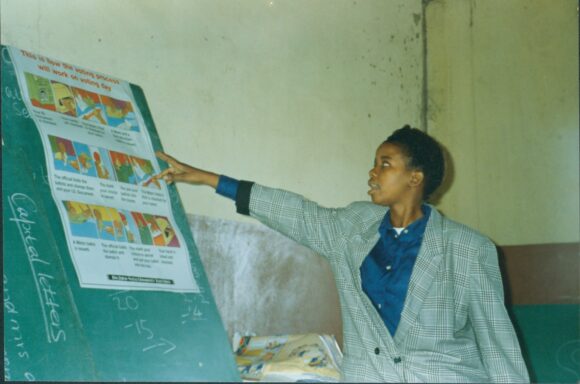
Voter Education Poll 26 June 1990 (?) – IDASA Collection
Author: Marieta Buys




