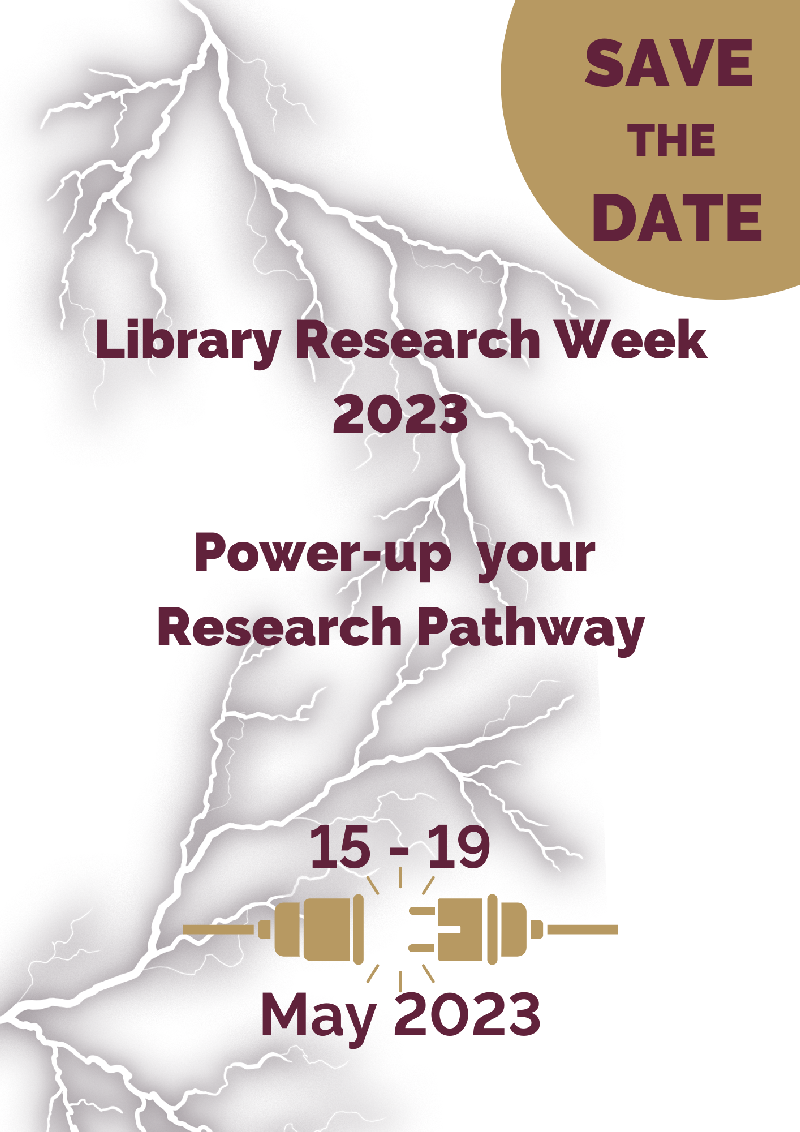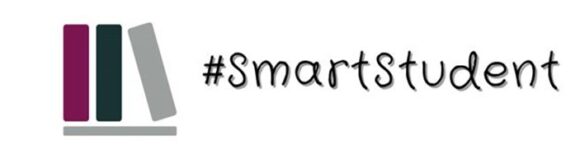|
| These workshops are aimed at postgraduate students, emerging researchers and academic staff and the focus will be on the research process. The sessions vary in length depending on the subject matter, but cover a wide range of subjects related to the postgraduate research journey. |
| Tips on how to format your thesis (MS Word)
This workshop will help you work around some of the common formatting glitches most postgraduate students experience, whilst getting their document ready for submission.
Date: 01 March 2023 @ 11h00 – 13h00
Please book here |
| How to conduct a literature review
In this webinar, participants will learn what a literature review is and the different types of literature reviews. They will learn best practices for conducting a literature review by working with their topic, structuring the literature review and how to critically analyse literature.
Date: 02 March 2023 @ 14h00 – 16h00
Please book here |
| Library induction for postgraduate students and academic staff
In this introductory session, participants will be provided with an overview of the core services on offer by Stellenbosch University Library and Information Service. Topics include navigating the Library Website, how to find their way around the Stellenbosch University Library, how to find information through the Library’s numerous databases, what advanced research support services are available and many others.
Date: 07 March 2023 @ 10h00 – 13h00
Please book here |
Introduction to Special Collections: Dealing with
primary collectionsThis workshop focuses on Special Collection material in the library. The session will guide the participant to understand and explore the secondary and primary resources accessible to researchers. The aim is to encourage staff, students, and researchers to optimise the use of primary collections and data for research projects.
Date: 08 March 2023 @ 12h00 – 13h00
Please book here |
| Systematic Reviews
Thinking about doing a systematic review? Having its origins in health sciences, a systematic review can be a daunting challenge. Let us help you demystify it and get started with a high-level introduction to the systematic review process.
Date: 09 March 2023 @ 11h00 – 13h00
Please book here |
| Tools and applications for research
This workshop will offer a look at some of the top tools and applications for students, academic staff, and researchers. It will cover a variety of mobile apps for research, productivity, reading, writing, presenting, note-taking, file sharing and other essential tools for studying and publishing on the go.
Date: 14 March 2023 @ 11h00 – 13h00
Please book here |
| An Overview of Research Data Repositories
Many funders mandate that data collected in the process of conducting research funded by them is deposited in reputable repositories, this workshop will provide an overview of research data repositories and demonstrate the manner in which the SU’s Institutional Research Data Repository functions.
Date: 15 March 2023 @ 11h00 – 13h00
Please book here |
| Finding Government Statistics
This workshop focuses on the database Statistics SA which is available by means of the Library website. The session includes a demonstration on how to access publications on the database, do cross-tabulation and access time series data with variables over time.
Date: 16 March 2023 @ 11h00 – 13h00
Please book here |
| Data Management Planning
This session introduces researchers to Data Management Planning. It is comprised of a presentation and practical demonstration. The presentation covers the following areas: the fundamental aspects of Data Management Planning, the structure of Data Management Plans, the regulation of Data Management Plans at Stellenbosch University as well as the resources that researchers can use in relation Data Management Planning. The presentation is followed by a practical demonstration on how researchers use Data Management Planning software to create Data Management Plans.
Date: 22 March 2023 @ 11h00 – 12h00
Please book here |
| Mendeley for reference management
Managing your references can be a daunting task. This workshop will introduce you to Mendeley, a free tool focusing mainly on reference management. Mendeley offers various services, including reference management, organising and annotation of PDF documents and collaboration.
Date: 23 March 2023 @ 14h00 – 16h00
Please book here |
| Copyright issues in theses and dissertation writing
This presentation provides an overview of the copyright issues which students typically encounter while working on their theses or dissertations.
Date: 28 March 2023 @ 12h30 – 13h30
Please book here |
| RDM tools, resources and training
The workshop will introduce participants to various available RDM tools, resources, and training. This will include introducing them to Information resources and technological solutions relating to data collection, sensitive data management, data storage, data sharing, data publication, game-based learning as well as researcher support.
Date: 29 March 2023 @ 11h00 – 12h00
Please book here |
| Overview of software for effective data analysis and data visualisation
An overview of tools and free software for data analysis and data visualisation will be presented. These tools are useful for statistical analysis, visualisation, mapping, data cleaning and the digital humanities.
Date: 30 March 2023 @ 11h00 – 13h00
Please book here |
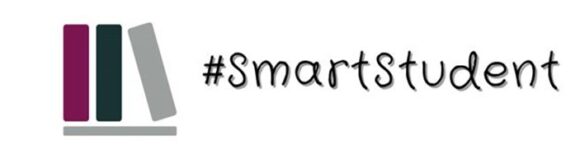 |
| This programme has been developed to provide students and staff with introductory sessions to library related topics. To this end, these sessions are only 30 minutes long and you are welcome to bring along any questions. In addition, we have developed some video tutorials for quick help. |
| Referencing 101
This workshop will be an introductory session on Stellenbosch University’s key referencing styles and how to reference correctly. An overview of why referencing is important and some best practices will also be incorporated.
Date: 01 March 2023 @ 12h00 – 12h30
Please book here |
| E-books workshop
Get to know the Library’s e-book collection and learn how to use e-books optimally.
Date: 07 March 2023 @ 12h00 – 12h30
Please book here |
| Off-campus access to Library E-resources
Participants will learn how to access Library resources while off campus and via the Library website.
Date: 08 March 2023 @ 12h00 – 12h30
Please book here |
| Improving your literature search strategy
Learn to improve your literature search strategy to get the best possible results when searching for information in databases.
Date: 13 March 2023 @ 12h00 – 12h30
Please book here |
| Introduction to the Library
This is a basic orientation for clients new to Stellenbosch University who have not had the opportunity to attend any other orientation session.
Date: 13 March 2023 @ 12h00 – 12h30
Please book here |
| Find books or articles using the Library search engine or subject specific databases
Learn to find appropriate academic information sources by using the Library’s discovery tool and Databases optimally.
Date: 15 March 2023 @ 12h00 – 12h30
Please book here |
| Find trustworthy information on Google and Google Scholar
Participants will learn how to find appropriate academic information sources by using Google and Google Scholar optimally.
Date: 15 March 2023 @ 12h00 – 12h30
Please book here |
| Referencing 101
This workshop will be an introductory session on Stellenbosch University’s key referencing styles and how to reference correctly. An overview of why referencing is important and some best practices will also be incorporated.
Date: 23 March 2023 @ 12h00 – 12h30
Please book here |