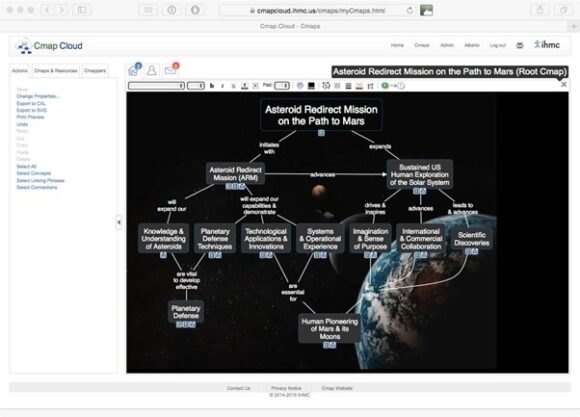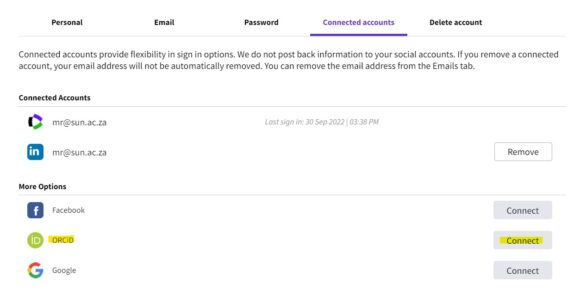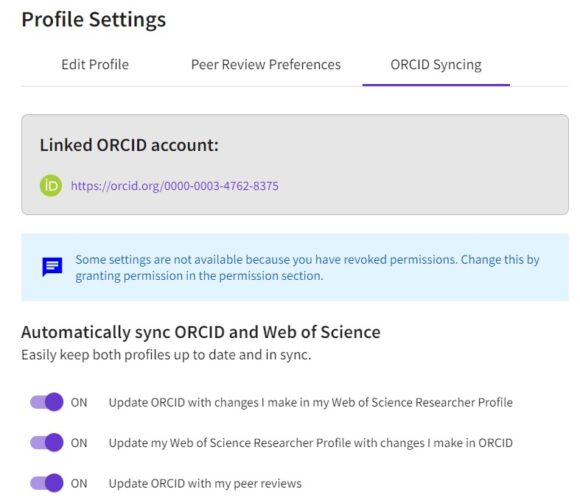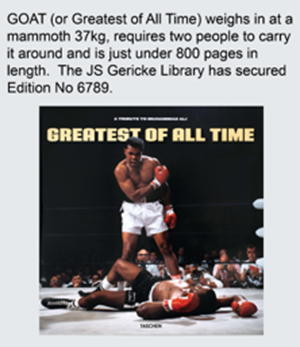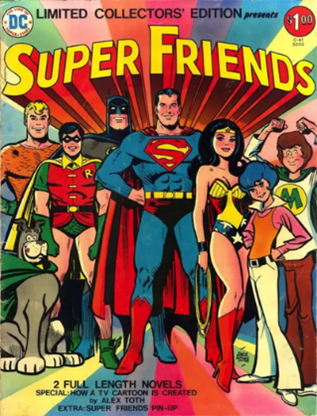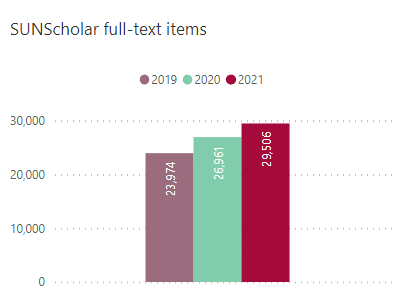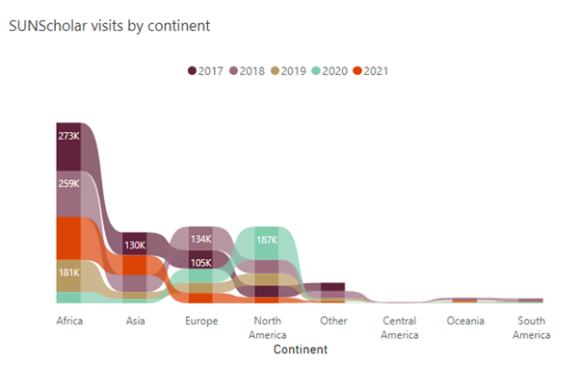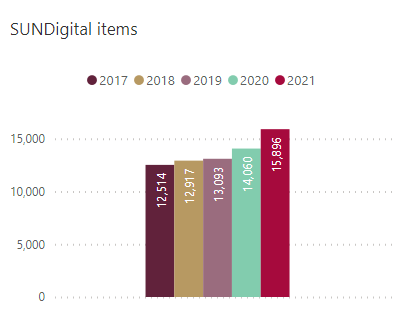Special Collections is a unique space in the Stellenbosch University Library where we focus on research, preservation, and accessibility of unique research material. The division house three sections, in the main library 1) Africana, 2) Manuscript section and 3) Rare books. The Music Library’s Special Collections is called the Documentation Centre for Music (DOMUS).
Researchers from all faculties are welcome to make use of the research sources in Special Collections. To make optimal use of this collection researchers are requested to make an appointment by sending an e-mail to jsgspes@sun.ac.za. Special Collections is a closed collection. Books in this collection are searchable in the library catalogue and you are able to use the material, but you will not be able to borrow it. As preservation is one of the primary goals, clients will be requested to handle material with care, using a book cradle to support the books, wearing gloves, and no photocopies can be made.
Africana consists of a collection of valuable books, pamphlets, maps, pictorial works, and other material on sub-Saharan Africa, with a specific focus on the political, economic, and social history of South Africa, the Western Cape and the Stellenbosch district. Books published from 1600 until 2022 form part of this collections.

Rare Books is a treasure trove of curiosities. A collection of valuable, unique, and sometimes irreplaceable books on a variety of subjects, including art, the sciences, religion, history, literature, and popular culture. This collection houses first- and special editions, signed copies and unique binding of printed material dating back from 1490 to the present.
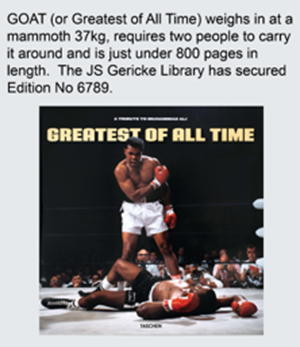
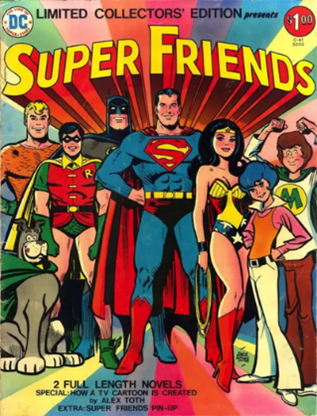
Manuscript Section houses more than 461 document collections of individuals or organisations covering categories like the music, architecture, art, literature, political, social, and economic history of South Africa and, specifically, from the Western Cape. Finding aids to the indexes of the document collections and examples of documents are available on SUNDigital.
Documentation Centre for Music (DOMUS) is housed in the Music Library and consists of information on special music collections in South Africa aimed at stimulating music research on South African materials in South Africa and internationally.
For more information, researchers can visit the Special Collections library guides at:
Special Collections
Directory of South African Music Collections
Author: Marieta Buys