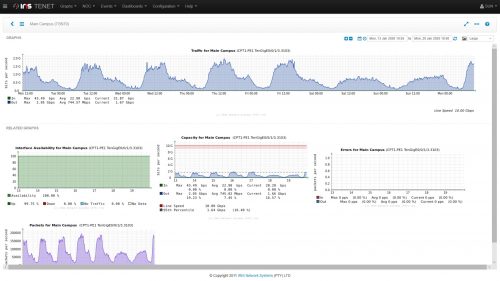Occasionally it is necessary to send emails to external students or other large groups of people who are not part of the sun domain. If you are currently using Outlook distribution lists we recommend that you switch to the much more user-friendly and functional Sympa mailing list management platform.
The reason for this is that Microsoft has started to limit the number of emails a sun email address can send to to 30 external email addresses per minute. Therefore, if you send to more recipients, Microsoft automatically blocks your account as their attempt to prevent spam. More detailed information on Microsoft’s policies regarding email limits, can be found on their website.
For many years the university has been using Sympa as mass mailing solution successfully. In fact, many of our staff and students use it to administer their lists.
Sympa is a mailing list management (MLM) software and has its roots in the academic computing community in France. Its name, which is an acronym for Système de Multi-Postage Automatique (i.e. Automatic Mailing System), also means “nice” or “friendly” in French. We’re not sure exactly why the French decided to call their mailing list system “nice”, but we can confirm that it is “friendly” to use.
By using Sympa as a platform for your group emails, you will have better control over your emails and access to handy functions such as:
- appoint one or several moderators;
- manage subscriptions and unsubscriptions;
- add a shared document web space at the subscribers’ disposal;
- answer questions from subscribers and potential subscribers about the list
- read the list archive;
- search in the message archive;
- review members of the list;
As you can see, Sympa offers much more functionality than your normal Outlook distribution list. Any staff member can use Sympa, simply go to https://sympa.sun.ac.za/sympa.
If you need any assistance in setting up your Sympa distribution list, please log a request for assistance on the ICT Partner Portal.