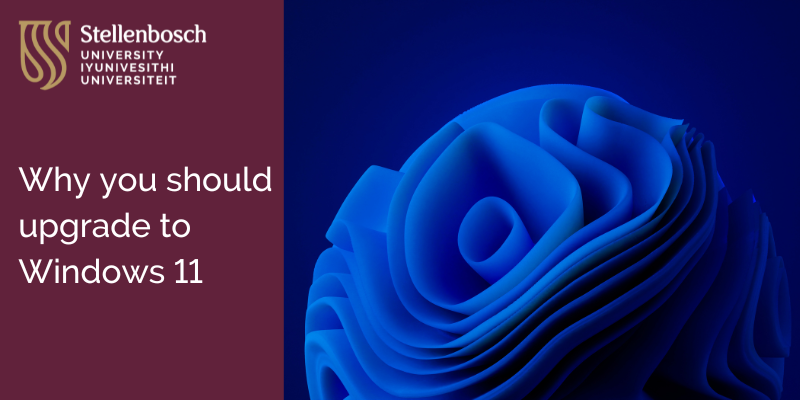
Stellenbosch University’s IT Division is upgrading devices to Windows 11 to keep systems secure, up-to-date and running smoothly. Windows 10 is nearing its end of support, which means it will no longer receive important security updates soon. Upgrading to Windows 11 will help improve security, performance and the overall user experience. Â
Our antivirus software, Microsoft Defender for Endpoint, works best with Windows 11, offering advanced protection against cyber threats. It helps detect and prevent security risks, keeping your data and the university’s network safe. Â
To help with this transition, we have added a notification to all Windows 10 devices. If you see this message, your device may need an upgrade. Please log a request so we can assess if your device is ready for Windows 11. Not upgrading in time could leave your device and data vulnerable to security risks. Stay ahead by ensuring your device is up to date! If your device isn’t eligible for Windows 11, we will guide you on the next steps.Â
Benefits of upgrading to Windows 11Â Â
- Enhanced security features: Security is a top priority at Stellenbosch University. Windows 11 comes with stronger security protocols. Â
- Improved performance and efficiency: Windows 11 is designed to be more efficient, providing a smoother experience with faster boot times and improved power management and better memory for enhanced performance on modern hardware. Â
- Better compatibility with modern applications: Windows 11 ensures better support for new software, cloud-based services and AI-driven applications (with correct compliance and governance safeguards in place). Â
Risks of not upgrading to Windows 11Â Â
- Security vulnerabilities: As Windows 10 reaches its end-of-life, security updates will stop, leaving devices and data vulnerable to cyberattacks and data breaches, unpatched security exploits that hackers can target and increased phishing and malware attacks.  Â
- Compliance and regulatory risks: Stellenbosch University must adhere to strict cybersecurity regulations. Running an outdated OS could result in non-compliance with security standards and increased liability in case of data breaches. Â
- Decreased system performance and supportability: Over time, older operating systems become sluggish and outdated, causing decreased productivity and efficiency for the end user, higher support costs to maintain aging systems, and increased downtime and frustration. Â
What to do if your device can’t upgrade to Windows 11 Â
Some computers in your Faculty/Department may not meet Windows 11’s hardware requirements. If your device is ineligible, consider upgrading your hardware. If your system is below the minimum requirements to run Windows 11, it may be time to replace it with a modern, Windows 11-compatible device. Please follow the link to log a Get New Hardware request. A quote will be provided for a device that is compatible with Windows 11. Â
Upgrading to Windows 11 is more than just a cosmetic change – it’s a necessary step toward a more secure, efficient and modernised workstation. While the transition can sometimes be troublesome and inconvenient, the benefits far outweigh the risks of staying on an outdated OS and incompatible hardware. Don’t delay, upgrade today!Â


