Information Technology recently assessed our OneDrive for Business platform to ensure that no security risks exist for our users and network. During this assessment we identified a number of users who are currently using the anonymous sharing function (“Anyone with the link can view and edit”) on OneDrive.
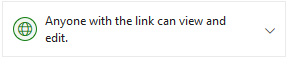
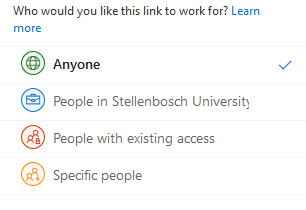
With anonymous file sharing there is no control or record of who has access to the shared files. Anybody who has the link can access and/or edit the files. This poses a security risk for the University and our users. For this reason we are compelled to switch off anonymous usage.
From Thursday, 1 February 2018 you will no longer be able to share files anonymously on OneDrive. Sharing will still be possible with internal and external users, but at a higher security level.
Guides on best practices for sharing files on OneDrive is available www.sun.ac.za/itselfhelp under the Office365 section or directly on this page. If you are have any enquiries, please contact the IT Service Desk by emailing help@sun.ac.za or calling our Service Desk at 808 4367.
Tags: Onedrive

