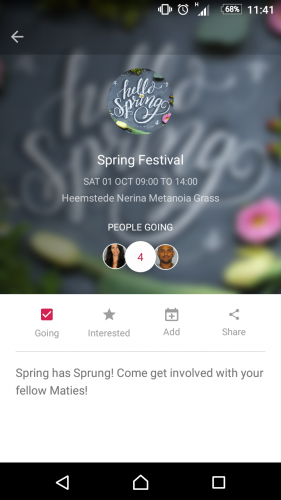 The brand new Maties App was launched in the Neelsie last Wednesday. But before you experience serious FOMO, we have all the inside info for you.
The brand new Maties App was launched in the Neelsie last Wednesday. But before you experience serious FOMO, we have all the inside info for you.
The Maties app is a collaboration between Information Technology and Maties Sport after they envisioned a single place for staff and students to engage with hosted activities on campus. 
Among the benefits are the promotion of an active lifestyle and getting students and staff involved with¬†competition-based leaderboards. Users of the application will be able to follow their favourite Maties sports team to see the latest results, fixtures and news. Students will be able to keep track of their cluster or residence’s placing on campus-wide competitions.
The goal was to provide a mobile application that can serve as the initial base for further development together with stakeholders and at the same time offer immediate value to the user and university alike. In the long term you will see a larger variety of events as they get listed on the Maties App. Users will be able to get a personalised list of events they are attending and interested in ‚Äď just add it to a phone‚Äôs calendar or share it with friends.¬†
As with other social media platforms, you will be able to see how many people are also attending your event or activity. You will be able to check in at events by means of a QR code. No need for a paper ticket, just check-in at events using your app.
On the other side of the user spectrum, event organisers can disseminate important events and get students involved and active. At the same time, organisers will get an idea of how many people are interested and who have indicated that they will attend an event. No complicated form is needed since the user is already logged in and we know who is attending the event.
Additionally, users of the app will receive notifications of event information and changes, as well as campus-wide communique. Any message can be sent directly to users’ phones via the app and it can be targeted to a specific event, or to demographic (e.g. staff, students, or everyone) This function will be especially helpful during emergency situations when it is necessary to notify staff and students of important information and updates.¬†
Curious to see what it looks like? Watch the video here or read the article on the SU homepage.
The Maties App can be downloaded for free from the Google Play store. Please let us know what you think and how we can make it better?


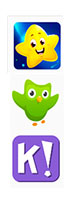 After watching Barney, the dinosaur, or Lollos, the unidentifiable creature with the big ears, sing the same song for the twenty-seventh time this week, most parents would be desperate to find something else. Even if it’s only to preserve their own sanity.¬†
After watching Barney, the dinosaur, or Lollos, the unidentifiable creature with the big ears, sing the same song for the twenty-seventh time this week, most parents would be desperate to find something else. Even if it’s only to preserve their own sanity.¬† This is exactly what motivated a few students to create
This is exactly what motivated a few students to create  Google just released an app which¬†might appeal to budding scientists.¬† It’s called
Google just released an app which¬†might appeal to budding scientists.¬† It’s called