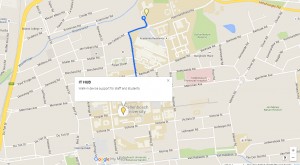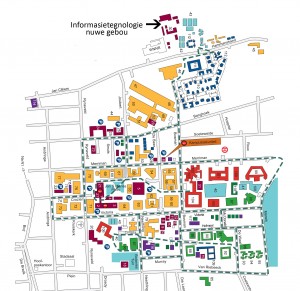We don’t bat an eyelid anymore when someone takes a photo of themselves in a public place. Selfie-sticks, aka Naricissticks, have become the new normal.. Estimates of daily selfie posts range from one million to as high as 93 million on Android devices alone, according to Michael Weigold of the University of Florida. (http://businesstech.co.za)
Yes, it’s sometimes irritating and obtrusive, but surely it’s just a bit of harmless fun?
Quite the opposite seems to be true in some cases.
In February tourists in Argentina removed an endangered baby La Plata dolphin from the sea to take pictures of themselves with it. The animal died from sheer trauma and heat exhaustion.
In March a tourist dragged a swan from a lake in Macedonia to take a selfie. Again the animal died.
The selfie trend not only endanger the lives of animals, but also humans. (though some of these might qualify for the Darwin awards)
In 2015 Russia launched a campaign to warn its population against the dangers of selfies, called “A cool selfie could cost you your life.” The reason? Apparently an estimated hundred Russians have died trying to take photos of themselves in dangerous situations. This includes a woman shooting herself, two men blowing themselves up with a hand grenade and people taking pictures on top of moving trains.
India also has a rising selfie problem, with more citizens dying while taking selfies than any other country in the world. Mumbai now has “no-selfie zones.”
In Seville, Spain, a Polish tourist fell of a bridge while trying to take a selfie. In May of 2014 a Cessna pilot lost control of the plane and killed himself and all his passengers.
On Tuesday an Egyptian Airline plane was hijacked and a British man used the opportunity to take a selfie with the hijacker. He reckoned he had nothing to lose at that stage. Today another Brit had to be rescued from Britain’s highest mountain, Ben Nevis. She was trying to take a selfie on the mountain and was inadequately dressed for the cold conditions. More on selfie-related deaths on CNN.
What would drive a person to risk endangering himself for the sake of a “cool”photo?
Maybe the need to constantly prove and compare ourselves to other people? Social media provides an easy platform where almost instant feedback and possibly approval is given.
Michael Weigold of the University of Florida published an article in The Conversation, in which he explores this question. He also mentions research done by psychologist Gwendolyn Seidman.
Dr Seidman suggests that there is a link between narcissism and selfies and she bases her statement on two studies looking specifically at Facebook selfies. Read dr Seidman’s article in Psychology Today and decide for yourself. Also let us know what you think of selfies and why you think they are so popular?


 We can’t do much about the crime and violence in our country, but we can utilise technology to try and improve our safety.
We can’t do much about the crime and violence in our country, but we can utilise technology to try and improve our safety.