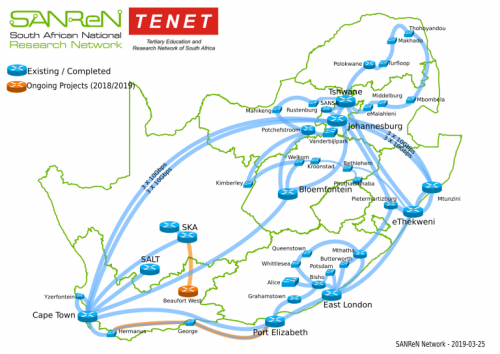During the last week of April most of our staff and students were affected by a serious outage of core IT-related administrative services and systems. The outageŌĆÖs impact was widespread and it was handled with high urgency. Almost all of the UniversityŌĆÖs administrative processes were negatively affected, due to the dependencies on the core Student Information and Financial Systems, which were both unavailable.
The affected business processes included, but were not limited to: applications by prospective students, all financial transactions and processes, all student and academic administration processes, approvals of facilities work orders, meal bookings and orders in residences, business intelligence services, amongst others.
Services that were generally unaffected by the outage include: delivery of online learning content, email, Internet and communications, Office365 collaboration services, physical access control and security services, amongst others.
We wish to thank our colleagues and students for their understanding and apologise for the frustrations that had to be endured. We would also like to thank the technical teams at IT for their dedication and the long hours put in to restore services.
When the outage manifested
The IT Division became aware of the incident at the beginning of the business day on Wednesday 24 April 2019.
When the outage was resolved
Services were gradually returned to operation overnight and were fully operational by 09h00 on Friday 26 April 2019. The outage consequently lasted at least 48 hours.
Assurances
We want to assure the campus community that no data nor transactions were lost during the outage, although we do not discount that some examples may come to light during stabilisation of services.
Next steps
1. Targeted communication with specifically affected functional and faculty partners will continue as necessary.
2. The next phase will be a thorough investigation to determine the root cause(s) of the outage.
3. The IT Division, in collaboration with its functional and faculty partners, will also review the handling of the incident and use the lessons learnt to refine its standard operating procedures and its communications with the campus.
4. Once the causes of the outage have been established, the IT Division will account to the campus community in a summary report that will also enumerate any actions and initiatives to minimise the risk of a re-occurrence.
Please be assured of the importance and urgency with which the IT Division attempts to prevent and respond to such disruptions. Please report any further problems with any service on our ICT Partner Portal.