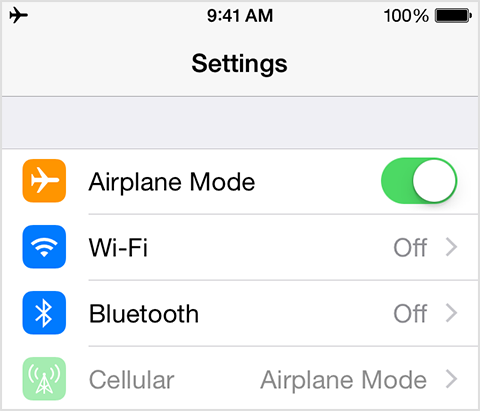The internet began to emerge in the late 1980s and early 90s. However, the infrastructure supporting it has been around since 1839.
Today most of our Internet traffic is carried via submarine cable systems from Europe and the United States.
A submarine communications cable is a laid on the seabed between land-based stations to carry telecommunication signals across stretches of ocean. Before internet, however, submarine cables were used for other types of communications, for example telephones and telegraph.
After the introduction of the telegraph in 1839, establishing a submarine line across the Atlantic Ocean became the next challenge. Samuel Morse accepted this challenge and in 1842 he succeeded in sending a telegraph through a wire insulated with tarred hemp and Indian rubber, which was submerged in the water of New York Harbour.
 |
Laying an undersea cable in Cape Town (Photo credit: Telkom) |
The first submarine cable system in South Africa was launched in on 27 December 1879 and for the first time we were directly connected to Europe. This was done via Durban and Zanzibar to Aden with the East Coast cable of the South African Telegraph Company.
Today’s cables use optical fibre technology to carry digital data, which includes telephone, Internet and private data traffic.
“Modern cables are typically about 25 millimetres in diameter and weigh around 1.4 kilograms per metre for the deep-sea sections which comprise the majority of the run, although larger and heavier cables are used for shallow-water sections near shore.” (https://en.wikipedia.org/wiki/Submarine_communications_cable)
Over the past 15 years four submarine cable systems have been installed in South Africa for telecommunication ‚Äď SAT-3/WACS, Seacom, WACS, and EASSy.
The most recent addition was made in May 2012 with the West Africa Cable System (WACS). The 17 200 km fibre optic submarine cable starts at Yzerfontein on the west coast and ends in the United Kingdom. (More about the WACS launch)
[SOURCES: www.mybroadband.co.za & https://en.wikipedia.org]


 If you’re reading this on the internet, your PC is secure, without a virus and you can check your e-mail every few minutes, your sysadmin has done his job. Together¬†with the rest of the IT department they make sure that everything’s running smoothly. Unfortunately the only time we realise how important their work is when something does NOT work.
If you’re reading this on the internet, your PC is secure, without a virus and you can check your e-mail every few minutes, your sysadmin has done his job. Together¬†with the rest of the IT department they make sure that everything’s running smoothly. Unfortunately the only time we realise how important their work is when something does NOT work.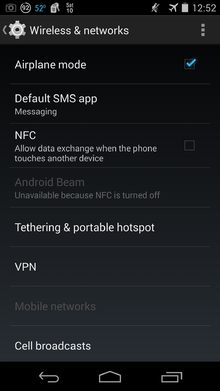 Flight mode
Flight mode