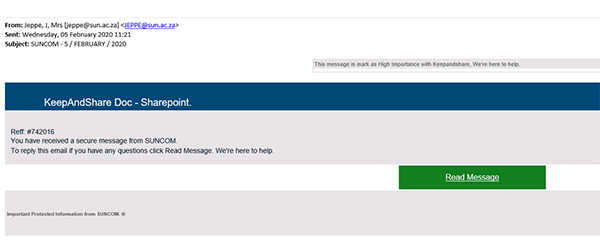When establishing the expectations for remote working, ensure all team leaders and practitioners understand how to communicate and collaborate effectively when working remotely
Principles
- Be on time, finish on time
- Ensure that all voices are heard
- Align on purpose, have a clear agenda
- Exaggerate your voice, pronunciation and pitch to come better across
Framework
- Include dial-in details on all meeting invites Including relevant MS teams, Skype or Zoom details on all invites is a small act that goes a long way, ensuring virtual workers are always included.
- Give everyone an equal opportunity to share their voice Meeting leaders should use purposeful breaks so that everyone has an opportunity to contribute. If you’re a participant, use the raise hand feature if you can’t find a break in the conversation. Make use of the chat function to pose questions and add comments without disrupting the current flow of conversation.
- Turn on your camera Turn on your video wherever possible and be camera ready. This helps all participants get the most out of virtual meetings.
- Take your call somewhere quiet Find a quiet space to participate. Open plan environments are saturated with background noise—make sure you use a professional headset.
- Be on the call 2-3 minutes prior, or 5 if you are hosting Join virtual calls 2-3 mins early to ensure an on time start. If you are the host aim for 10 minutes prior to ensure everything is working correctly.
- Time your meetings and keep them short Not all meetings need to be 45 –60 minutes long. Aim for short concise meetings that run efficiently—stick to an agreed agenda.
- Use digital collaboration tools If one or more members in the meeting are attending virtually, consider using digital collaboration tools such as an in-built whiteboard.
- Include meeting agendas/provide everything needed In the event that screen sharing does not work ensure others have copies of the file prior to the call (at the very least the facilitator). Upload any presentations beforehand to avoid technical obstacles.
- Use the mute button Use the mute button to prevent transmitting background noise when you’re not speaking.