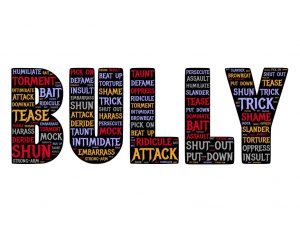If there’s one thing the US election taught us, it’s that “alternative facts” exist and any news which puts Trump in a negative light is, apparently, “fake news”. Fake news does exist, but it’s not what Trump wants it to be.
If there’s one thing the US election taught us, it’s that “alternative facts” exist and any news which puts Trump in a negative light is, apparently, “fake news”. Fake news does exist, but it’s not what Trump wants it to be.
“Fake news, or hoax news, refers to false information or propaganda published under the guise of being authentic news. Fake news websites and channels push their fake news content in an attempt to mislead consumers of the content and spread misinformation via social networks.” (http://www.webopedia.com/TERM/F/fake-news.html)
During the US election, it became clear that most of the fake news generated, including sites that improved Donald Trump’s chances as a candidate, originated from outside the United States. In Macedonia, one teenager started a lucrative business spreading the pro-Trump fake news. Whether this played any role in Trump’s presidential win, we’ll never know. Speaking of Trump – Did you hear he signed a visa-free travel policy for South Africa? Not true! Fake news! Sad! Even in South Africa, it was suggested that the ANC used fake news to try and influence the local elections.
It’s easy to get swept up when you read something upsetting or ludicrous and of course, your first instinct is “I have to tell someone!” So you share it on Twitter, you send it via e-mail and you post it on Facebook and you feel like you are involved in spreading the news. And so something that’s not true spreads like wildfire and fake news peddlers are laughing all the way to the bank.
The increase of fake news means that we have to be more careful and even suspicious of what we read on the internet. If it looks like a news website, it doesn’t mean it is. On the contrary, it’s remarkably easy to create fake websites. There are ways to spot fake news, but it will require you to be more vigilant and above all, read more critically. Local (real) news website EWN lists a few tips to help you to distinguish between the real and the ridiculous. Mybroadband goes into even more detail with their article “How to stop falling for fake news on Facebook.”
Fake news characteristics are easily recognisable if you take the time to read the article before sharing it. By reading, you will notice details which don’t fit. If a headline sounds sensationalistic, it’s probably a fake article attempting to lure you into clicking. Remember Google is your friend and can indicate whether the same news is shared by legitimate news sources or if this is the only one. It will also show if the article is an old one recycled to generate new clicks.
Avoid getting trapped in an echo chamber. We prefer to only read information and opinions we agree with and inevitably search engines only suggest similar articles with similar views. Try to read a bit wider – even articles covering topics that don’t necessarily interest you or you don’t agree with. Challenge your own viewpoints.
More articles on fake news:
We can’t talk about ‘fake news’ if we can’t agree what it means
Google and Facebook partner for anti-fake news drive during French election
Fake news website (Wikipedia)
List of fake news websites
List of satirical websites
[SOURCES: http://ewn.co.za; https://mybroadband.co.za/]


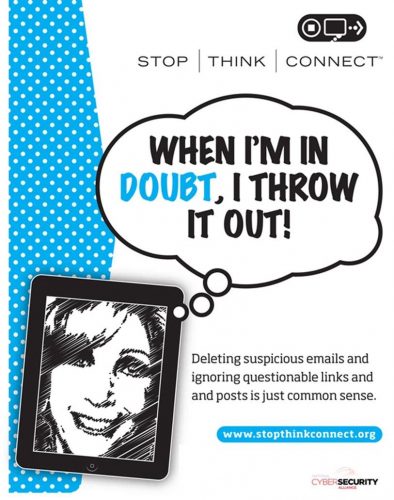 Cybercriminals know the best strategies for gaining access to your institution’s sensitive data. In most cases, it doesn’t involve them rappelling from a ceiling’s skylight and deftly avoiding a laser detection system to hack into your servers; instead, they simply manipulate one staff member or student.
Cybercriminals know the best strategies for gaining access to your institution’s sensitive data. In most cases, it doesn’t involve them rappelling from a ceiling’s skylight and deftly avoiding a laser detection system to hack into your servers; instead, they simply manipulate one staff member or student.