 Have you ever heard of Larry the bird? Yes, the Twitter bird has a name.
Have you ever heard of Larry the bird? Yes, the Twitter bird has a name.
We’re all familiar with the online social networking service called Twitter, but do we know more than the fact that it consists of 40 character “tweets”?
Twitter, or twttr as it was known initially was created in March 2006 by Jack Dorsey, Evan Williams, Biz Stone and Noah Glass during a daylong brainstorming session. Dorsey explained the origin of the “Twitter” title as follows:
“…we came across the word ‘twitter’, and it was just perfect. The definition was ‘a short burst of inconsequential information,’ and ‘chirps from birds’. And that’s exactly what the product was.”
“twttr” was used in the beginning since the domain twitter.com wasn’t available immediately. Six months later at Twitters launch, the domain was purchased and the name changed to the one we now use.
Almost ten years later Twitter Inc. is still based in San Francisco and has more than 25 offices around the world with more than 500 million users.
Through the years Twitter developed from being a social tool people use to tweet their experiences and opinions to a useful tool for marketing, education, news, as well as for emergency communication. Twitter fulfilled an important function during the San Francisco earthquakes and Boston marathon bombings. In South Africa Twitter proved useful in updating us on the Cape Town fires and subsequently also assisted with fundraising.
In events such as these Twitter users use a # to group information and make it searchable, for example #capetownfires. As soon as a hashtag’s usage increases and is mentioned at a greater rate, it becomes a “trending topic” and will be visible on the sidebar to all users. These topics show Twitter users the most talked about subjects, whether they are news events or people’s opinions on current topics. (More on the # here)
Colleges and universities also started using Twitter as a communication and learning tool for students. When courses consist of large groups of students, Twitter can be used to facilitate communication between class members.
HOW DOES IT WORK?
Tweets are publicly visible by default, but senders can restrict messages to just their followers. Users can tweet via the Twitter website, compatible external applications (such as for smartphones), or by Short Message Service (SMS) available in certain countries. Retweeting is when a tweet is forwarded via Twitter by users. Both tweets and retweets can be tracked to see which ones are most popular.
Users may subscribe to other users’ tweets – this is known as “following” and subscribers are known as “followers” or “tweeps”. In addition, users can block those who have followed them.
The "@" sign followed by a username is used for mentioning or replying to other users. To repost a message from another Twitter user and share it with one’s own followers, a user can click the retweet button within the Tweet.
You can watch the animated history of Twitter on YouTube.
[SOURCE: www.wikpedia.org]


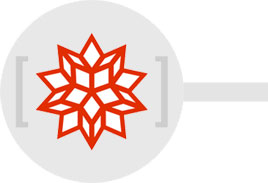 At Stellenbosch University colleagues have been using it successfully in the biological, mathematical and physical sciences, and also in economic and management sciences for both teaching and research. It is therefore really worthwhile exploring whether it is suitable for your academic work too.
At Stellenbosch University colleagues have been using it successfully in the biological, mathematical and physical sciences, and also in economic and management sciences for both teaching and research. It is therefore really worthwhile exploring whether it is suitable for your academic work too. “What happened to Windows 9 you ask?” It would seem as if Microsoft decided to skip the next logical option, Windows 9, and go directly from version 8 to 10.
“What happened to Windows 9 you ask?” It would seem as if Microsoft decided to skip the next logical option, Windows 9, and go directly from version 8 to 10. Kaspersky Lab, a company renowned for their expertise in security, launched a new project which, in a very visual, simple and interactive way, demonstrates the danger of cyber threats.
Kaspersky Lab, a company renowned for their expertise in security, launched a new project which, in a very visual, simple and interactive way, demonstrates the danger of cyber threats.