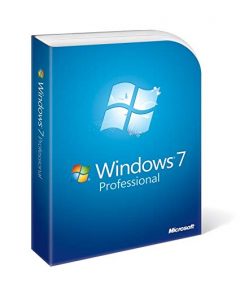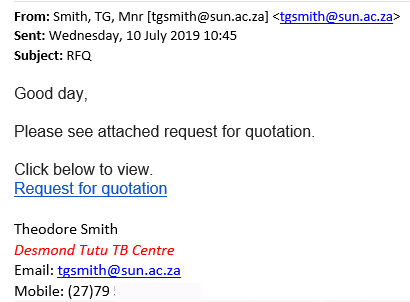Recently Information Technology activated an extra layer of security called Exchange Online Protection. Since the implementation we have received some complaints from users not receiving emails or of emails ending up in the Junk mail folder.
Recently Information Technology activated an extra layer of security called Exchange Online Protection. Since the implementation we have received some complaints from users not receiving emails or of emails ending up in the Junk mail folder.
This change, as background, was that our previous spam filter was not set to an aggressive level and subsequently we could safely discard messages classified as spam. Due to the conservative filter users still received a considerable amount of spam. We would like to drastically reduce spam, but there remains a larger possibility that legitimate messages are falsely classified as spam. This is why messages are not deleted, but rather end up in the Junk mail folder where users can decide for themselves whether messages are actually spam.
To simplify and streamline the process for reporting falsely classified messages, the Report Message add-in was activated this weekend to enable users to reclassify these emails as legitimate. The reclassification of the message will, firstly, be applied on your own mailbox, but, secondly, also to the central SPAM filter. When multiple users classify a specific message in the same way, this classification will be applied to all users, except where a specific user indicated a different choice.
The last option will send your classification to Microsoft. The feedback will help Microsoft’s email classification and threat-reduction protocols to be more accurate going forward. However, whether Microsoft is included or not, IT should always be notified of any suspect emails immediately.
More information on the Report Message add-in can be found on this safe, downloadable PDF. For further inquiries please contact the IT Service Desk at 021 808 4367 or log a request on the ICT Partner Portal.
For further inquiries please contact the IT Service Desk at 021 808 436