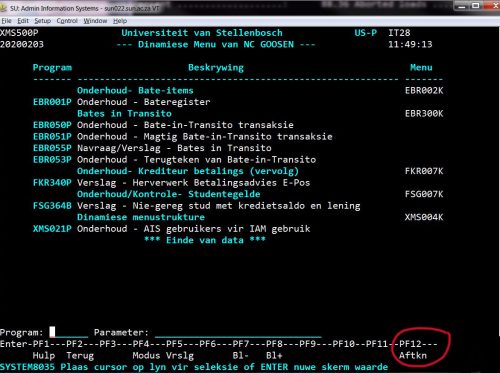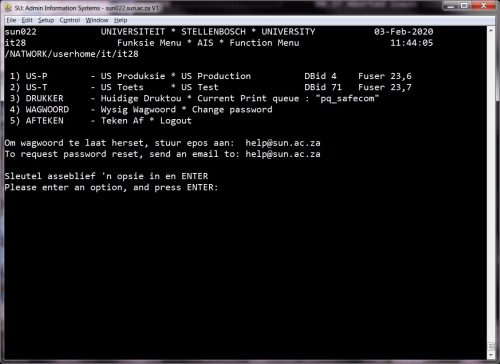As we all know, McAfee has been the product of choice with regards to Virus Protection on campus computers. New and improved products are released regularly, and we need to keep up with the change to remain protected against virus attacks.
We are currently in the process of upgrading our McAfee environment to McAfee Endpoint Security.
McAfee Endpoint Security is a modern, integrated, extensible security solution that protects servers, computer systems, laptops, and tablets against known and unknown threats. These threats include malware, suspicious communications, unsafe websites, and downloaded files. It replaces several legacy McAfee products that were deployed as point products (VirusScan Enterprise and others) with a single-agent architecture and integrated advanced defences like machine learning analysis, containment, and endpoint detection and response (EDR).
How is it different from VirusScan Enterprise?
McAfee Endpoint Security outperforms VirusScan Enterprise, giving you a 25% higher protection rate.
How will the upgrade affect my computer?
During the upgrade process, your computer will become a little slower, but this is just temporary.