Information Technology recently implemented a new, user-friendly request and incident logging system for staff and students. Our aim was to deploy the system in such a way that you weren’t affected and the process of logging calls remained simple. The only difference is our new, clean and user-friendly look. We would like to encourage you to make use of the online logging system, also known as the ICT Partner Portal, to ensure faster service.
Log in on our ICT Partner Portal at servicedesk.sun.ac.za.
The ICT Portal is the central point where you can easily log your IT-related issues without calling the IT Service Desk. Here you will also be able to keep track of the progress of your requests online.
As soon as you request a service or log an incident or error, the system automatically assigns a call number. The call number will appear in future email correspondence and updates related to your call. This will ensure that calls are grouped together and the information is easier accessible and better integrated.
Even though the platform interface looks different, you will be able to perform the same actions as before. Staff and students are automatically registered as users – you only need to log on at servicedesk.sun.ac.za with your SU username and password.
This is what the new interface looks like:
Alternatively, if you prefer not to use the online logging service, you can send an email to help@sun.ac.za. This will automatically log your request on our system. Keep in mind that if you use this method, it will take slightly longer to attend to your call as a helpdesk agent has to classify it first.
If you’ve recently requested a service by sending an email you might have noticed that the confirmation email looks slightly different. Your email will include a reference number, for example, ICT-123, your name and links to view your request. By clicking on the link, you will be diverted to the ICT portal where you can view the status of your request and leave a comment for the technician working on your request.
This is what the new email from IT will look like when you request a service:
For any additional enquiries, please contact the IT Service Desk at 021 808 4367.

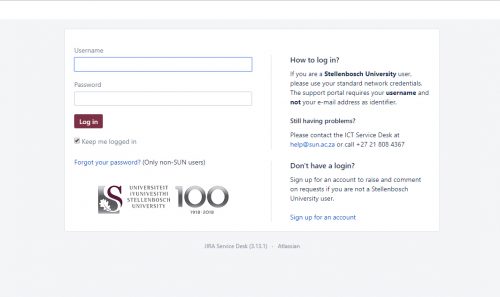


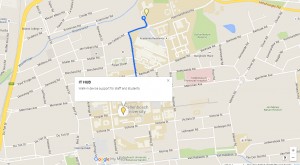
 Previously you could only reach us by phone or e-mail, then you could follow our blog and tweets.
Previously you could only reach us by phone or e-mail, then you could follow our blog and tweets.