If you receive an email claiming to be from the SU IT department (see example below), do not open it or click on any of the links or reply to the e-mail. The e-mail attempts to gain access to the university accounts using the sun.ac.za details that looks initially genuine.
This is a phishing email attempting to acquire your passwords and other information. Immediately delete the email and do not reply to it.
There are just a few of the obvious signs that this is a phishing e-mail designed to steal personal information from you. You should never respond to mail like this both at work and at home, and you should never reveal any personal details especially your username and password in an e-mail form or on a webpage that you access via an e-mail link.
IT will never request your username, password or other personal information by means of an e-mail.
- If it were a genuine message from Information Technology, there would be branding, and it would be in English and Afrikaans. This one has nothing like that in this e-mail.
- The grammar is particularly bad. (what is a “strong virus”?)
- We are university personnel and students or “users” we are not “subscribers”.
- Why would you have to enter your password in readable form in an insecure e-mail?
- There is no support@sun.ac.za e-mail address.
- If you do reply, you’ll see the default reply address is an unknown one and not a sun address.
- The links and the actual sender/server originate in Korea.
EXAMPLE OF “PHISHING” E-MAIL:
|
Dear sun.ac.za subscriber, We are currently carrying out an upgrade on our system due to the fact that it has come to our notice that one or more of our subscribers are introducing a very strong virus into our system and it is affecting our network.We are trying to find out the specific person. For this reason all subscribers are to provide their USER NAME AND PASSWORD for us to verify and have them cleared against this virus. Failure to comply will lead to the termination of your Account in the next 48 hours. Information Required: http://webmail.sun.ac.za/owa/auth/logon.aspx Hoping to serve you better.
|


 Every year we send out literally dozens of warning e-mails, and continue to do so, because despite the frequent warnings, people still get caught falling for these tricks.
Every year we send out literally dozens of warning e-mails, and continue to do so, because despite the frequent warnings, people still get caught falling for these tricks. 

 The opposite of spam is, believe it or not, ham. In other words e-mails you WANT to receive.
The opposite of spam is, believe it or not, ham. In other words e-mails you WANT to receive.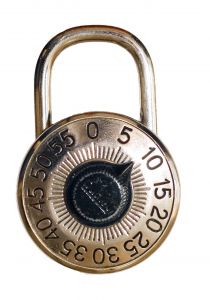 The second you connect to the internet you put yourself at risk. Scary thought, but we tend to forget just how vulnerable we are and the easy targets we become when we’re not careful about our safety on the internet.
The second you connect to the internet you put yourself at risk. Scary thought, but we tend to forget just how vulnerable we are and the easy targets we become when we’re not careful about our safety on the internet.