Did you know that your ORCID iD is all about being connected? Many researchers create their iDs in order to apply for funding at the NRF or to submit a paper for publication. But you can do so much more. ORCID is all about the importance of being connected, either to your Stellenbosch University identity, to the databases where your articles are indexed, to funders, publishers, organisations, and so on. In this blog post, we will explore some of the different types of “connectedness” which are very important for you as a researcher.
Connect to the Stellenbosch University integration
We would like to encourage you to connect your ORCID ID to your StellenboschUniversity identity.
Please follow this link and follow the steps below.
- First sign in to the SU portal
- You will be directed to the “Manage your researcher identities” page
- Click on the “Connect” button under ORCID
- If you already have an ORCID ID you will be able to sign in and authorise SU to view and update your ORCID profile
- If you don’t have an ID yet, click on “Register now”, complete the form and authorise SU to view and update your profile, all in one step!
- We encourage you to use your @sun.ac.za email address to register.
Read more about this aspect in a previous blog post.
Connect to your Scopus Author iD
Option 1: Link your ORCID iD from Scopus Author ID
1. Go to Scopus Author search
2. Search by your name and “Stellenbosch University” in the Affiliation field
3. Click on your name in the results list to open your profile page. (Please note that you won’t find an Author ID if you don’t have works already indexed by Scopus)
4. If you do have an Author ID, select “Connect to ORCID”
6. Follow the steps to associate your Scopus author profile with your ORCID record
Option 2: Linking Scopus Author ID from ORCID
1. Log in to ORCID
2. In the Works section, select ‘Add works’ and then ‘Search & link’
3. Select Scopus Elsevier from the list and click on authorise
4. Follow the steps to associate your Scopus profile and works with ORCID
Connect to ResearcherID on Web of Science
ResearcherID profiles, which were previously available in Publons, have been merged with the Web of Science interface. It is now called “researcher profiles” and allows you to manage your publications, track citation counts and calculate your h-index. You can add publications that are indexed by Web of Science or import them from another source. You can also manage your peer reviews now on the researcher profile on Web of Science.
You should ensure that you only have one ResearcherID. If you already have a profile, please remember to link it with ORCID.
Register for a researcher profile and link it to your ORCID iD:
- Register an account on the Web of Science platform (only if you don’t have a Researcher ID yet. First do a search under the “Researchers” tab to make sure whether you have a profile or not. If you have a profile, claim it and add your ORCID iD)
- Make sure that you connect your ORCID iD under “Settings” (see image below)
- On your profile page, click on edit and then the tab “ORCID syncing” to make sure that they are synced with each other (see image below)
- Add further information to your profile
Read more about Web of Science researcher profiles here.
Connect to Crossref
It is very important to connect your ORCID iD to the database Crossref, because it will then automatically update your ORCID record as soon as you publish a new online article associated with a DOI. Read more here about this great feature.
Get help
Enquiries: Marié Roux or Kirchner van Deventer
Read more about ORCID and its connectedness in this article: Connected Research
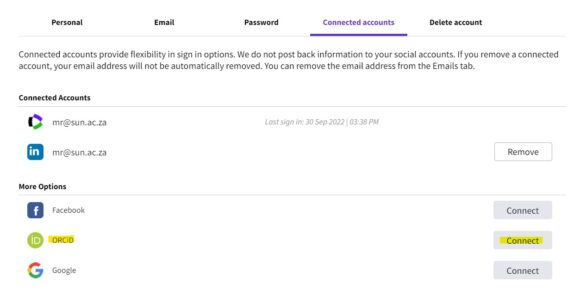
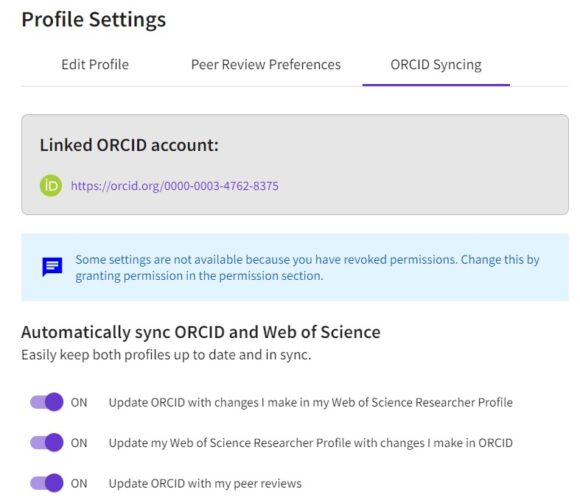
Leave a Reply