The Library can assist researchers in analysing their research and publications towards the Sustainable Development Goals (SDGs).
The easiest way will be with the assistance of the “Analyse results” option in Web of Science. You can find the results with a click of a button:
- Do an author search in the database Web of Science
- Click on the list of publications indexed by Web of Science
- Click on Analyse results
- A long list of analyses is available from the drop-down button
- Choose Sustainable Development Goals at the bottom of the list
- You can view the results in a TreeMap chart, Bar chart or table and you can download the visualisations.
- There is also an option to download the results and visualise it in any other way.
The Library can also assist you with the following methods:
- A Researcher Impact Report where a wide range of metrics is provided, including your contribution towards the different SDGs. This information will be sourced either from Web of Science or SciVal, depending on which database indexes your publications the best.
- You are welcome to request only the SDG information if you are not interested in the other metrics.
- A SciVal report per SDG is also available for the whole institution which could be analysed by author. The limitation is that the analyses will only be for a maximum of 10 years and will therefore not give a complete picture of a researcher’s research output if it exceeds the 10-year period.
Enquiries: Marié Roux
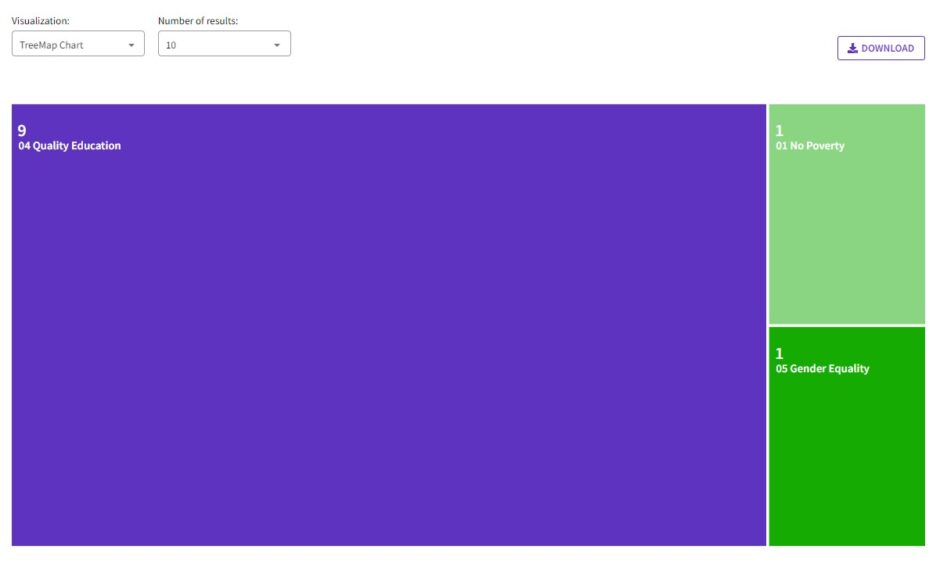
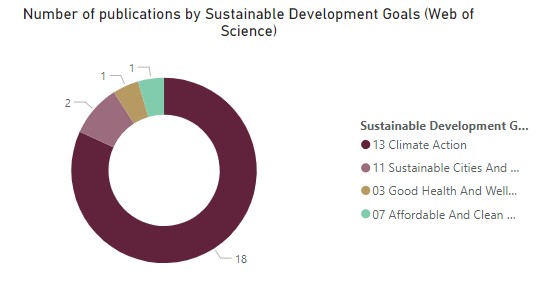
Leave a Reply