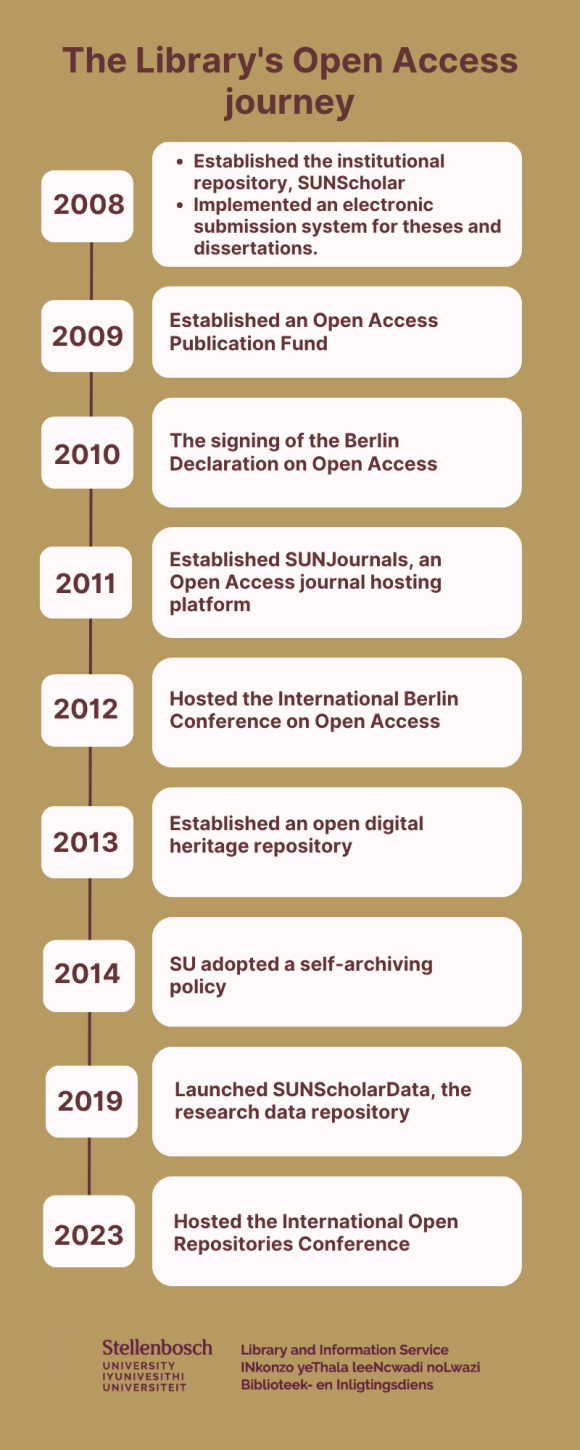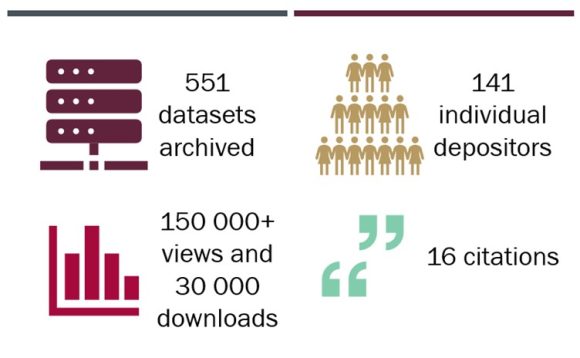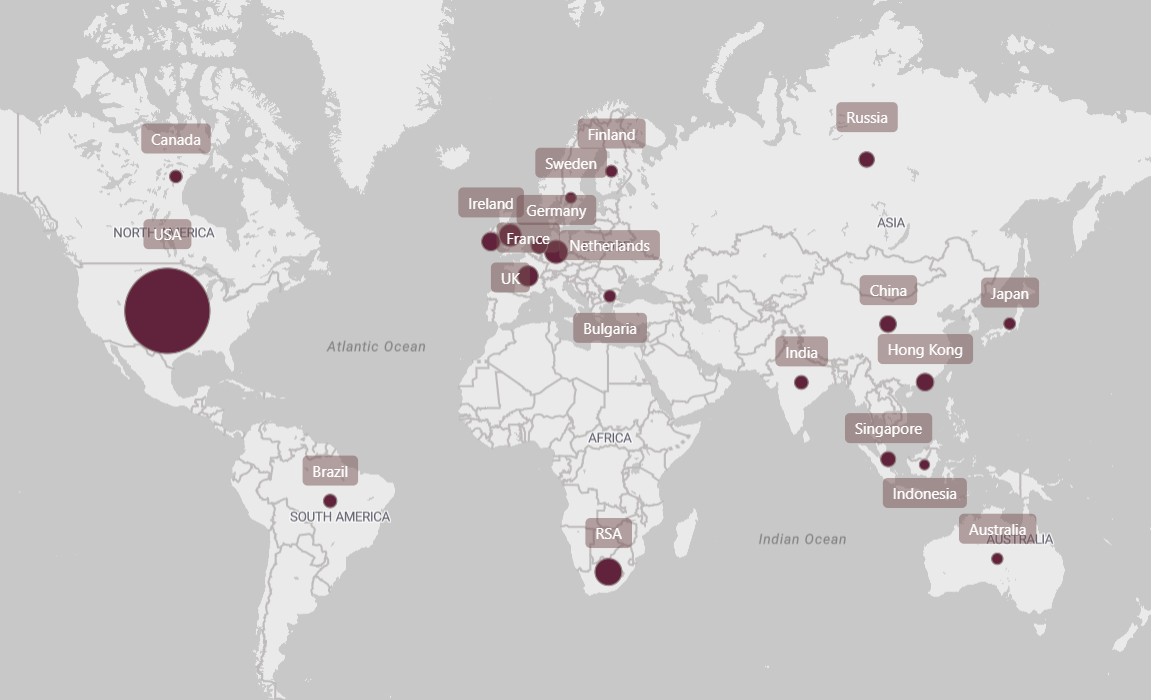South Africa has made significant strides toward Open Access (OA) in scholarly publishing, yet critical challenges remain. While Transformative or Read-and-Publish Agreements (TAs) have helped shift traditional subscription models toward open access, evidence increasingly shows that these agreements have not fully delivered on their promise of equity, sustainability, and transparency.
Limitations of Transformative Agreements
Experiences from countries like Sweden and the United Kingdom reveal that despite increased OA content, paywalled research continues to grow, and costs have risen. In many cases, only well-resourced institutions can afford to participate, leaving much of the research community behind. Moreover, publisher opacity around pricing and limited competition have reinforced rather than dismantled inequitable systems.
Sweden’s recent policy shift provides useful guidance. The country has moved away from hybrid TAs and is instead focusing on agreements with fully OA publishers, developing a national OA platform, supporting researcher-owned journals, and addressing copyright barriers. Similarly, the UK’s JISC review highlights that eight years after the first TAs, full and immediate OA remains elusive.
Myths and Realities of TAs
A review of Transitional Agreements in the UK – JISC March 2024, lists and debunks several common myths:
- Equity – False; OA publishing remains unaffordable for many.
- Transition to OA – Only wealthy institutions can fully participate.
- Moving away from APCs – Caps and hybrid costs make TAs even more expensive.
- Transparency – Publishers often refuse to reveal costs.
- Competitive pricing – Market remains uncompetitive and opaque.
- Better library positioning – Libraries remain intermediaries without real negotiating power.
For South Africa, the lesson is clear: it is time to move beyond Transformative Agreements to more impactful and sustainable models of OA. The Universities South Africa Research and Innovation Strategy Project proposes a forward-looking solution — a national Diamond Open Access publishing platform that removes author and reader fees, promotes equitable participation across institutions, raises the visibility of South African research, and fosters collaboration by removing access barriers. Coalition S defines Diamond Open Access as “a scholarly publication model in which journals and platforms do not charge fees to either authors or readers. These journals are community-driven, academic-led, and academic-owned publishing initiatives… They are equitable by nature and design.” Through its SUNJournals platform, the Library is able to provide Diamond Open Access publishing services to faculties and departments.
It is critical that we ensure that true open access enhances broader and deeper research impacts to serve the public good, not commercial interests. South Africa has a great opportunity to lead the way in building a more inclusive, transparent, and sustainable open scholarly ecosystem. However, this will require bolder decisions by the government and other stakeholders that will move us beyond the extortionate and unsustainable TA models.
For information on how to join the Diamond Open Access movement by publishing Stellenbosch University journals on the SUNJournals platform, please contact Mrs Mimi Seyffert-Wirth.
References
A review of Transitional Agreements in the UK – JISC March 2024. https://zenodo.org/records/10787392/files/A_review_of_transitional_agreements_in_the_UK.pdf?download=1
Widmark, W. (2024). How can we get beyond the Transformative Agreements: a Swedish perspective. Revista Española De Documentación Científica, 47(4), e402.
Author: Ellen Tise