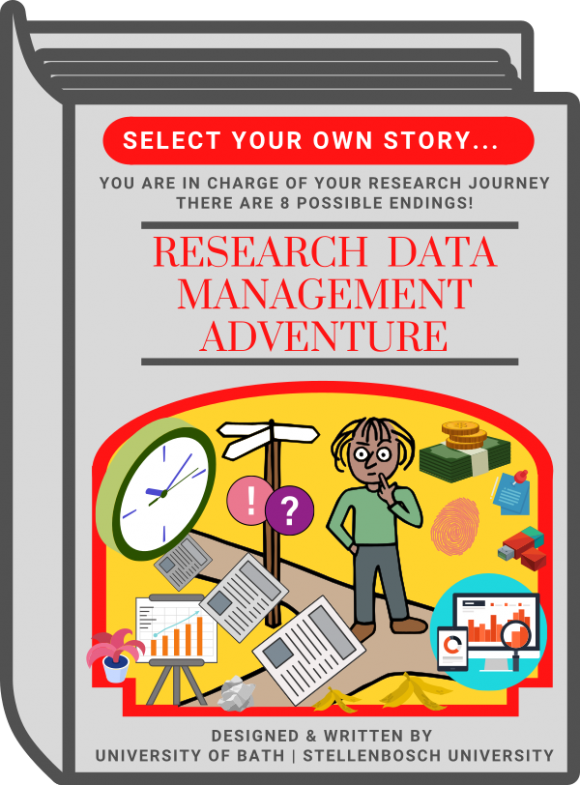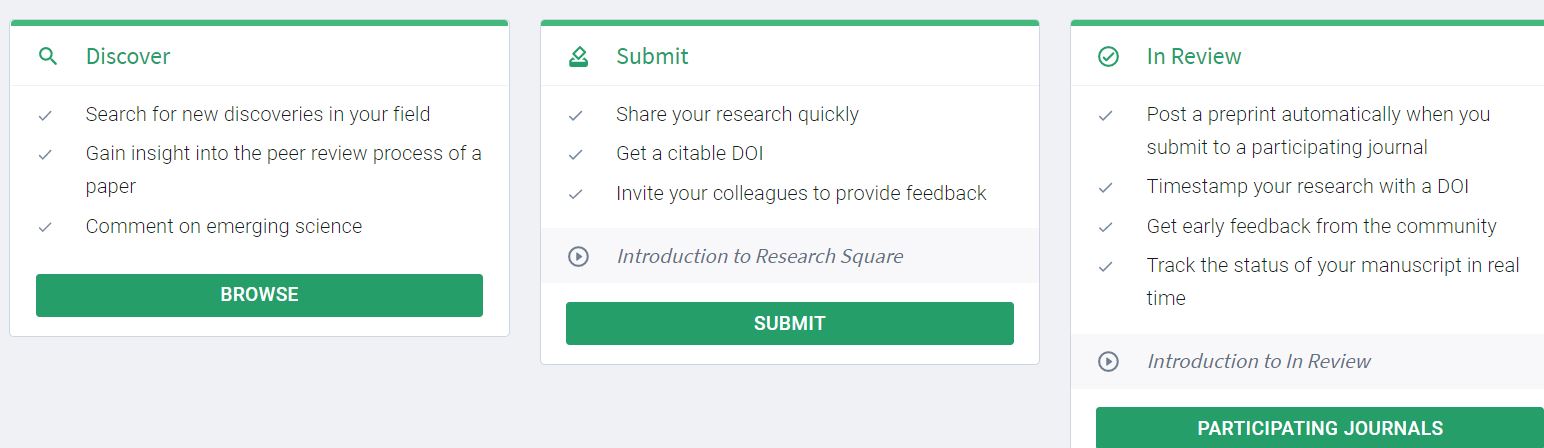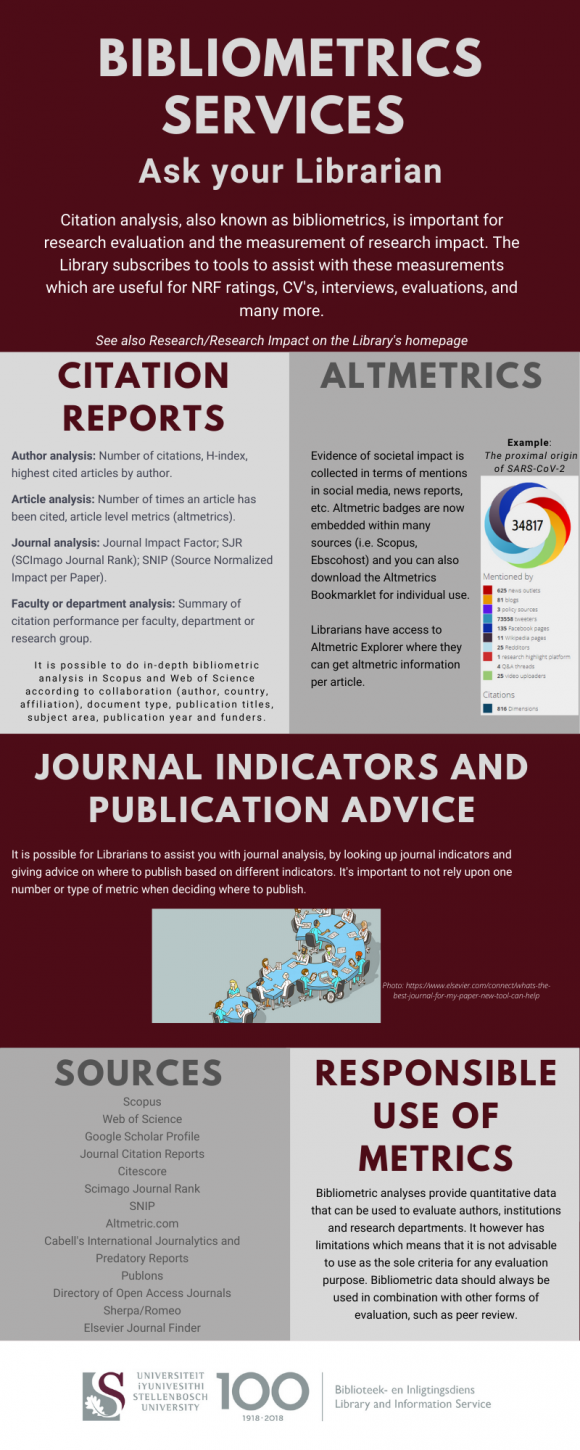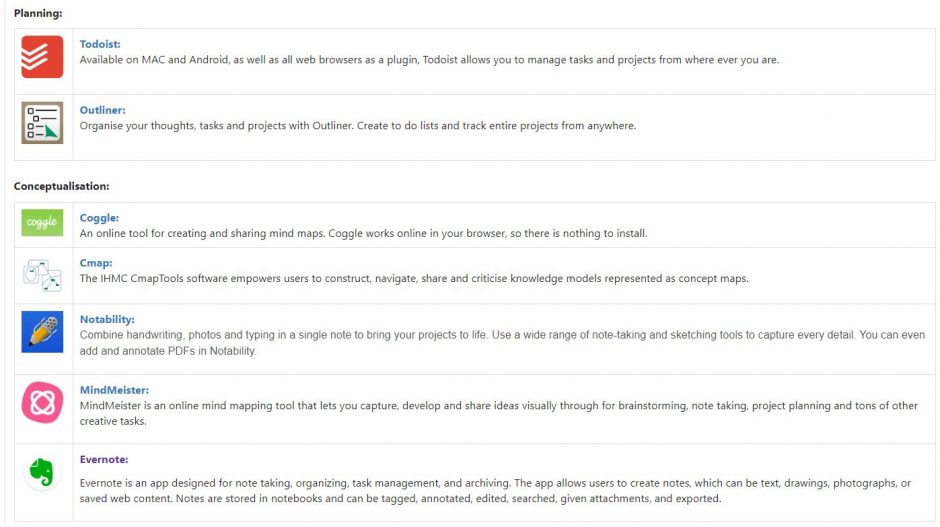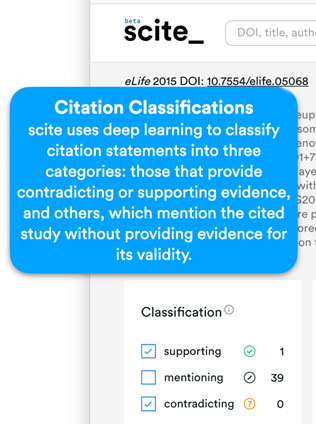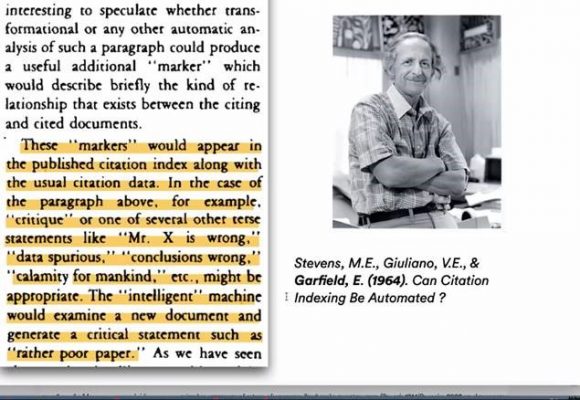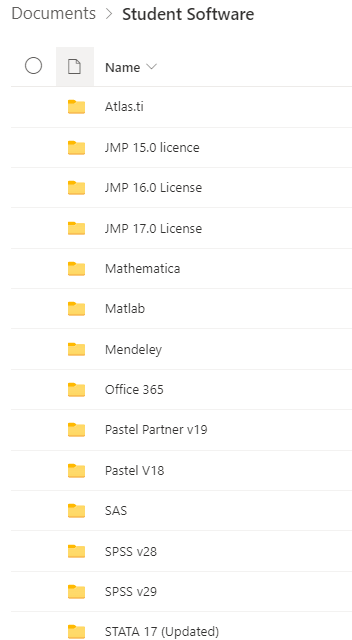The Library recently launched a Research Data Management Adventure Game. It is a text-based role-playing interactive serious game based on an academic research project’s data management challenges. The game takes the form of an online choose-your-own-adventure format in which game players take a simulated research project through the processes below whilst encountering data management challenges along the way.
The game focus on the following learning outcomes:
- Data management planning
- Designing participant information sheets and consent forms
- Choosing appropriate equipment for research projects
- Acquiring suitable third-party research data
- Organising research data
- Storing research data appropriately
- Analysing and documenting research data
- Preparing research data for archiving
- Publishing research data
The game was developed as part of a collaboration between the University of Bath Library and Stellenbosch University’s Library and Information Service.
Try it out here and let us know what you think! See also more about the game on the SUNScholarData library guide.
Contact Samuel Simango if you need any assistance with Research Data Management.