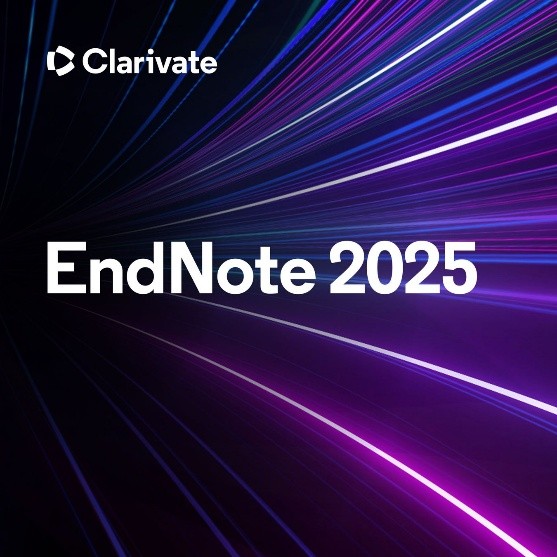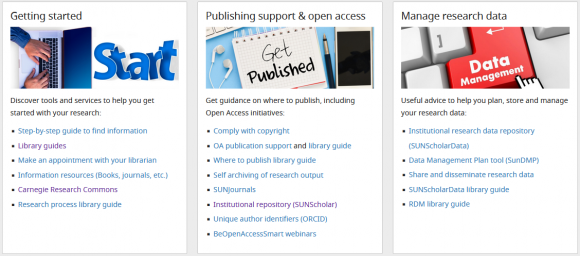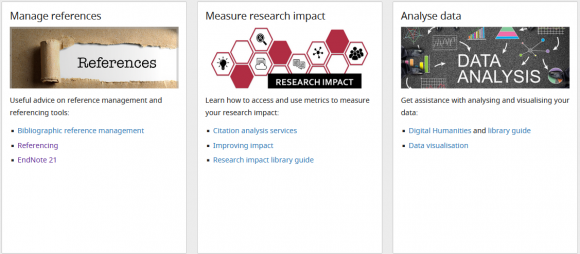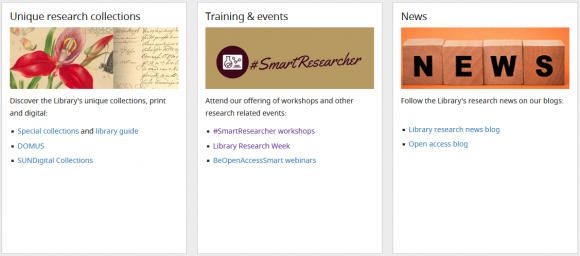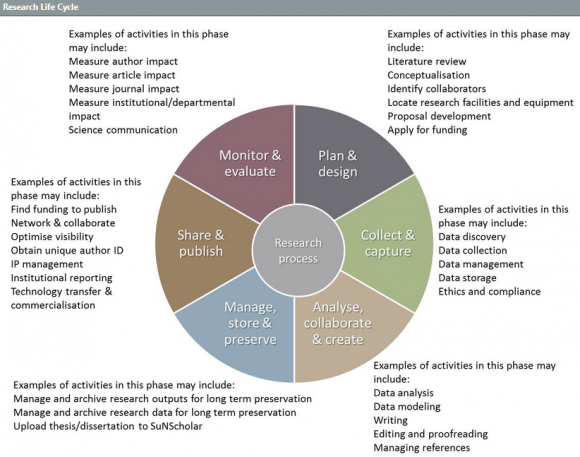Music is more than sounds or entertainment – it has the power to heal, inspire, uplift, and connect us. But beyond the emotional and artistic impacts, music can also play a significant role in health and well-being. What if we could promote the sustainability and value of the performing and creative arts in society by uniting the concept of arts for health and well-being, with the concept of health and well-being in the arts, for mutual growth and reciprocity? Transdisciplinarity is a way of thinking that can accomplish this bridging of worlds. Importantly, music libraries are vital in facilitating innovation in this space.
Transdisciplinary research brings together experts from different fields to tackle ‘wicked problems’ with combined knowledge and methods, innovative perspectives, social engagement, and systemic thinking. Aiming for practical and sustainable solutions, transdisciplinarity has an overarching ethos towards the common good, bridging the gap between theory and practice, and driving social impact. The Health, Arts, and Performance Initiative (HAPI) at SU, led by Dr Bridget Rennie-Salonen, is a transdisciplinary research collaboration bringing experts together from multiple disciplines, such as music, health, medicine, and social science, to explore the relationship between music, health, well-being, and human performance.
Musicians and other artists face unique health challenges that often go unrecognized. From the outside, being a musician might seem like a dream job. But the reality is that many performers struggle with physical and mental health issues. Research has shown that musicians are at high risk for musculoskeletal disorders such as repetitive strain injuries, hearing and vocal health problems, and performance anxiety and mental health challenges. HAPI is working on topics such as developing health education for music students so they can learn how to prevent injuries, manage stress, and perform and teach better; addressing the mental health and well-being of performing artists; exploring social justice topics such as how music can promote positive social change; and developing support networks and resources for performing artists to seek help without stigma. Importantly, exploring these issues in the South African and African context is pivotal in order to address our unique socioeconomic challenges and diverse cultural needs, which require locally relevant research and solutions, and which will contribute valuable perspectives to the global discourse on health and well-being in and through the performing arts.
Yet one of the most overlooked enablers for this research is the music library and the librarian. Music libraries don’t just store sheet music and books; they are hubs of knowledge access, transfer, and sharing, to help transdisciplinary researchers push the boundaries of what’s possible. Music libraries are evolving too, becoming active and innovative partners, such as by providing access to essential research on musicians’ health, music psychology, and performance science; by facilitating knowledge transfer between disciplines; by helping to connect academic research and practical application; and by partnering with researchers to develop resources such as online platforms that integrate health and performance studies into music education.
Music is a universal force for well-being for all – the makers and the consumers. Music libraries are key players for shaping the future of transdisciplinary research innovation, linking music in health, and health in music.
Author: Bridget Rennie-Salonen | brsalonen@sun.ac.za | +27 72 479 9684