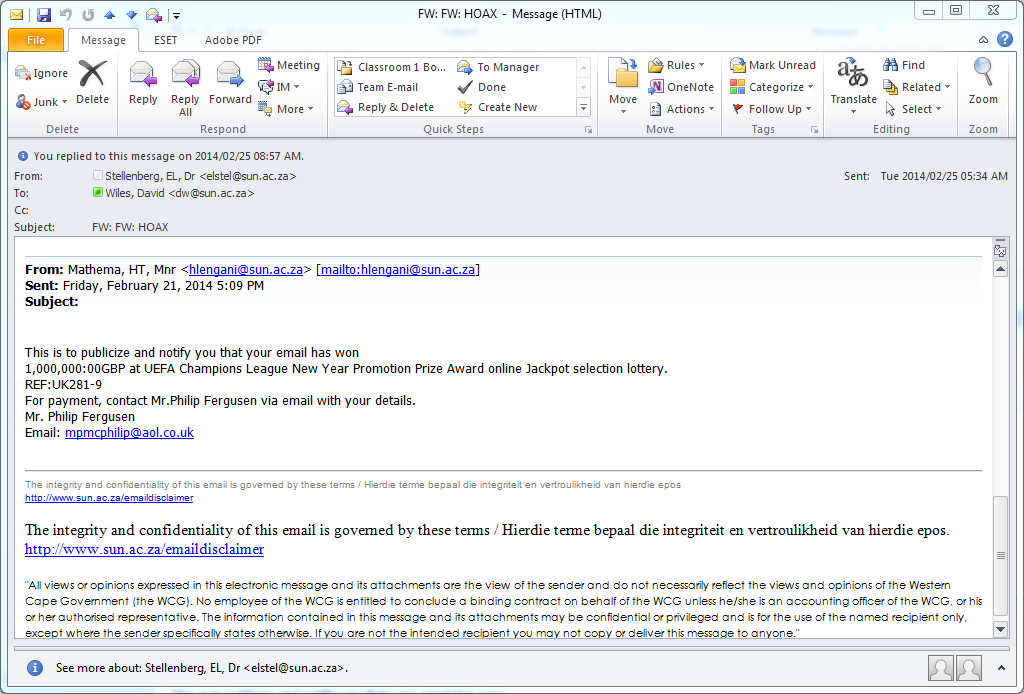Tot nie te lank gelede nie was ons area van werk ingeperk deur die lengte van die kabel wat die netwerkpunt aan ons rekenaar verbind. Dit was voordat wi-fi `n gegewe in ons lewens geword het.
WI-FI op die US-kampus is ‘n kabellose verbinding aan die netwerk vir studente en personeel. Met wi-fi word die verwagting dikwels geskep dat dit oral 100% reg gaan werk en altyd beskikbaar sal wees. Wat verwag word en die werklike aanbod, stem ongelukkig nie ooreen nie en kan lei tot frustrasie by gebruikers.
Die realiteit is dat wi-fi `n beste poging is en faktore soos fisiese afstand vanaf die WAPs, WAPs wat mekaar beinvloed en fisiese strukture is in die pad van die sein is, speel `n groot rol.
 Kom ons kyk na die tegniese details –
Kom ons kyk na die tegniese details –
Wi-Fi netwerke het `n beperkte sendbereik. Die standaard WAP (wireless access point) gebruik 802.11b of 802.11g en met `n gewone antenna sal dit `n ontvangsgebied van 35 meter binneshuis en 100 meter buite kan dek. Ontvangs kan wel verbeter word met `n sterker antenna en deur die antenna-rigting aan te pas.
Weens die komplekse aard van radioverspreiding op tipiese Wi-fi frekwensies, veral die effek van seine wat weerkaats teen bome en geboue, kan algoritmes net `n beraamde seinsterkte voorspel vir `n area in verhouding tot `n sender.
Wi-Fi verbindings kan onderbreek word of die internet spoed verlaag word weens ander toestelle in die omgewing. Wi-fi besoedeling of `n oormatige hoeveelheid toegangspunte kan toegang belemmer en inmeng met ander toestelle se toegang. Dit word veroorsaak deur oorvleueling op die 802.11g/b spektrum en kan `n probleem word in digbevolkte areas soos groot woonstelblokke of kantoorgeboue met baie wi-fi toegangspunte.
Op ons kampus word die maksimum verbindings na `n “hotspot” beperk tot 25 tot 35 en die res word toegang geweier. Die hoeveelheid toestelle wat op een oomblik aan `n “hotspot” gekoppel word moet dus die deurset deel en verlaag effektiwiteit.
Boonop gebruik ander toestelle ook die 2.4 GHz band, insluitende mikrogolfoonde, ISM band toestelle, sekuriteitskameras, koordlose telefone, babamonitors en amateur-radios en dit kan beduidende steurings veroorsaak.
Met bogenoemde in ag geneem, is dit duidelik dat wi-fi nie altyd die beste opsie is vir `n stabiele, betroubare netwerkkonneksie nie. As jy in jou kantoor is, prop eerder jou rekenaar by die netwerkpunt in en gebruik wi-fi slegs vir noodgevalle of wanneer jy rondbeweeg op kampus.
As jy wil registreer vir die gebruik van wi-fi op kampus, kontak die IT Dienstoonbank by +27 21 808 4367 of stuur `n e-pos na help@sun.ac.za met die volgende informasie:
- Gebou
- Kamer
- US nommer
- Gebruikersnaam
- Batenommer van toestel of beskrywing van die toestel
- Netwerkkaartadres (of te wel die MAC-adres)
Toegang tot Wi-fi dienste op kampus kan verkry word deur die Secure of MatiesWifi SSIDs. Toestelle met batenommers word normaalweg op Secure geregistreer met toegang tot alle netwerkdienste, terwyl alle ander toestelle op MatiesWifi geregistreer word met beperkte toegang tot dienste. Beide hierdie wifi-verbindings gee `n spoed van tot 54 Mbps.
Vir verdere navrae kontak die IT Dienstoonbank of telecom@sun.ac.za
[BRON: www.wikipedia.org]