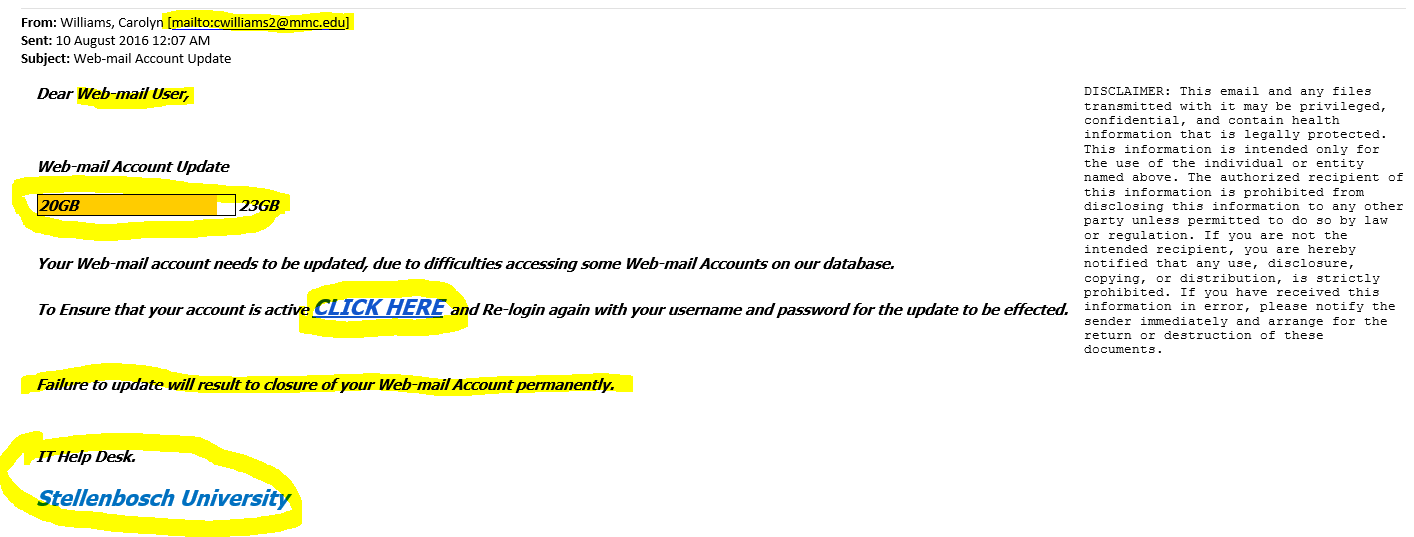E-pos
(English) OFFICE 365 FAQs
Donderdag, September 29th, 2016(English) Another phishing e-mail
Woensdag, September 28th, 2016(English) Dangerous Phishing Scam: ITS Service Desk
Maandag, September 26th, 2016(English) Phishing scam disguised as a mail about a “Web-mail update”
Donderdag, Augustus 11th, 2016The scammers never stop trying to fool people and this particular version of a phishing scam is NOT new. This is the third time this year that this version of a typical phishing scam has arrived in university mail accounts. Last time it fooled several people, personnel and students alike, so there IS a danger.
I have attached a screenshot of the scam and highlighted the tricks that the criminals use to fool us. See if you can spot them yourselves…
- Sent from a compromised account, not in South Africa (In this case a university in the USA)
- It is not addressed to you… Just a “Dear Webmail user”
- The amounts displayed that Webmail account have are incorrect. Stellenbosch Students have 1Tb of storage on their Office365 accounts. Personnel currently has 500Mb by default.
- Large letters telling you the “CLICK HERE” to “”update” your account. The link does not go to a Stellenbosch site, but a server under the control of the scammers elsewhere.
- Threatening language to bully you into complying with their scam.
So how do you tell the difference between a phishing message and a legitimate message? Unfortunately, there is no one single technique that works in every situation, but there are 10 things that you can look for:
- The message contains a mismatched URL – If the hyperlinked address is different from the address that is displayed, the message is probably fraudulent or malicious.
- URLs contain a misleading domain name – The last part of a domain name is the most telling. If the links do NOT end with SUN.AC.ZA, then it is a phishing scam.
- The message contains poor spelling and grammar – with the growth of SMS, WhatsApp and social media, poor spelling and grammar have become the norm, but bad grammar will never come from Information Technology.
- The message asks for personal information – No matter how official an email message might look, it is always a bad sign if the message asks for personal information. Your bank doesn’t need you to send them your account number. They already know what that is.
- The offer seems too good to be true – There is an old saying that if something seems too good to be true, it probably is. If you receive a message from someone unknown to you who is making big promises, the message is probably a scam.
- You didn’t initiate the action – If you get a message informing you that you have won a contest you did not enter, you can be sure that the message is a scam.
- You’re asked to send money to cover expenses – One telltale sign of a phishing email is that you will eventually be asked for money. If that happens, you can be sure that it’s a scam.
- The message makes unrealistic threats – If a message makes unrealistic threats, it’s probably a scam.
- The message appears to be from a government agency – Phishing artists who want to use intimidation don’t always pose as a bank. Sometimes they’ll send messages claiming to have come from a law enforcement agency, SARS, or the SA Police , or just about any other entity that might scare the average law-abiding citizen.
- Something just doesn’t look right – casino security teams are taught to look for anything that JDLR—Just Doesn’t Look Right. This same principle almost always applies to email messages.
[ARTICLE BY DAVID WILES]
Vals e-pos skep verwarring
Vrydag, Julie 15th, 2016IT se “Admin Desk” het verlede week talle e-posse uitgestuur om personeel en studente te versoek om rekeninge te heraktiveer. Of het ons? Gelukkig word ons gebruikers nie meer met `n slap riem gevang nie. Of is julle?
Phishing e-posse, wat vra dat jy jou e-posrekening heraktiveer, is uitgestuur vanaf die rekening “The IT Admin Desk”. Twee ander e-posse is gestuur deur “ADMIN TEAM” en “IT SERVICE DESK” vanaf dieselfde bron, gekaapte e-posse by opvoedkundige instellings in Minnesota en Iowa.
Al die e-posse versoek dat jy, deur middel van `n skakel, aanteken om jou rekening te verifieer of opdateer. Een is herlei na `n bediener in Brasilië, die ander Kalifornië.
Moenie reageer op hierdie e-posse nie en moet ook nie na die verskafte webwerfadres gaan nie. Moenie jou gebruikersnaam, wagwoord, of enige ander inligting op die webwerf invul nie.
Universiteit Stellenbosch se Informasietegnologie-afdeling hoef nie jou gebruikersnaam en wagwoord te vra nie. Die enigste plek waar dit nodig is om in te vul is op www.sun.ac.za/useradm, waar jy jou eie rekening bestuur. IT kan jou e-posrekening skuif of opgradeer sonder dat jy enigiets hoef te doen.
Ons e-posse sal altyd herkenbaar wees, in dieselfde formaat en in Afrikaans en Engels.
Indien jy onseker is oor ‘n e-pos, vra vir jou plaaslike rekenaarkundige of kontak die IT Dienstoonbank (021-8084367 of helpinfo@sun.ac.za).
Hier is `n voorbeeld van die phishing e-pos:
From: I, Amscammer
Sent: Thursday, July 14, 2016 5:56 AM
To: 1,Amscammer
Subject: ADMIN TEAM/IT SERVICE DESK/IT HELPDESK/IT SUPPORT/WEBMAIL ADMIN (and all variations you could think of)
Dear E-mail User:-
Take note of this important update that our new webmail has been improved with a new messaging system from Owa/outlook which also include faster usage on e-mail, shared calendar,web-documents and the New 2016 Anti-Spam Version.
Please use the link below to complete your update for our new Owa/outlook improved webmail.
Log on to Outlook Web Access<http://iam.aspammer.com> to update your mailbox.
ITS Help Desk
ADMIN TEAM
©Copyright 2016 Microsoft Outlook
All Right Reserved.
[INLIGTING VERSKAF DEUR DAVID WILES]