Make no mistake, the movement towards cloud computing is a very real one, but before you get overly excited and send all your sensitive and academic information to a cloud, it’s important that you know the pros and cons, as well as the risks involved with this growing phenomenon.
ADVANTAGES
Probably the biggest advantage of cloud storage is the possibility of having access to your data or software from anywhere at any time from any appliance. You no longer have to carry around your laptop, flashdisk or external hard drive to ensure you have your data on hand at all times.
Thanks to data stored in a central location and being accessible via the internet, you can easily share documents and colleagues can collaborate on the same document without having to coordinate changes by email. All your documents will ideally be in one place, making it easier to find your documents. Google Docs for example, stores your documents in chronological order and also allows you to store them in folders.
For companies there are no upfront capital costs and fewer overhead expenses. The organization pays only for using the services; it saves on maintenance, user licenses, and expenses such as electricity and rack space. With cloud storage you needn’t worry about natural disasters – your data will be safe and sound, even if your office burns down or the geyser floods your study.
DISADVANTAGES
As we’ve seen, cloud storage has quite a few advantages, but unfortunately there’s one big disadvantage. It only works if you have¬†internet access. The cloud is dependent on the internet and if the Telkom or Mweb experience problems, the cloud and your data is¬†inaccessible.
Performance is also dependent on internet speed and the number of users accessing the cloud. Even though cloud computing may save companies costs on overheads, the costs of usage can become a nightmare if it’s not monitored and managed. Be very careful when using multiple devices, especially if you share folders with other people. If you share a 500MB file with three other people it will sync three times, in other words a total of 1500MB at your cost. If you sync the file to your pc, iPad and iPhone you pay each time and if you use 3G (which costs between 15c and R1-00 per MB) ¬†this could amount to quite an expense if done regularly. Closely monitor your internet account if you use cloud storage otherwise you might be in for a surprise at the end of the month.
Privacy and security are important concerns when it comes to cloud computing. Safety measures to protect users are in place, but the level of security and privacy provided is still a grey area. There is not enough information to prove or disprove the credibility of the cloud for privacy and security overall. In effect the cloud service provider would be able to access information between the user and company at any time and change or delete data.  
Physical control of the Private Cloud equipment is more secure than having the equipment off site and under someone else‚Äôs control. Customer data may also not remain in the same data centre or on the same provider’s cloud. This causes legal concerns regarding jurisdiction. Other issues such as trademark infringement and security concerns regarding the sharing of data resources can also arise.
Unfortunately cloud computing is also vulnerable to threats and more criminals will try to find new ways to exploit vulnerabilities in the system. There are many underlying challenges and risks in cloud computing that increase the threat of data being compromised. So choose wisely when picking a service to use with your important data and make sure it can be downloaded if needed, but also enjoy the flexibility those services provide.
(SOURCES: Regan Januarie (IT User Services), http://www.ahimajournal-digital.com), www.wikipedia.org)


 Every 90 days you receive an email from
Every 90 days you receive an email from  Try not to overwrite your previous backup. Rather make consecutive copies in various folders on your external hard drive or on your network space and name each with the particular day’s date. If any of the documents become corrupt for some reason, you can always fall back on a previous version.
Try not to overwrite your previous backup. Rather make consecutive copies in various folders on your external hard drive or on your network space and name each with the particular day’s date. If any of the documents become corrupt for some reason, you can always fall back on a previous version. This isn’t a philosophical musing or the start of a poem. We’re referring to the type of cloud containing data, not water. The latest buzzword the past few months is “cloud computing”, but what is “the cloud”?
This isn’t a philosophical musing or the start of a poem. We’re referring to the type of cloud containing data, not water. The latest buzzword the past few months is “cloud computing”, but what is “the cloud”?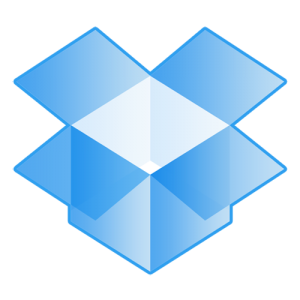 ICLOUD Apple’s ¬†iCloud-diens looks highly effective and works like a dream (or so they say) It synchronises your Apple devices – ¬†iPhone, iPad and Mac and has a lot of added functionality. Especially handy if you’re a big iPod-fan, regularly download music an need somewhere central to store it. iCloud gives you 5GB free storage space, but for more you have to pay.
ICLOUD Apple’s ¬†iCloud-diens looks highly effective and works like a dream (or so they say) It synchronises your Apple devices – ¬†iPhone, iPad and Mac and has a lot of added functionality. Especially handy if you’re a big iPod-fan, regularly download music an need somewhere central to store it. iCloud gives you 5GB free storage space, but for more you have to pay.