 We’ve seen Google grow from a small company developing a search engine to one known for its groundbreaking work, developing not only technology for today but also self-driving cars and virtual reality platforms for the future.
We’ve seen Google grow from a small company developing a search engine to one known for its groundbreaking work, developing not only technology for today but also self-driving cars and virtual reality platforms for the future.
Rich Miller of Data Centre Knowledge estimated that in 2011 Google was running more than one million data centres around the world. Not bad for a company that started off as a research project by two PhD Stanford University students, Larry Page and Sergey Brin, in 1996.
On 21 September they added a new phone-based chat application, Allo, to their list of innovations.
Much speculation has been made as to why Google would launch a stand-alone app that can only be used on mobile devices and can’t be integrated with other devices. Some claim Allo is their attempt at breaking into the Indian market, the 3rd largest in the world after China and the US. And as we all know, censorship in China doesn’t allow much in the line of western technology, hence Google’s focus on India.
One of the advantages of using Google products is that it can be accessed over all platforms with your Google account. This is not the case with their latest brainchild. Allo won’t recognise you as a Google user. In fact, you have to register anew, without an option to register with your Gmail address. Allo, like Whatapp, uses your mobile number as a form of recognition instead of an e-mail address.
Allo does not replace the less-than-perfect Google Hangouts. It doesn’t do video chat or send SMSs. Another app, Duo, which is used exclusively for video, was released at the same time as Allo. So why install Allo at all? There are some positive points to be made.
Google’s machine learning technology might be the main reason why Allo downloads passed the million mark this week. Allo introduces Google Assistant, an integrated, smart search bot embedded in your chat. It enables access to information without opening an additional tab or alternatively, you can start a private conversation by typing @google and asking a question. Think of it as Siri for Android, only more efficient.
Other nice-to-haves include whisper/shout, a tool enabling you to change the size of your text by holding down the Send button and dragging your finger upwards. Not revolutionary, but possibly useful if you’re in a hurry.
If verbal communication is not your strength, Allo has a large collection of sticker packs you use to express yourself with visually. The new Ink feature also allows you to draw on or add text to photos.
On a practical level, Allo uses Smart Replies, a tool which apparently thinks for you. By tracking your most used phrases and words, it predicts what your replies might be. Almost like autocorrect, only more clever and less embarrassing.
Lastly, there’s Incognito mode.
Initially, when Allo was announced earlier this year, Google claimed that conversations would automatically be deleted after a specific time, as set by you.
However, when Allo was released this week, Google changed their mind. They announced that the current version of Allo will store messages indefinitely on Google’s servers to enable them to collect data to improve their products. Unless you decide to delete your messages, they will stay on Google’s servers. It’s this announcement that prompted Edward Snowden to warn the world against installing Google Allo.
The good news is you can still use Incognito Mode, which is end-to-end encrypted and will not store your messages. A good thing if you are sensitive about your data being potentially accessible to a third party or if you are Edward Snowden.
Google Allo can be downloaded from the Google Play store.
SOURCES:
https://en.wikipedia.org/wiki/Google_Allo
http://arstechnica.com/gadgets/2016/09/google-allo-is-incomplete-but-assistant-is-the-companys-future/
http://www.pcadvisor.co.uk/new-product/google-android/what-is-google-allo-what-is-google-duo-google-allo-available-now-3640590/
http://arstechnica.com/gadgets/2016/09/google-allos-limitations-explained-in-one-word-india/
http://www.androidauthority.com/google-allo-717745/
http://www.techradar.com/how-to/phone-and-communications/mobile-phones/how-to-use-google-allo-1329437
 According to MyBroadband Vodacom, MTN, and Cell C have seen an increase in Wangiri phone fraud in South Africa. South African mobile subscribers recently reported that they are receiving an increasing volume of missed calls from unknown international numbers. Calls originate from across Africa and Europe, including Guinea, France, and Belgium.
According to MyBroadband Vodacom, MTN, and Cell C have seen an increase in Wangiri phone fraud in South Africa. South African mobile subscribers recently reported that they are receiving an increasing volume of missed calls from unknown international numbers. Calls originate from across Africa and Europe, including Guinea, France, and Belgium.

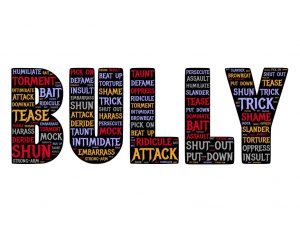
 We’ve seen Google grow from a small company developing a search engine to one known for its groundbreaking work, developing not only technology for today but also self-driving cars and virtual reality platforms for the future.
We’ve seen Google grow from a small company developing a search engine to one known for its groundbreaking work, developing not only technology for today but also self-driving cars and virtual reality platforms for the future. 