 IF you travel abroad on a regular basis, you’ve probably learnt the hard way how expensive cell phone expenses can become once crossing South African borders.
IF you travel abroad on a regular basis, you’ve probably learnt the hard way how expensive cell phone expenses can become once crossing South African borders.
Still, there are ways to save yourself a staggering phone bill if you really need to stay connected when travelling.
Buy a local SIM card
Most travelers don’t realise how easy it is to replace a phone’s SIM card with a local one. Prepaid SIM cards are cheap and it’s easy to load data. Incoming calls are generally free and outgoing calls (local and international) are substantially cheaper as well.
Keep in mind a new SIM card also means a new phone number. If friends and family need to get hold of you, let them know what your new, temporary number while travelling is.
Unfortunately, just like in South Africa, you need to go through the tedious RICA process. To save yourself time and effort, make sure you have the necessary documentation at hand for a painless registration.
Buy a SIM card before leaving
Execmobile or Flyconnected allows you to buy a SIM card before you even board the plane – less hassles when you’re in a foreign land.
Maxroam also provides a prepaid SIM service which can be used in more than 200 countries.
Skype or TruPhone
Register as a Skype user before leaving and buy call credits. Because it’s a data call and not a traditional phone call, calls can cost as little as 2 cent per minute.
Skype is dependent on your internet connection and unfortunately this influences the quality and stability of your calls.
International call cards
Call cards give travelers the opportunity to use land lines, phone booths and in some cases, even cell phones.
Most airports and convenience stores sell these cards which provide relatively cheap international tariffs. You can also purchase an international call card in South Africa.
Switch off your data services!
The easiest, cheapest and simplest solution still remains switching off your data services before you travel overseas.
Even though you’re not intentionally using data, applications could still be downloading updates in the background or try to establish a connection.
More information on service providers’ roaming services:
[BRON: www.about.com en www.moneyweb.co.za]


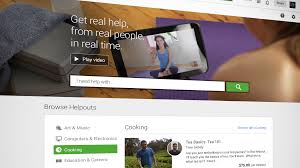 Given the fast growing MOOC phenomenon (read our article on
Given the fast growing MOOC phenomenon (read our article on 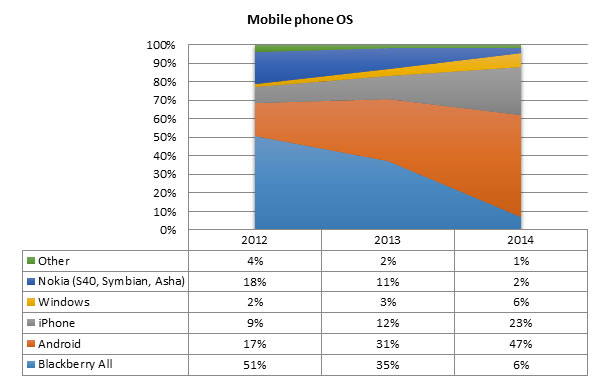
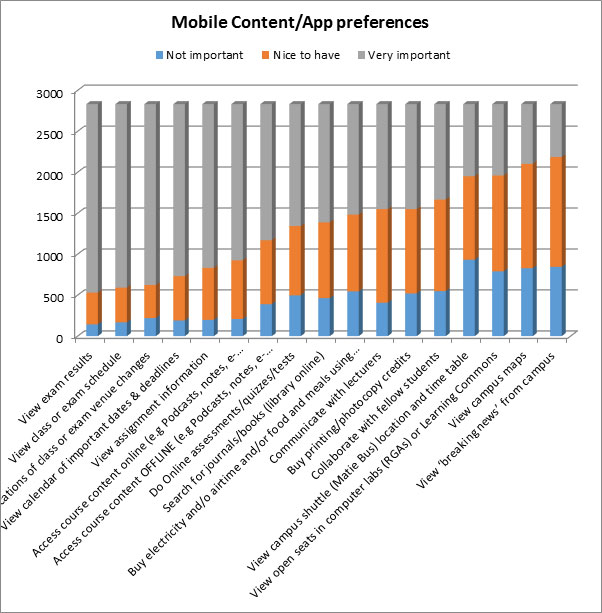
 2832 students out of 32266 invitees responded.
2832 students out of 32266 invitees responded. If you’ve been surfing YouTube the past week, whether for academic purposes or for your video fix, you might have noticed something interesting – Inetkey wasn’t always necesary to access videos. And you observation would be correct.
If you’ve been surfing YouTube the past week, whether for academic purposes or for your video fix, you might have noticed something interesting – Inetkey wasn’t always necesary to access videos. And you observation would be correct.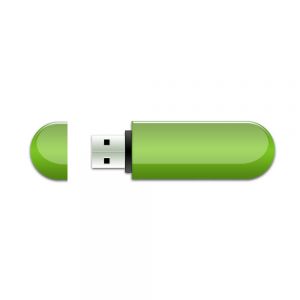 It’s 4:32 on a Friday afternoon. You’re exhausted after a week of non-stop dramas and just want to switch off you computer, go home and enjoy the weekend. Downstairs your lift club is anxiously waiting for you to join them. You’ve been reminded of this by their persistently timed missed calls every minute.
It’s 4:32 on a Friday afternoon. You’re exhausted after a week of non-stop dramas and just want to switch off you computer, go home and enjoy the weekend. Downstairs your lift club is anxiously waiting for you to join them. You’ve been reminded of this by their persistently timed missed calls every minute.