 Since this morning (Thursday 17 May) a number of e-mails have been delivered into University accounts with a subject line of “USPS Shipment Info for 2351 3200 0122 9268 0611 3688”. The mail contains a cleverly disguised executable disguised as a web page or a document that when clicked or opened (the attachment) will modify the security settings in your Internet Explorer browser settings to allow criminals to gain access or control to your computer. If you get any mail with these sort of characteristics (often disguised as a USPS, UPS or international postal or courier services notification) please delete or quarantine the file. (Information supplied by David Wiles, Gerga)
Since this morning (Thursday 17 May) a number of e-mails have been delivered into University accounts with a subject line of “USPS Shipment Info for 2351 3200 0122 9268 0611 3688”. The mail contains a cleverly disguised executable disguised as a web page or a document that when clicked or opened (the attachment) will modify the security settings in your Internet Explorer browser settings to allow criminals to gain access or control to your computer. If you get any mail with these sort of characteristics (often disguised as a USPS, UPS or international postal or courier services notification) please delete or quarantine the file. (Information supplied by David Wiles, Gerga)
Spyware infected mail – USPS Shipment e-mail
Thursday, May 17th, 2012Money gone phishing?
Friday, May 11th, 2012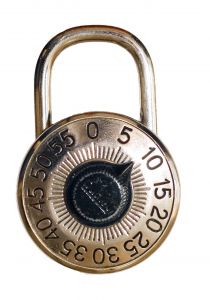 The second you connect to the internet you put yourself at risk. Scary thought, but we tend to forget just how vulnerable we are and the easy targets we become when we’re not careful about our safety on the internet.
The second you connect to the internet you put yourself at risk. Scary thought, but we tend to forget just how vulnerable we are and the easy targets we become when we’re not careful about our safety on the internet.
As an internet user you expose yourself on a daily basis to malicious software and the possibility of data theft. This includes phishing. Phishing scams use bogus e-mails and Web sites that seem legitimate but are actually designed to trick users into revealing personal and financial information. Computer criminals can then use the data to spy on or blackmail users, hijack their online accounts (including bank accounts), spread rumors, or operate under the victim’s identity.
According to our local Stellenbosch ABSA branch there are still some Stellenbosch University staff who fall prey to cybercriminals by clicking on phishing emails. To make sure you don’t become a victim, read more on phishing on IT’s self help wiki.
SOURCE: www.cnet.com
VPN – your home connection
Wednesday, April 4th, 2012With the implementation of the new firewall”, the method for connecting to the internet at home, has also changed. If you’re one of the lucky ones who can work from home, you can follow the instructions below and in no time your internet will be up and running again.
For step by step instructions for the installation of the new VPN client, click here. If you are currently using the Checkpoint VPN (you’ll see a yellow key in the corner of your pc’s screen) first follow these instructions before installing the client. Just remember, this installation will not work if it’s done from campus. You need to be outside the university’s network.
If you use NXInetkey without VPN from home, it will be deactivated from 1 April due to security reasons. Follow the same installation procedures as the VPN users and install the new client.
More details on VPN on our here service catalogue.
Forgot your password (again!)
Friday, March 9th, 2012Do you have the IT service centre’s number on speed dial in case you forget or lose your password for the umpteenth time? Now you don’t have to anymore.
Thanks to a new application developed by IT you can change your password on any of the portals (for example http://my.sun.ac.za) by clicking on the “Forgot password” link on the first page. A temporary password can be assigned to you in any of the following ways:
- Your cellnumber
- An external email address (if you are alumni)
- Security questions and answers
Please remember that the system can only reset your password if we have the correct information as mentioned above.
For enquiries contact the IT Service Desk at x4367.
Change your Outlook
Friday, March 9th, 2012Do you often feel as if your Outlook is taking more time out of your workday than it should? You can make Outlook work for you instead of against you by making a few small changes.
Do you also make these 5 time wasting mistakes in Outlook?
Mistake 1: You receive an e-mail and want to send your friend just one paragraph of the mail. You highlight the text, copy it, create a new message and paste it into the new message. Or you forward the email and then delete everything you do not want to send.
Mistake 2: To create a new appointment you double-click the beginning time in your Calendar, type in the details and select the start and end times from the drop-down list and then click “Save and Close”.
Mistake 3: When you switch on Outlook, the first screen you see is your Inbox. You get seduced into doing your email for the next 30 minutes and forget an important meeting.
Mistake 4: You are working in your Calendar and want to create and send a new email. You click on “Mail” en then “New Email”.
Mistake 5: You read a new e-mail and then leave it in the Inbox “for now” and change it to “Mark as unread” to remind you that something still needs to be done about it.
If you also make these 5 mistakes, it is an indication that you could be wasting as much as 3 weeks every year because you are using Outlook inefficiently.
Most people use Outlook only for email and meeting management – and they never get to use it as a productivity tool that can save them up to 40 minutes every single day. They dabble with Contacts and Tasks, but skip Notes, Journal, and Discussion Notes.
To learn how to make the most of your day with the help of Outlook, enrol for our new 5 hour Outlook Productivity workshop. You will also get a time proven system for managing your everyday workflow more efficiently.
For more information on this workshop, contact email itkursus@sun.ac.za, read more on the wiki or contact the IT Service Desk at 808 4367.

