TechSmith Relay has been in use within Faculties and on personal devices by lecturers for lecture capture in multiple formats for a number of years. Recently, the Academic ICT department has been informed, with minimal notice, that TechSmith Relay will no longer support this self-hosted version of the software. The information provided by TechSmith Relay indicates that they will be focusing their efforts on developing a cloud-based solution. There are, however, no timelines available for if/when this will be available in South Africa.
What does this mean to lecturers and students?
Currently, the software is still fully functional. All licenses are still valid. However, should any changes (or upgrades) take place on our operating systems, this may result in a situation where the software is no longer compatible with our devices. Recordings are still accessible and downloadable in MP4/MP3 format for safekeeping, and we recommend that this continue as per normal. The content that has already recorded will not be lost.
What is ICT doing to provide a viable solution?
Since receiving this notice from TechSmith, we have been actively testing alternatives. We have also requested that a workgroup investigate sustainable alternatives and recommend a way forward for the University. This workgroup includes members of ICT staff/ Centre for Learning Technologies and the Computer User Area Manager team. This workgroup has been requested to provide feedback and initiate testing within the next four weeks. In the interim, all effort will be made to maintain the operating systems on the computers in lecture halls to avoid any potential issues with the software.
What is the alternative?
Our recommendation is that lecturers can continue with the use of TechSmith Relay for recordings for the next two months. We will notify all academic partners should the situation change in this time. However, should you be concerned about the stability of the TechSmith relay option, the SUNStream (Adobe Connect) plugin within SUNLearn is a stable and reliable alternative. Many lecturers already use this method for lecture capture and capturing any interaction with students who may be joining the classes via streaming. Assistance with user guides and/or training on using this option within your SUNLearn module will be provided via the CLT support desk
Lecturers may direct additional questions to the CLT support desk.


 When’s the last time you swiped your staff or student card through one of the readers shown on the photo to the right? We’re hoping not recently since this particular technology is on its way out.
When’s the last time you swiped your staff or student card through one of the readers shown on the photo to the right? We’re hoping not recently since this particular technology is on its way out.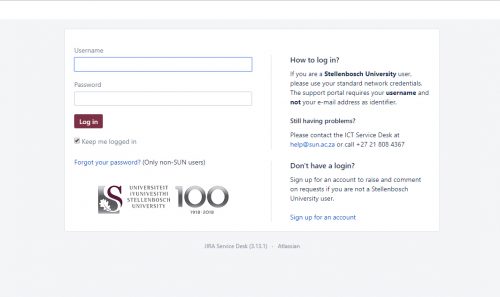

 Create a new email address for yourself (if you don’t have one already) There are various options, for example, Gmail or Yahoo.
Create a new email address for yourself (if you don’t have one already) There are various options, for example, Gmail or Yahoo.