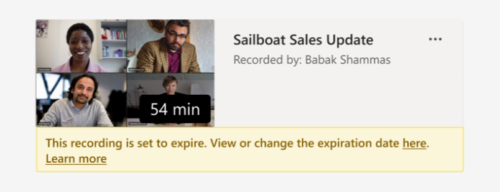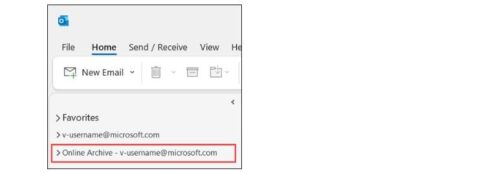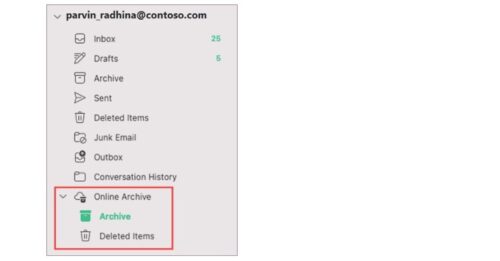By Dr Lianne Keiller, Manager: IT (Learning Technology Systems)
The IT Division recognised the impact that Generative AI had on the Higher Education community at large with the release of ChatGPT late last year. As a result, the Generative AI Guild was convened in March 2023. Generative AI can learn from existing artifacts to generate new, realistic artifacts (at scale) that reflect the characteristics of the training data but don’t repeat it. It can produce a variety of novel content, such as images, video, music, speech, text, software code and product designs.
This guild was coordinated by the Chief Architect in the IT Division and Chair of Computational Thinking in the Department of Information Science to consider a possible position paper for Stellenbosch University. With members from Faculties, various Divisions and the ICT organisations across the University, discussions and collaborative workgroups engaged on a number of issues.
These discussions included topics such as:
- Generative AI Opportunities
- Training and Education
- Ethical, Plagiarism and other concerns
- Impact on other services e.g., Turnitin
- Privacy Security and Intellectual Property
- Direct and Indirect Risks
- Policy
- Knowledge centre around topic
- Teaching, Learning and Assessment
- Technology Roadmap
- Output identification human vs machine
- Architecture Guardrails
The work of the sub-groups identified the complexity and rapid development of guidelines and conversations across the University regarding Generative AI. The output of the guild was a discussion document that could support the extensive efforts on this topic by the rest of the University community around Generative AI.
Why is an ethically-guided approach needed for Generative AI Architecture?
Stellenbosch University has committed to ethical behaviour, pledging to:
- conduct our work in a manner that demonstrates excellence,
- always treat our stakeholders equitably, and with respect and compassion, and
- be accountable for the execution and consequences of all our actions.
It is therefore imperative that the ICT Architecture and decisions enable stakeholders to maintain and live the ethical principles required for a Thriving Stellenbosch University. Architectural decisions should therefore:
- support the use of Generative AI technology in Teaching-Learning-Assessment, Research and Administration
- adopt processes that are representative of accountability and excellence in Teaching-Learning-Assessment, Research and Administration
- enable a practice of user-driven architecture that encourages innovative and ethical practice in Teaching-Learning-Assessment, Research and Administration.
The core underpinning principles that guide decision-making for Architecture in this context is therefore accountability and transparency that aligns with the Strategic Framework and goals of Stellenbosch University.
Generative AI ethically informed guardrails apply to the Teaching & Learning, and Research value stream capabilities of the Institution. These guardrails can inform the work of the ICT function at the University in supporting the enabling capabilities related to Information & Communication Technology Management, Information Management, and Governance, Risk & Compliance.
While each stakeholder group considers various factors in the support and use of Generative AI, the guild has formulated a set of guiding principles to inform decision-making around the adoption of this technology. These principles will aid the ICT function in framing requests made by the SU community regarding licenses, recommendations for new technology within this field and further discussion on the use of Generative AI at SU.
- Institutional data privacy must be prioritised.
- Transparency in the use of Generative AI is valued and clearly identified.
- Personally identifiable information use and sharing via Generative AI must respect and adhere to POPIA.
- Excellence in the behaviour of SU stakeholders requires accuracy and integrity in the academic and professional outputs that include the use of Generative AI.
- Accountability for the input and output of information into Generative AI remains with the individual stakeholder but is representative of the Organisation and impacts its reputation.