If you read about a computer bug in the YOU, it has to be serious. This is exactly what happened with Heartbleed last week.
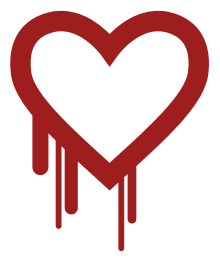 The now already infamous bug surfaced last month and wreaked havoc and many popular websites. You also might have received an e-mail by now requesting you to change your password for certain websites.
The now already infamous bug surfaced last month and wreaked havoc and many popular websites. You also might have received an e-mail by now requesting you to change your password for certain websites.
Heartbleed indicates a vulnerability in security in OpenSSL software commonly for web encryption. The vulnerability allows a hacker access to the memory of data servers. According to Netcraft, a company specialising in interne research, 5000 websites might have been infected by it.
Unlike some viruses infiltrating your computer via e-mail, Heartbleed targets a weakness on web servers. This implies that someone using a compromised website, runs the risk of having his username, password or credit card details intercepted. Without too much effort your data can be obtained and also access to your account.
With¬†Heartbleed¬†hackers can also gain access to the digital keys responsible for encryption on servers and thereby access a company’s confidential, internal documents.
According to Vocativ, the term Heartbleed was chosen by Ossi Herrala, a systems administrator at Codenomicon. The technical name is CVE-2014-0160 and refers to the line of code where the bug is located. Heartbleed refers to an extension in OpenSSL called heartbeat. The protocol is used to keep connections open, even if data is not transmitted between connections.
If you haven’t changed your password for the affected sites, rather play it safe and change it anyway. It still remains good practice to change your passwords on a regular basis. If you want to know which sites have been targeted or what their current status is, you can do so¬†here.
More detailed information on Heartbleed is available at:
http://www.cnet.com/news/how-to-protect-yourself-from-the-heartbleed-bug/
http://www.cnet.com/news/heartbleed-bug-what-you-need-to-know-faq/
http://mashable.com/2014/04/09/heartbleed-bug-websites-affected/
http://www.vocativ.com/tech/hacking/behind-scenes-crazy-72-hours-leading-heartbleed-discovery/
BRON: www.cnet.com


 Recently security vendor FireEye publicly disclosed a vulnerability in all versions of Internet Explorer. Government security response teams urged users to rather use an alternative browser until a security fix was released. After Microsoft released the update this week, it”s no longer needed to use an alternative browser.
Recently security vendor FireEye publicly disclosed a vulnerability in all versions of Internet Explorer. Government security response teams urged users to rather use an alternative browser until a security fix was released. After Microsoft released the update this week, it”s no longer needed to use an alternative browser.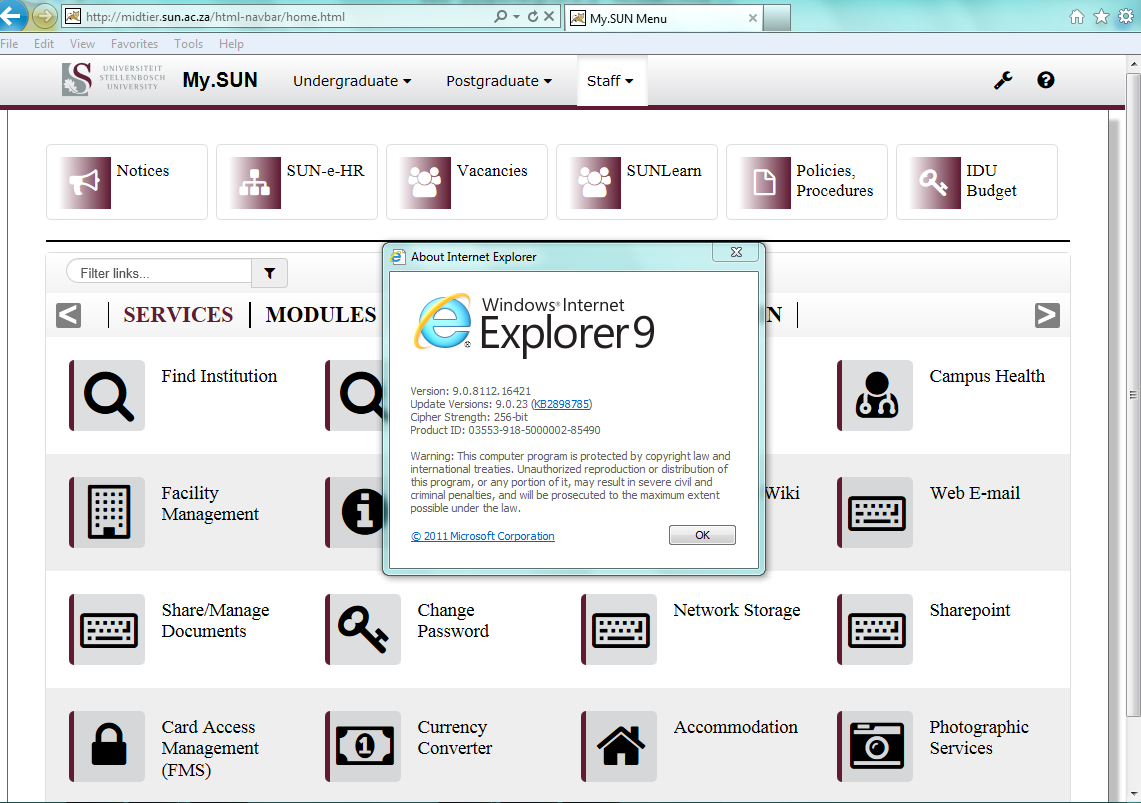
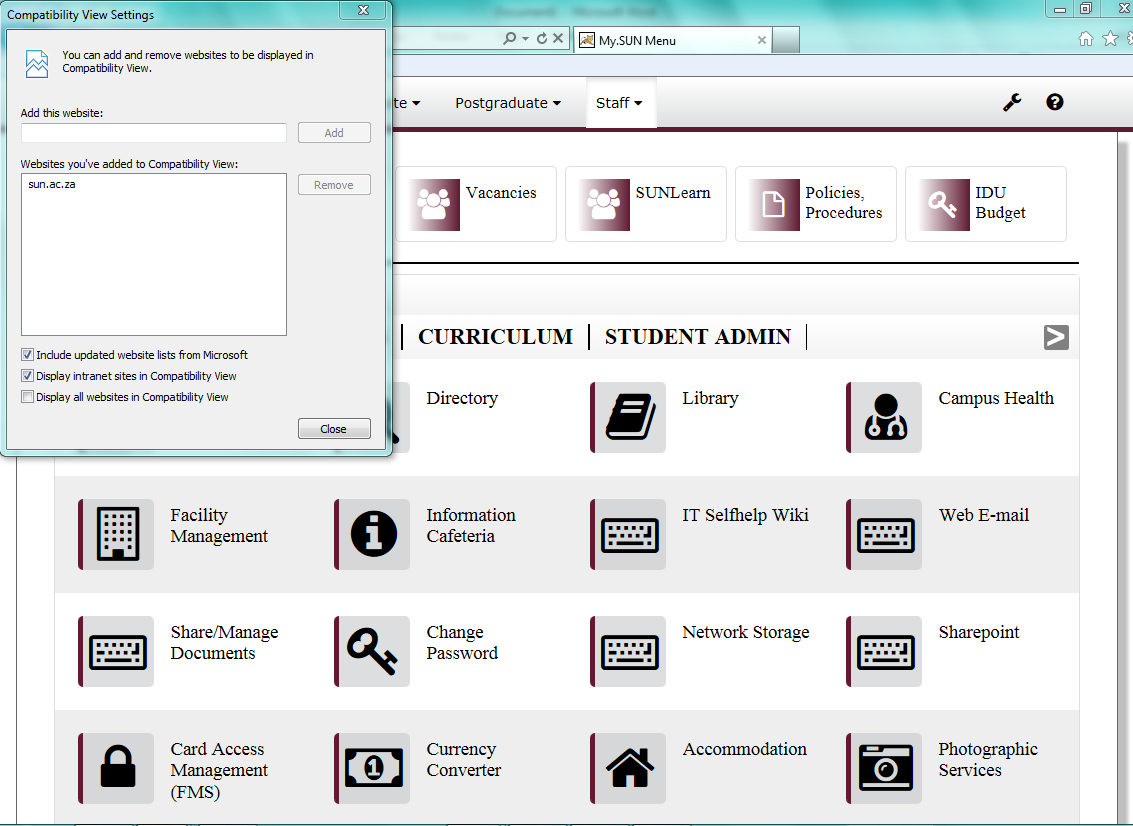
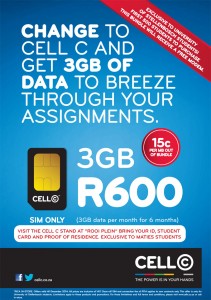 Students, as well as staff, can now obtain cheaper cellular data offerings through a joint offering by the University and Cell C.
Students, as well as staff, can now obtain cheaper cellular data offerings through a joint offering by the University and Cell C.