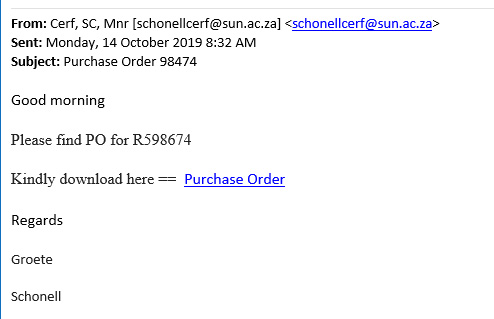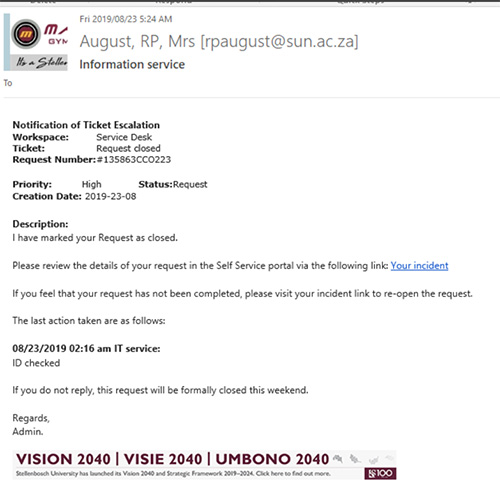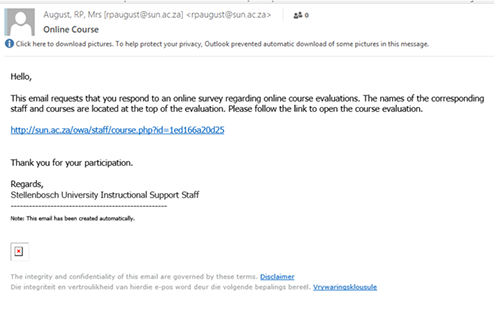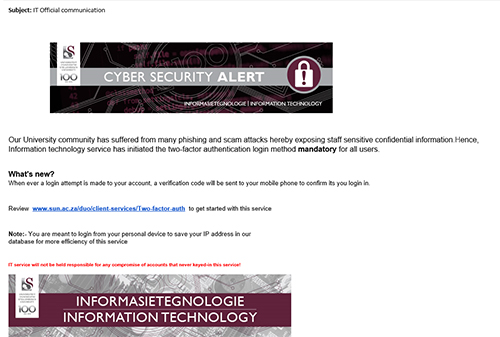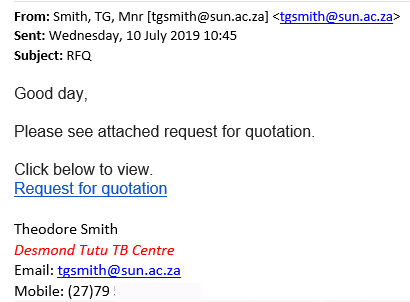eVA (eduroam Visitor Access) is a new service which enables higher education and research institute visitors to access the secure and trusted eduroam Wi-Fi network. As additional identity management tool, eVA is a platform where visitors who only need temporary internet access can be registered in a simple and secure manner.Â
eVA (eduroam Visitor Access) is a new service which enables higher education and research institute visitors to access the secure and trusted eduroam Wi-Fi network. As additional identity management tool, eVA is a platform where visitors who only need temporary internet access can be registered in a simple and secure manner.Â
What is it?Â
eVA provides a mechanism that allows authorised staff at eduroam participating institutions to sponsor a visitor and issue temporary credentials to that person for a defined period. Designated eVA admin can determine who is eligible to sponsor visitors, and how long those visitors may gain access.
How does it work?
If you are interested in using eVA to register your department’s visitors, please log a request on the ICT Partner Portal. To simplify matters, this could typically be the same contact person as for SUNid and only one person per department or division.
Note that your line manager has to approve your request before we can assign you rights. Approval can also be done on the ITC Partner Portal.
What are the benefits?
- Â No other, additional registration, for example SUNid, is necessary to use this service.
- Ease of use. Manuals and instructions are available online.
- Visitor rights can be managed and limited.
- Access expires automatically after the selected set date.
- Records can be tracked and audited.