Technology plays a crucial role in our lives. Subsequently, 50% of today’s jobs require some degree of technology skills. According to the US Bureau of labour statistics, over the next 4 years, 51% of jobs will be software related.
At the same time high youth unemployment rates are rising and to such an extent that 46% of adults aged 18 to 24 are unemployed.
The Microsoft IT Academy addresses both these issues by attempting to equip students with the IT skills they will need to have a successful career in today’s workforce. The purpose of the academy is to “help prepare students, create successful academic institutions and strengthen communities”.
So what exactly is the Microsoft IT Academy?
The Academy is a complete technology education solution connecting students, teachers, staff, employers and local communities through leading-edge technology skills. It wants to connect education and the real world and provide development resources for educators and staff.
Training is done online through e-learning and is available anywhere, anytime with more than 300 eLearning courses to your disposal. Staff and students can complete courses on their own time. Although no formal classes are held, learners who complete the Microsoft exam, will receive a certificate.
So far the academy has reached 8.5 million students and educators annually. It has over 15 000 IT Academy members in over 130 countries and 1.4 million student certifications over the last 12 months.
Who qualifies for training at the Microsoft IT Academy?
Membership is open to global academic institutions including public or K-12 schools, vocational schools, junior colleges, universities, scientific/technical schools, libraries and museums. Stellenbosch University has already been registered as a Microsoft IT Academy at an annual tariff currently funded by Information Technology.
Microsoft Official Academic Course (MOAC) and lesson plans
Productivity
- Word
- Excel
- PowerPoint
- Outlook
- Access
- Publisher
- OneNote
- Office
- SharePoint
Computer Science
- Learn to code
- Software development
- Web development
- Microsoft .NET
- Gaming development
- HTML5 app development
- Software testing
IT infrastructure
- Windows operating system
- Windows Server administration
- Networking
- Database fundamentals
- Security
If you are interested in a course, contact our IT Service Desk at help@sun.ac.za and clearly indicate the course you are interested in, as well as you own details.
A learning path will be assigned to you and you will be informed via email as soon as it has been completed. You will also receive the necessary guidelines of how to use the online training.


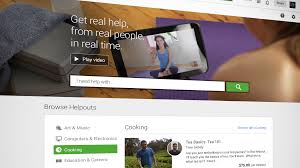 Given the fast growing MOOC phenomenon (read our article on
Given the fast growing MOOC phenomenon (read our article on  Statistica is a statistical and analysis software package developed in the mid 80’s by
Statistica is a statistical and analysis software package developed in the mid 80’s by  Every day we’re bombarded by an enormous amount of information, of which only a small percentage is relevant to us. It’s no wonder then that we struggle to distinguish between the useful and useless.
Every day we’re bombarded by an enormous amount of information, of which only a small percentage is relevant to us. It’s no wonder then that we struggle to distinguish between the useful and useless.