[:en]
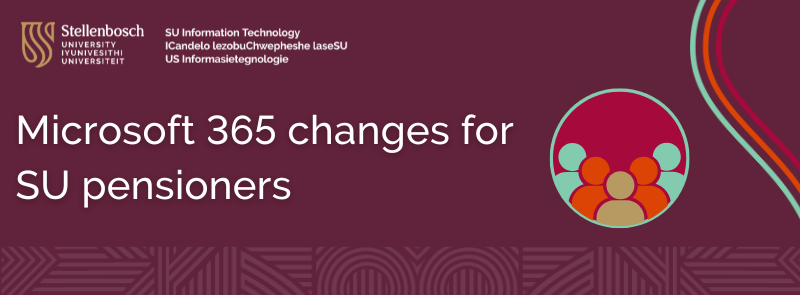
(Blog updated August 2025)
If you are a Stellenbosch University (SU) pensioner who renews your role each year, you have had access to Microsoft services such as Outlook, Word, Excel and more through your SU account. Due to changes in Microsoft’s global Enrolment for Education Solutions (EES) agreement, all universities, including SU, now receive different licences. Pensioner accounts have moved from the A1 Plus licence to the A1 licence.
What does this mean for you?
- You no longer have the full desktop versions of Office apps (Word, Excel, PowerPoint, Outlook) via your SU account.
- However, you still have access to the online versions of these apps via your internet browser.
- You have 100GB of OneDrive storage (this limit cannot be increased).
Please note that the amount you pay (R500 this year) is for the reactivation of your SU username, not for the additional benefit of Microsoft services you previously received.
How to use your online apps
- In your internet browser, open the Microsoft 365 Copilot app
- Sign in with your SU email address and password
- Select the app you want to use
Want the full desktop Office apps?
If you prefer using the installed desktop versions of Word, Excel and Outlook, you now need to purchase them using your own personal Microsoft account (not your SU account). Explore the Microsoft plans and pricing option to buy directly from Microsoft 365 here.
Want to keep your SU email and online Microsoft apps?
You must renew your SUNid role annually when it expires. You will receive automated reminders before the expiry date. Email help@sun.ac.za when you need to renew and the IT team will guide you through the process.
[:]
Tags: Microsoft 365, SUNid

