Some users will experience network problems since yesterday afternoon. Outlined below, is the easiest way to fix the problem.
STEPS:
1. Click Start menu button
2. Type “firewall.cpl” , then enter – this open the firewall options.
3. Click on “Turn Windows Firewall on or off”
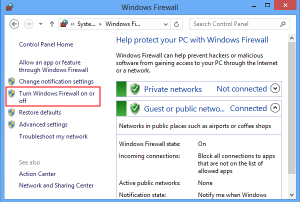
4. Then Click “Turn off Windows Firewall” at every options
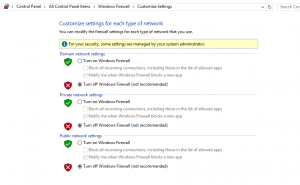
5. Click “OK” to set these options.
6. Now you should see your network return.
7. Restart your PC, after which you have to go back to your firewall, and turn it on
8. Click “Turn on Windows Firewall” at every option
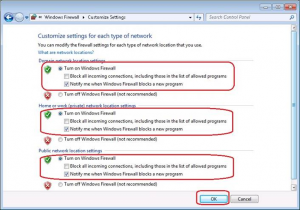
9. Click “OK” to set option.

