Here are some photos of a typical scan process, in photo steps:
Step 1: Load the sample in some low density mounting material – the sample is a concrete of undisclosed origin, and the project will not be discussed here
 \
\

Step 2: load the sample into a rod or cylinder
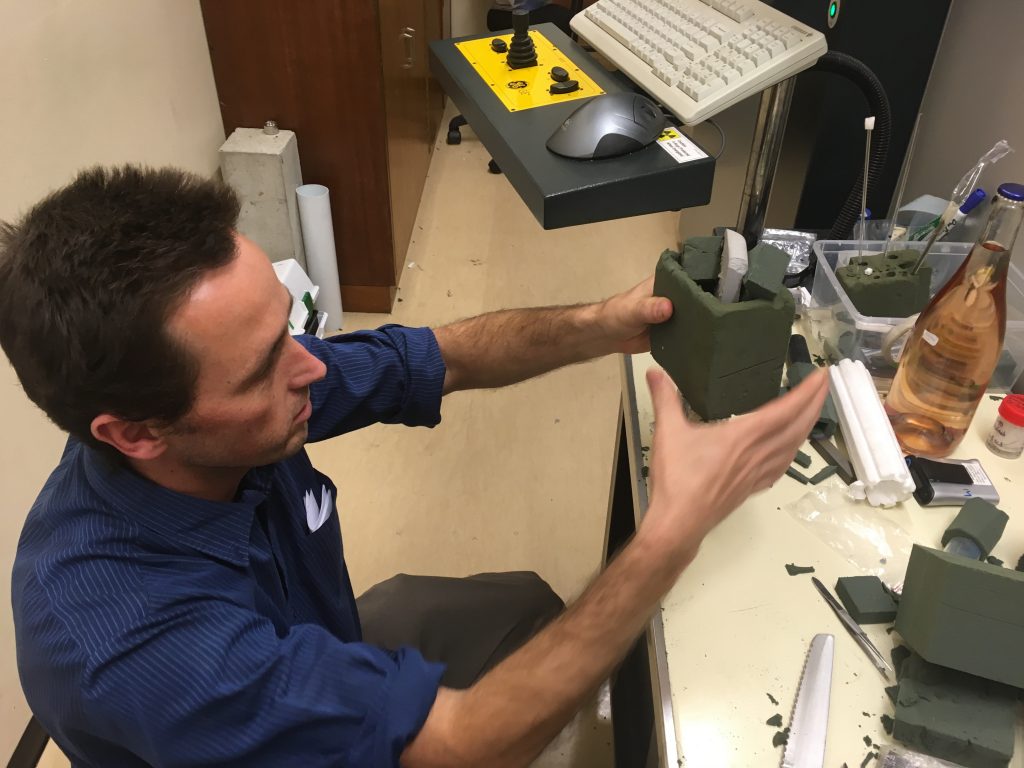
Step 3: open the machine door

Step 4: load the mounted sample into the rotation stage of the machine


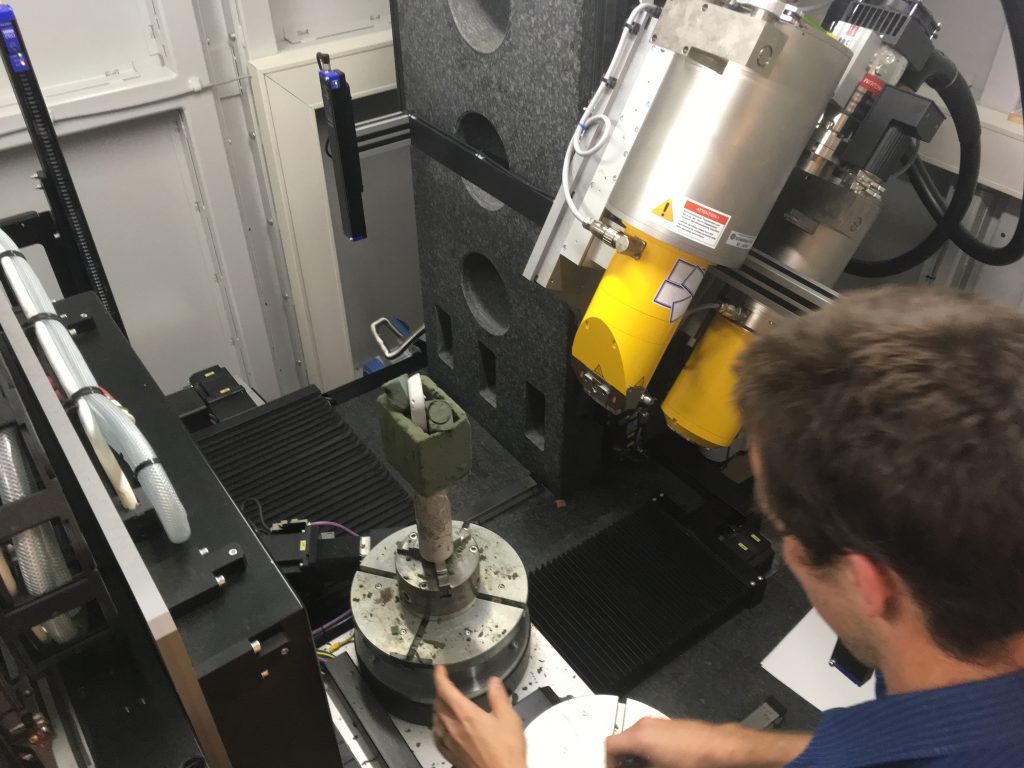
Step 5: Put in appropriate beam filter (that means a metal plate)

Step 6: Set up appropriate scan parameters (which might need some optimization per application)
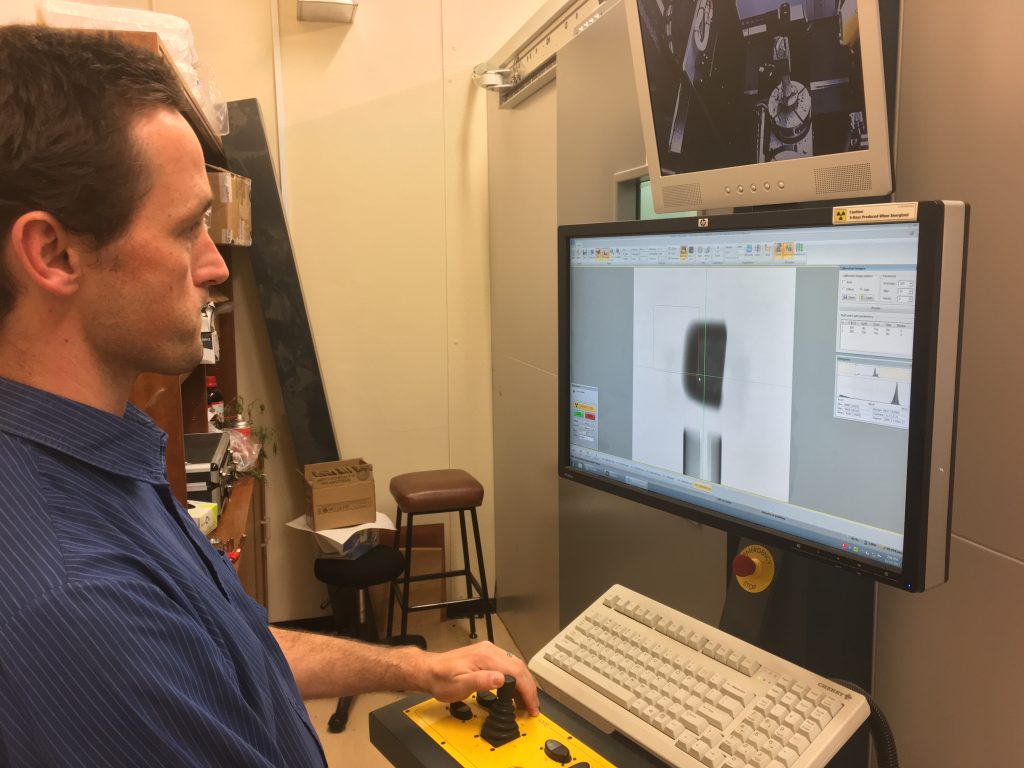
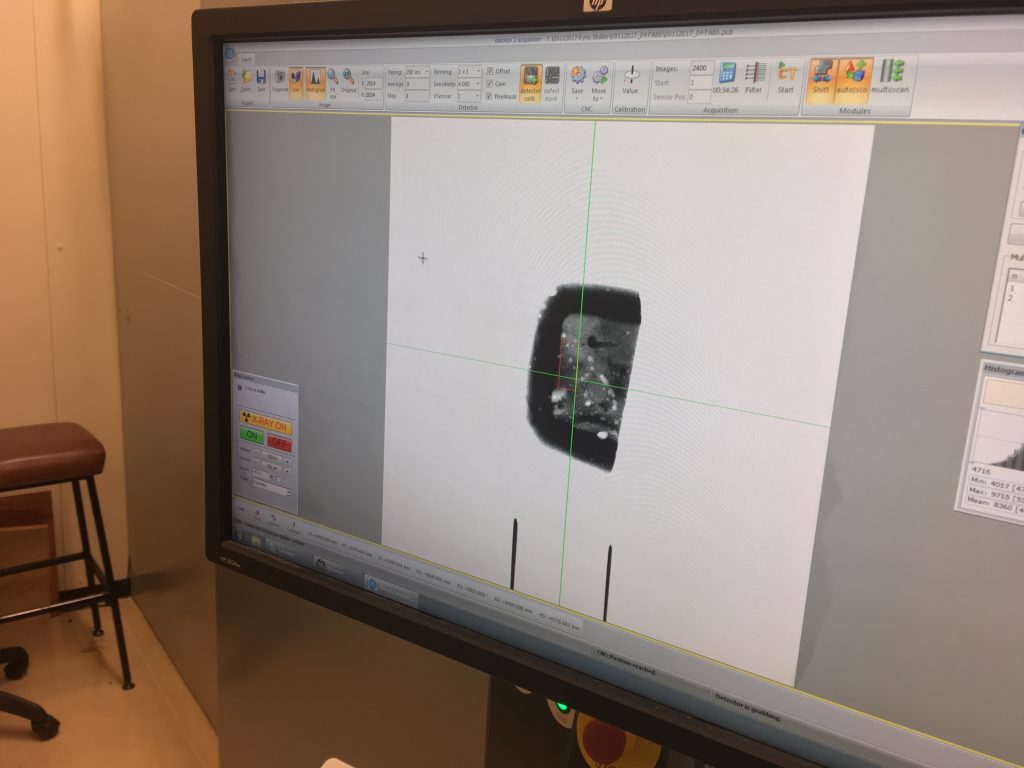
Step 7: Start scanning

The next steps after scanning will be the focus of another day’s demo:
Step 8: Reconstruct the data
Step 9: Analyze the data – we use Volume Graphics
Step 10: Save the images, reports, raw data and copy to disk (we dont keep data here)
There is also a video on youtube: https://youtu.be/Yqui4OPVZu0
https://youtu.be/Yqui4OPVZu0

 Follow
Follow