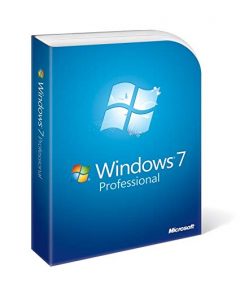 Na tien jaar het ondersteuning vir Windows 7  tot ’n einde gekom op 14 Januarie 2020.
Na tien jaar het ondersteuning vir Windows 7  tot ’n einde gekom op 14 Januarie 2020.
Hoe gaan dit jou be√Įnvloed?
Na 14 Januarie sal jou rekenaar nie meer enige sekuriteitsopdaterings of tegniese ondersteuning van Microsoft ontvang nie. Weens die sekuriteitrisiko wat jou rekenaar op die universiteit se netwerk plaas, kan dit in die toekoms van die netwerk verwyder word. Dit beteken dat jou data nie meer effektief beskerm kan word nie en jy ook moontlik geen toegang tot die netwerk sal hê nie  (m.a.w. geen internet, e-pos, ens).
Indien jou rekenaar steeds gebruikmaak van die Windows 7 en Windows 8.1 bedryfstelsels, moet jy so gou moontlik opgradeer na Windows 10, ’n bedryfstelsel wat wel die nuutste sekuriteitsopdaterings kan verskaf om jou data veilig te hou. Lees meer oor Microsoftprogrammatuur se lewensiklus op hulle webwerf.
Opgraderings van Windows 7 & Windows 8.1 na Windows 10 sal gratis vir personeel gedoen word. Om die opgradering aan te vra, teken asb ’n versoek aan op die ICT Partner Portal (Windows 7 to Windows 10 upgrade) waarna jy `n e-pos sal ontvang. Verskaf asseblief die volgende inligting:
- die rekenaar se batenommer
- tipe toestel
- kontaknommers
- gebounaam
- kamernommer
Jou rekenaar se spesifikasies sal nagegaan word vir `n moontlike opgradering aangesien ouer toerusting komponente mag benodig vir die opgradering en dit die departement se onkoste sal wees. Dis ook moontlik dat baie ou toerusting wat nie aan die minimum vereistes voldoen nie, dalk nie opgradeer kan word nie. 
‚Äôn IT-tegnikus sal jou kontak om verdere re√ęlings te tref indien nodig.
IT sal die volgende gratis doen:
- Lei ten opsigte van die rugsteun van werkverwante data na OneDrive
- Die bedryfstelsel opgradeer van Windows 7 & 8.1 na Windows 10
- Na die opgradering kan `n tegnikus help met die volgende indien nodig: Installasie van nie-standaard kampusverwante sagteware, bv. SPSS, Statistica, ens, sowel as die installasie van drukkers.
Jy of jou departement betaal vir:
- Rugsteun van alle data.
- Hardeware komponente benodig vir die opgradering na Windows 10
Indien IT versoek word om die data te rugsteun, sal dit teen onderstaande koste gedoen word:
Minder as 15GB ‚Äď R1310-00
Meer as 15GB ‚Äď R2240-00
Relevante artikels oor die uitfassering van Windows 7:
- How to prepare for Windows 7 end of life
- Microsoft starts notifying Windows 7 users about end of support
- Windows 7 Support Ends in Less Than a Year


 Windows 8 het in Oktober 2012 die lig gesien en op die oog af lyk die nuutste weergawe soos `n splinternuwe bedryfstelsel. As ons die nuwe Windows egter van nader bykyk, is daar nie soveel anders as met Windows 7 nie.
Windows 8 het in Oktober 2012 die lig gesien en op die oog af lyk die nuutste weergawe soos `n splinternuwe bedryfstelsel. As ons die nuwe Windows egter van nader bykyk, is daar nie soveel anders as met Windows 7 nie.