You’ve probably heard the word somewhere and know it has something to do with files. But other than that you have no idea what FTP is. After all, what would you do with it?
Here’s the good news. You CAN actually use it quite easily and it might prove to be very useful when you need to share huge amounts of data with someone outside the university network. Interested yet?
Ok, let’s start by explaining what FTP means first before we get ahead of ourselves.
File Transfer Protocol or FTP is a standard network protocol used to transfer computer files from one host to another host over a TCP-based network, such as the Internet. FTP users may authenticate themselves using a username and password, but can connect anonymously if the server is configured to allow it. (If you want to get more technical, read more on Wikipedia)
To use Stellenbosch University’s FTP server you will need the address of the server and the password:
ftp server: ftp://tydelik@ftp.sun.ac.za
password: tydelik
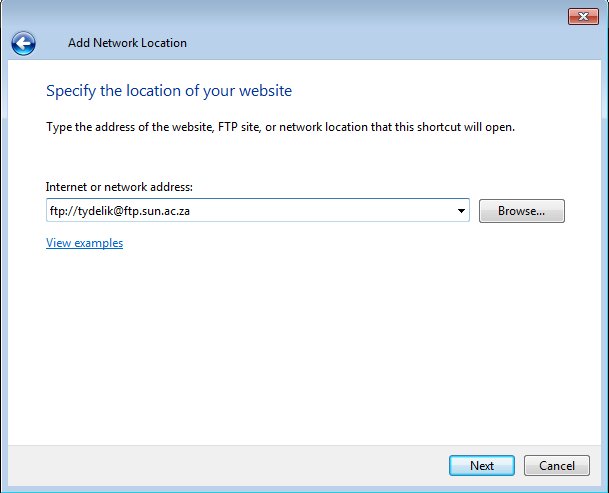 Keep in mind that this space is not for storing or backing up data. It’s merely a temporary spot to put files in order for someone else to easily access them. The person on the other side who needs to access the files will use the same information.
Keep in mind that this space is not for storing or backing up data. It’s merely a temporary spot to put files in order for someone else to easily access them. The person on the other side who needs to access the files will use the same information.
To set up FTP on your PC, just follow these step-by-step instructions on the Microsoft website.
If you need more information on FTP, here are a few sources:
https://kb.iu.edu/d/aerg
http://www.webopedia.com/TERM/F/ftp.html
As a user of the SU network there are a few other perks when it comes to free access. You can also use a few selected sites without opening your internet account. Read more about these sites on our blog – https://blogs.sun.ac.za/it/2012/04/20/free-access-to-selected-websites/ and https://blogs.sun.ac.za/it/2012/06/08/mirror-mirror/


Hi Emiliano,
did you retype the address (ftp://tydelik@ftp.sun.ac.za) when you set it up? It won’t work if you click on the link directly.
Hello,
The ftp link does not seem to work.
Error says: “The folder you entered does not appear to be valid”
Thanks,
Emiliano