Just when you thought it was safe to leave your credit card at home, along came mobile payment facilities.
Snapscan, developed here in Stellenbosch, is the best-known mobile payment option at the moment. Apart from SnapScan, PocketPOS, FlickPay and Payment Pebble are also widely used in South Africa.
All these use your cell phone as Mobile POS (point of sale) so you don’t have to carry cash or a card on you. The assumption is that most people always carry their phones with them, but not their wallets. The mobile wallet is therefore an easy and convenient alternative. You also don’t have to queue or get for a waiter to notice you – just make the payment yourself.
You may think this is just another passing tech-fad, but according to research mobile transactions are higher in Africa than in America. Easier, cheaper internet access by cell phone when a computer isn’t available, being the main reason. In 2012 Africans spent more than 57.8 billion dollar just on mobile payments.
Although QR codes (as used by SnapScan) are still used, new technology is already on the cards. Beacon technology uses your location for a different functions.
Snapscan recently developed Snapbeacon, a first in South Africa. Tap a button in the app and a transaction in the shop will be initiated via Bluetooth. If the function has been activated on your phone, it will automatically show a Pay here option.
Snapbeacon is only compatible with specific phones – iPhone 4S and higher and the latest smartphones with Android 4.3 and higher. At the start of April Snapbeacon was available at 30 SnapScan vendors in Cape Town and 20 in the rest of South Africa.
[SOURCES: www.memeburn.com; www.ventureburn.com]


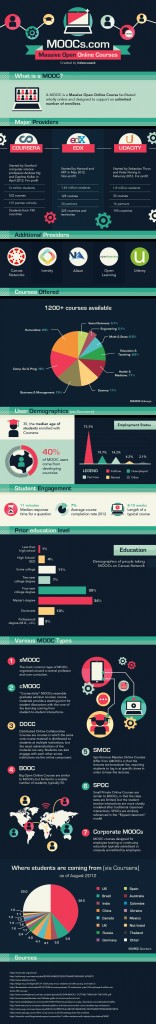
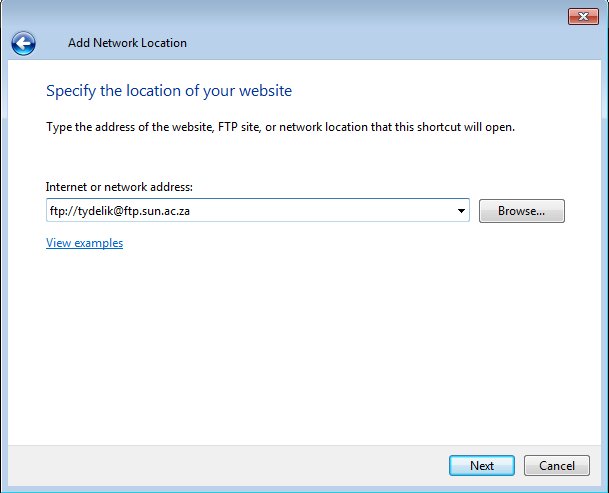 Keep in mind that this space is not for storing or backing up data. It’s merely a temporary spot to put files in order for someone else to easily access them. The person on the other side who needs to access the files will use the same information.
Keep in mind that this space is not for storing or backing up data. It’s merely a temporary spot to put files in order for someone else to easily access them. The person on the other side who needs to access the files will use the same information.