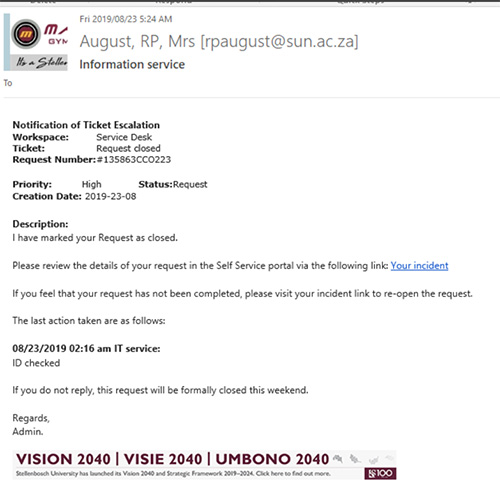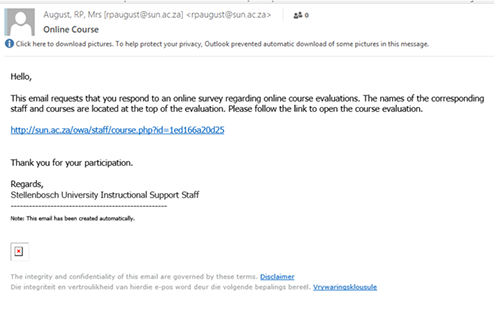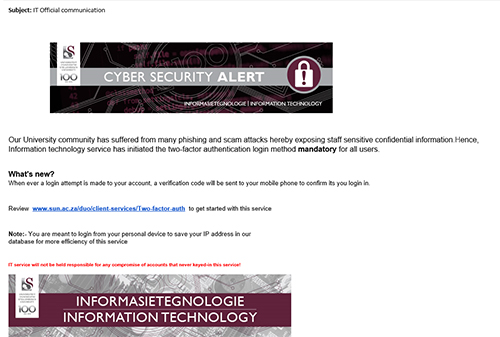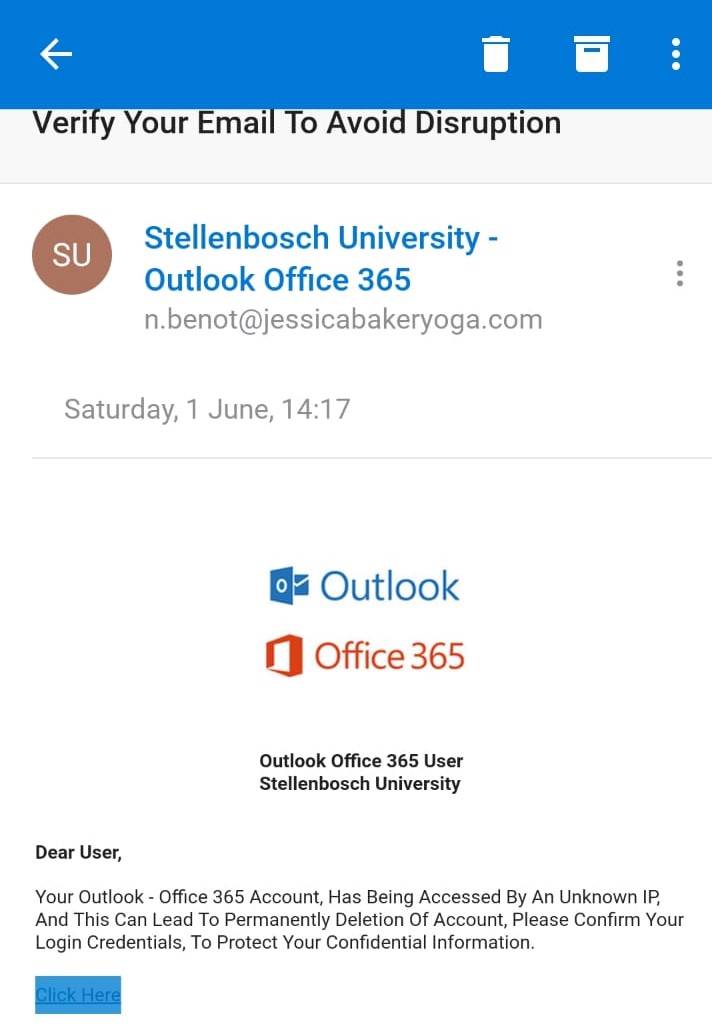Three separate emails with the subjects “Information Service”, “Online course” and “IT communication” from a compromised staff email address were sent to staff and students recently. The emails ask you to click on a link which will open an incident logged on the “Self Service Portal”, click on a link to complete a survey or activate two-factor authentication. One of these used Information Technology’s own branding to try and phish our staff and students.(also see images below)
None of these are legitimate emails, but phishing attempts from a compromised university account.
By clicking on links and providing your information, you give criminals access to your personal information and your accounts.
-
- Immediately change your password on www.sun.ac.za/password.
- Contact the IT Service Desk by logging a request or calling 808 4367.
- More information is available on our blog and Twitter.