[:en]
TENET and the Western Cape Government, in partnership with Liquid Intelligent Technologies, have been piloting eduroam in four of the Western Cape provincial hospitals:
- Khayelitsha Hospital
- Tygerberg Hospital
- Groote Schuur Hospital
- Mowbray Maternity Hospital
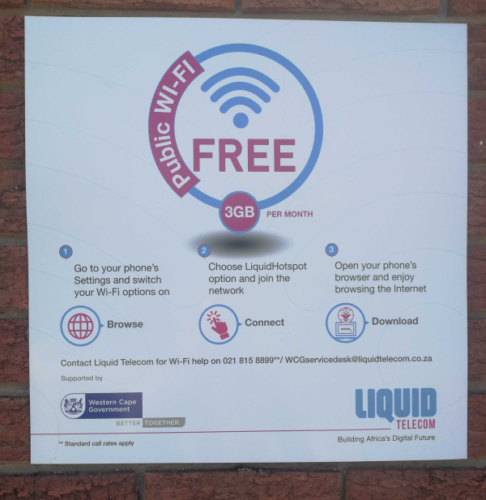
The continuation and expansion of this programme within the hospitals and into other hospitals depend on the provincial Department of Health seeing value in the deployment. Unfortunately it seems that the demand on these four sites has been lower than anticipated, which could mean that there’s a risk that the pilot will not be extended.
We would like to encourage staff and especially students who are on placement within one of the four hospitals where the trial is available to make use of the eduroam facility.
Unfortunately, eduroam coverage isn’t (yet) ubiquitous, with only a few access points in each hospital carrying the network. Currently eduroam is available near the main entrances of each of these hospitals or close to staff areas. In particular, it is likely to be found close to signage for Liquid’s own Free Public Wi-Fi (see image right)
Once connected, students should be able to get Internet access without the usual cap that applies to the public Wi-Fi in those locations.
More on the use of eduroam can be found on our service catalogue.
[:af]
TENET en die Wes-Kaapse Regering, in samewerking met Liquid Intelligent Technologies, het onlangs `n eduroam- proeflopie in vier Wes-Kaapse provinsiale hospitale implementeer:
- Khayelitsha-hospitaal
- Tygerberg-hospitaal
- Groote Schuur-hospitaal
- Mowbray-hospitaal
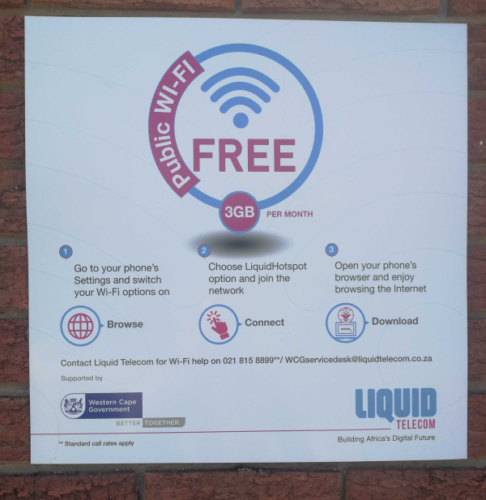
Die uitbreiding en voortsetting van hierdie program by hospitale word grootliks bepaal deur die Departement van Gesondheid se gewilligheid om die waarde van die program in te sien. Ongelukkig blyk dit dat die aanvraag by bogenoemde vier hospitale laer is as wat ons verwag het, wat kan beteken dat daar `n risiko is dat die proeflopie nie verleng gaan word nie.
Daarom wil ons graag personeel, en veral studente wat uitgeplaas is na een van die vier hospitale waar die proeflopieg beskikbaar is, aanmoedig om van die eduroam-diens gebruik te maak.
Ongelukkig is eduroam-dekking (nog) nie wydverspreid nie en is daar slegs enkele toegangspunte vir die netwerk in elke hospitaal. eduroam is tans beskikbaar naby die hoofingange van elk van die hospitale, sowel as in die nabyheid van personeelareas. Dit is veral beskikbaar in die omgewing van Liquid se eie Wi-Fi kentekens (sien voorbeeld regs)
Sodra studente (of personeel) aangeteken is sal Internettoegang sonder die gewone publieke Wi-Fi beperking (cap) in dié areas beskikbaar wees.
Meer oor eduroam se gebruik is op ons dienskatalogus beskikbaar.
[:]

