When researching social history, one of the interesting resources will be newspapers or magazines. In the case of Stellenbosch University, the student publications are some of the most interesting and entertaining research material. The philosophy, interest and reasoning of the students open a new window into social and cultural history. The publications we hold start from 1885 and focus on campus life, sport, politics, art and literature and other entertainment.
One of the earliest student publications in our collection is the Stellenbosch College Ramkie dating back to 1885. Volume II no. 8 of 11 March 1885 starts with the words:
“The voice of reason readily commands the ear of the student.”
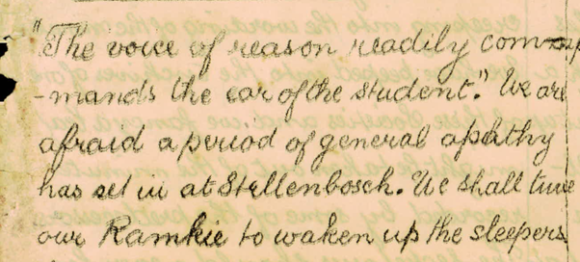
These are handwritten documents, not always easily readable and only four pages long. With the papers as brittle and damaged as it is, digitisation is a wonderful way of preserving them. When scanning and uploading the documents to SUNDigital, the authenticity of the publications becomes more visible.
The Stellenbosch College Times followed the Ramkie and was published between August 1885 and September 1886 and the short-lived The Victorian in 1888. The digitisation of the printed Stellenbosch Students Annual 1892- 1897 and the Stellenbosch Students’ Quarterly, Vol 1-23 (1898 – 1920) is still ongoing.
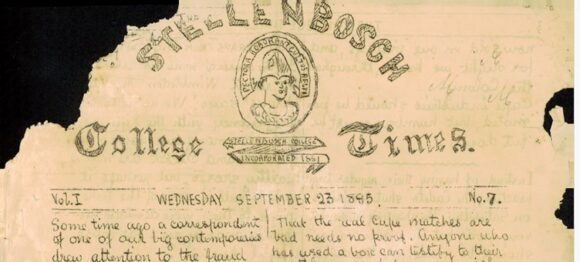
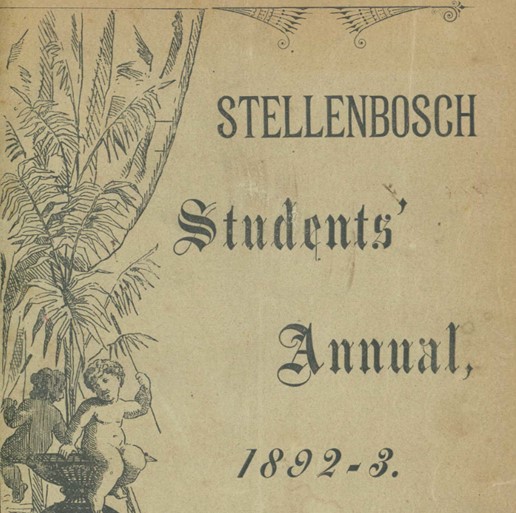
“Die Matie” was the official student newspaper of Stellenbosch University since 1 August 1941. This collection spans editions up to October 2011.
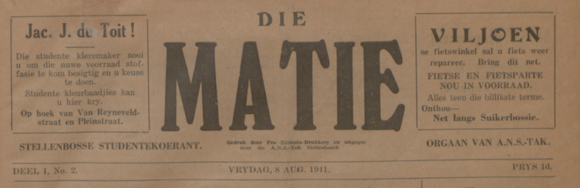
The need to communicate with Alumni and Donors became more and more apparent. The “Die Stellenbosse Oudstudent” was published until 1947 and in 1957 Matieland was established. Matieland 1957-2020 is available on the University Archive web-page.
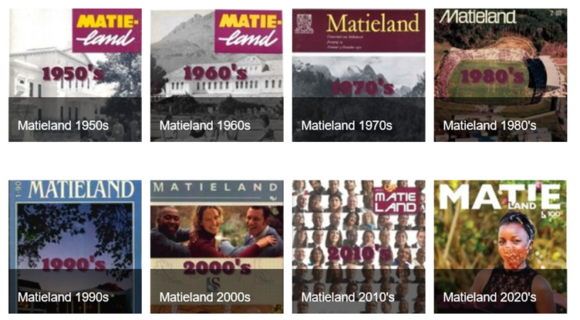
You can visit Special Collections or the University Archive and make an appointment to consult more of these sources and photo collections.
Author: Marieta Buys
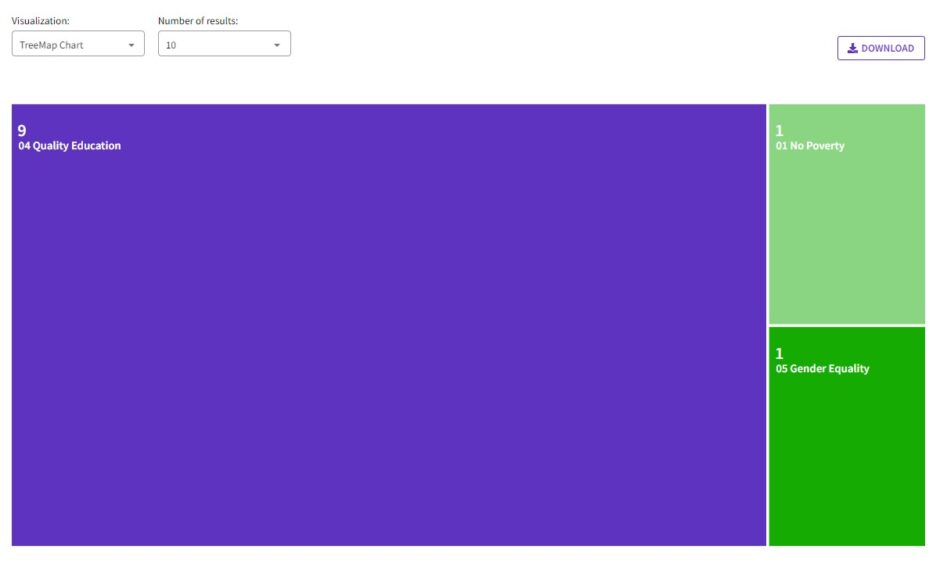
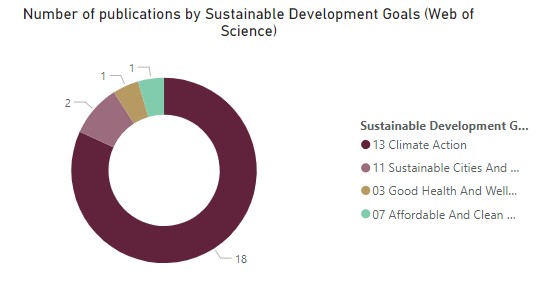



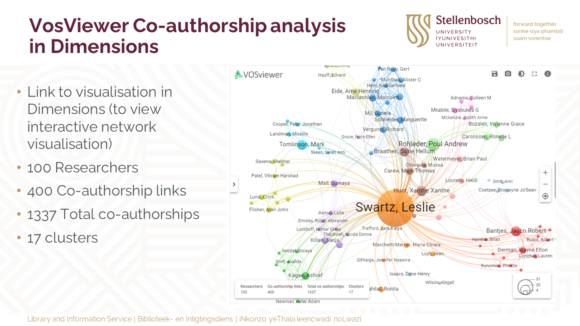



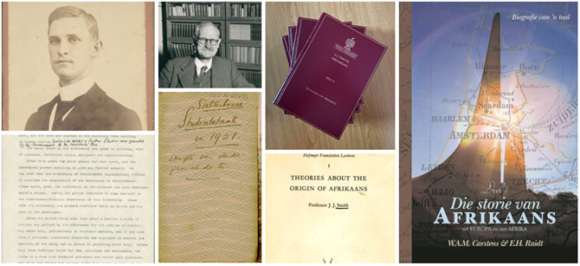


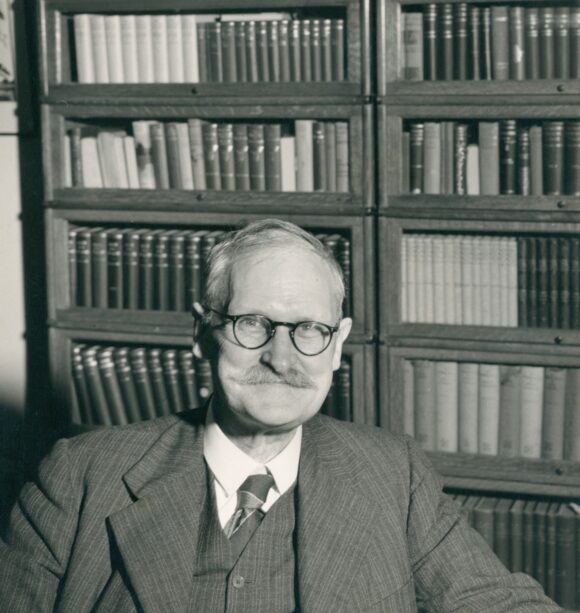

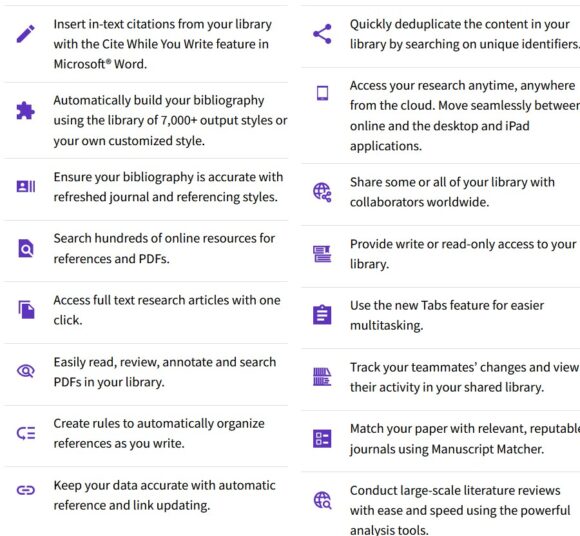
Recent Comments