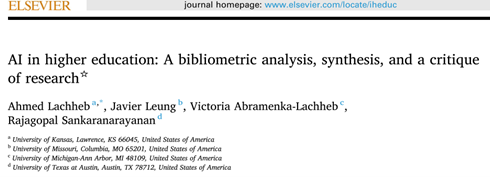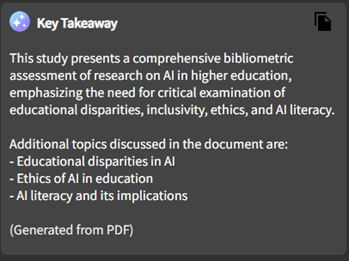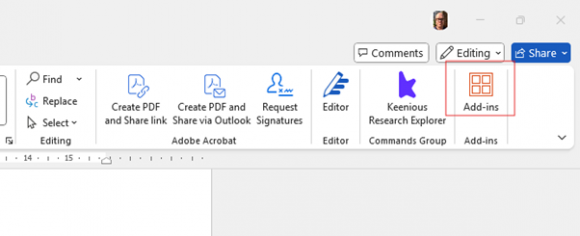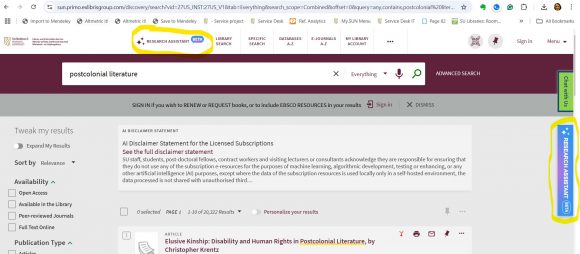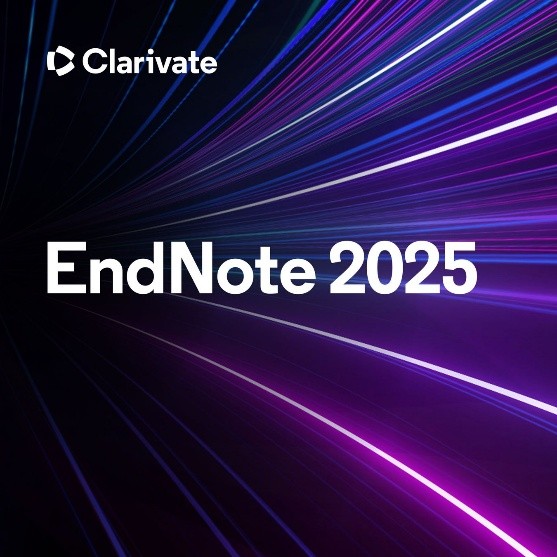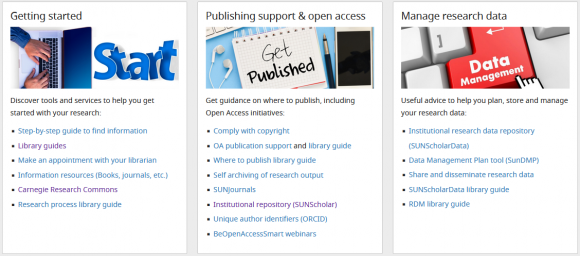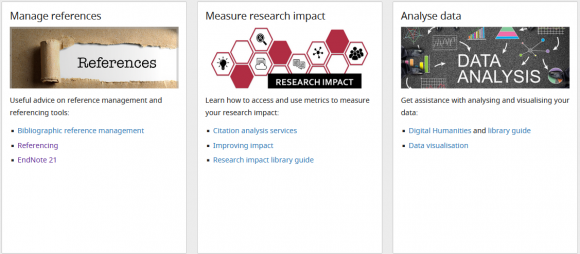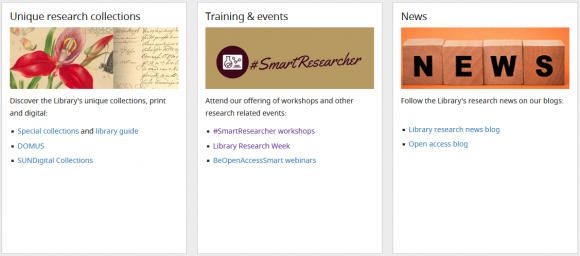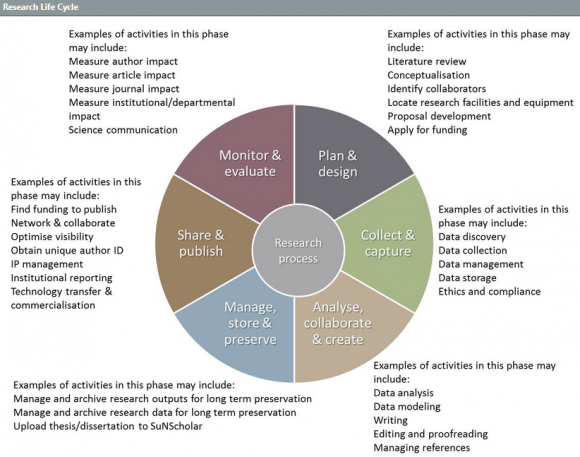We are thrilled to inform you that Kirchner van Deventer has been appointed as the Manager: Research Data Services.

Kirchner began his new position at the Library as the Manager of Research Data Services on 1 July 2025. He formerly held the position of Manager: Carnegie Research Commons, where he provided support to postgraduate students and university staff.
Research Data Management (RDM) involves many small sets of practices. The reason that SU researchers are encouraged to engage in these RDM practices is to ensure that they do not get stuck without their data when they need it or end up spending too much time trying to reconstruct their research data and analysis. RDM can be described as a process consisting of two components:
1. Planning the way research data will be managed during and after the research process; and
2. Controlling the collection, processing, analysis, sharing, dissemination, curation and reuse of research data
The Manager for Research Data Services is responsible for strategic planning, and leading and overseeing the development and management of data-related services within the Library. This role involves coordinating RDM activities, collaborating with researchers and stakeholders, providing support to researchers and students regarding RDM and data management plans on the respective platforms SUNScholarData and SunDMP, managing data associated with research articles published by SU researchers, contributing to the development of appropriate RDM polices, and ensuring data integrity and compliance with relevant national and international regulations.
He will work closely with the Research Data Services Librarian, Mr. Sizwe Ngcobo, who contributes to the development and provision of a range of services to support academic faculties and departments, researchers and postgraduate students in the discovery, management and sharing of data throughout the research data lifecycle. He further ensures research data practices at SU adheres to the FAIR principles, which stands for Findable, Accessible, Interoperable and Reusable, along with any other relevant standards and best practices. Along with the Manager for Research Data Services, he provides information support related to RDM, coordinates, contributes to and facilitates RDM training sessions, workshops and webinars. He is also responsible for curating and preserving SU’s research data.
Both Kirchner and Sizwe will play an important role in the marketing and advocacy for Research Data Services by contributing to various stakeholder meetings and will work closely with other departments at the university who form part of the RDM community.
For more information on the available services, please have a look at our Library Guides:
Researchers can consult with Kirchner or Sizwe on research data matters such as creating DMP plans, preserving research data, research data policies, tools for sharing research data and data citation.
Kirchner can be contacted at kvd@sun.ac.za. His phone number is 021 808 9489.
Sizwe can be contacted at sngcobo@sun.ac.za.