A collaborative effort between the SU Research Support Teams (including LIS, DRD, IT, and IG) saw the development of a bespoke Research ICT Service Desk.Â
The Service Desk is an intuitive portal so SU researchers have one place to go for services and advice specifically related to research information and communications technology (Research ICT).
This includes services and advice related to data collection, data storage, data transfer, data visualisation, and more. Bringing the SU Research Support Teams together on one platform improves collaboration and knowledge sharing across teams to address researchers’ requirements more efficiently.


 Personal information has value—to the individual, to researchers, to the University, and to malicious attackers. The first step towards appropriately securing personal information involves building a proper understanding of the value of the personal information you use for institutional processes and research projects.
Personal information has value—to the individual, to researchers, to the University, and to malicious attackers. The first step towards appropriately securing personal information involves building a proper understanding of the value of the personal information you use for institutional processes and research projects.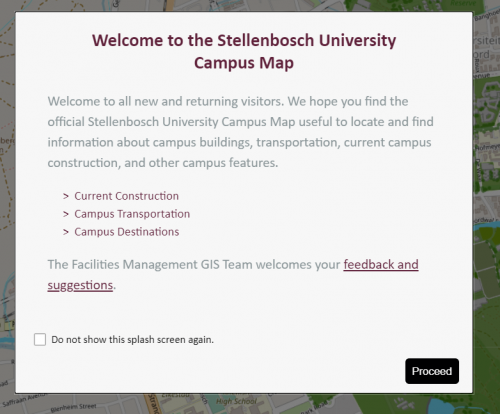
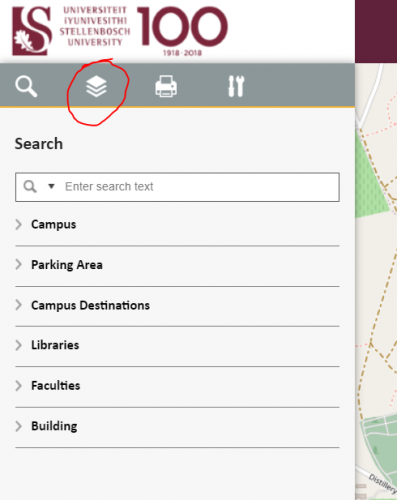
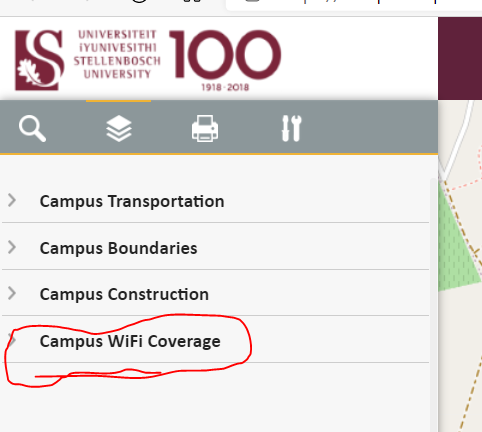
 Are you a Matie? Then you use SUNLearn.
Are you a Matie? Then you use SUNLearn.